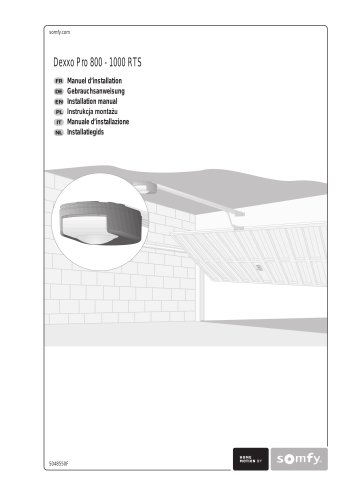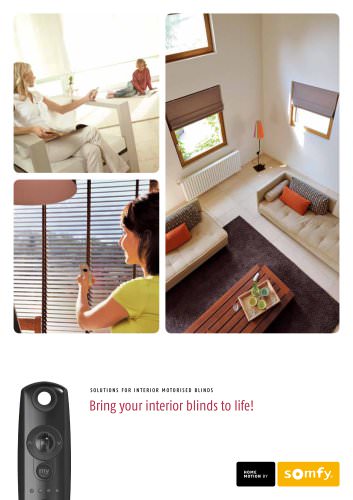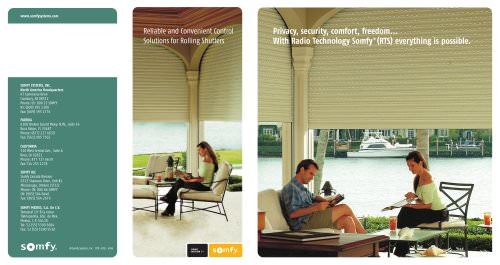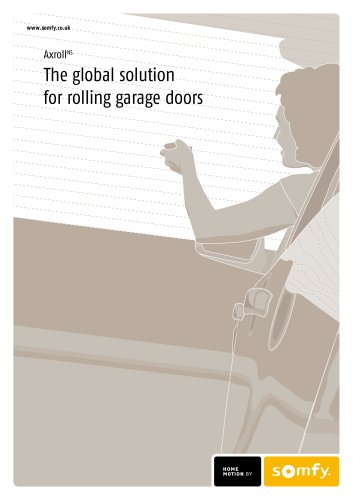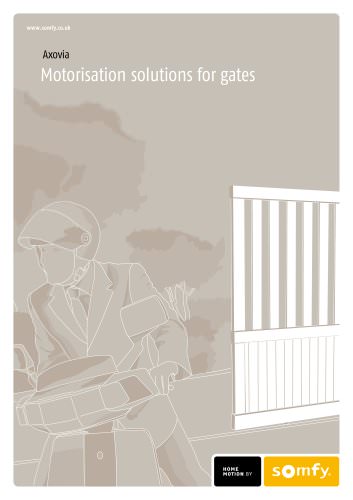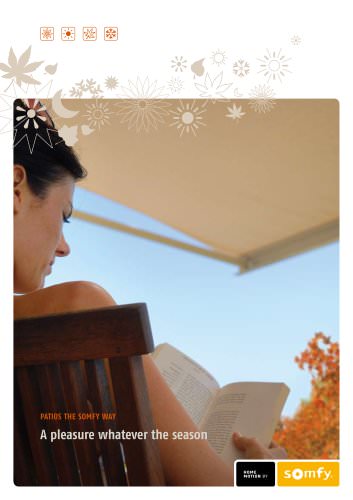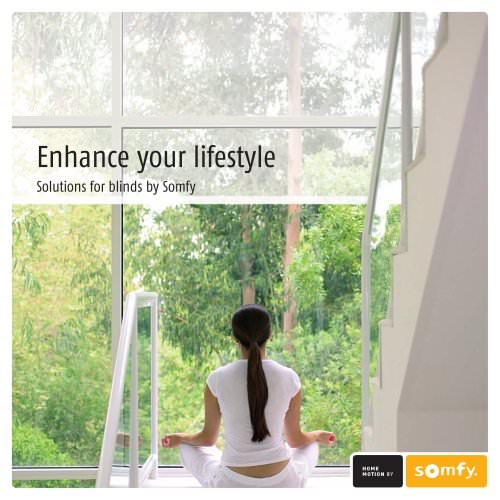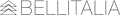Excertos do catálogo

INSTALLATIONguide inteo The LIGHTING outdoor RTS is a radio receiver dedicated to control an incandescent or halogen lamp with an RT or RTS control (no lamp with gear). Up to twelve different controls can be memorized in the memory of the LIGHTING outdoor RTS allowing individual, group and master commands. This device must be installed and programmed by qualified installers for whom this instruction is intended. programming button manual control button s Main supply : 220-240V ~ s Class II product s Protection index : IP44 s Load : incandescent or halogen lamps 500 W max. s Radio frequency : 433.42 MHz s Operating temp. : -30°C to +80°C Hereby, SOMFY, declares that this equipment is in compliance with the essential requirements and other relevant provisions of Directive 1999/5/EC. A Declaration of Conformity is available at the web address www.somfy.com Heading CE Installation Install the LIGHTING outdoor RTS with the cables entry pointing downwards to avoid water infiltration (wire strip lenght : 6 mm / 0,23 in) Recommandation of mounting for better radio reception : minimum distance between LIGHTING outdoor RTS and the floor : 1,5 m. minimum distance between a LIGHTING outdoor RTS and a radio transmitter : 30 cm. minimum distance between two LIGHTING outdoor RTS : 20 cm. Warning : cordless radio equipment (e.g. headphones) in 433MHz can affect the functionning of the LIGHTING outdoor RTS. POWER Phase SUPPLY Neutral 3.1 Record the first control Set the LIGHTING outdoor RTS in its programming mode : Record the first control : Press for more than 2 seconds on the programming button of the LIGHTING outdoor RTS. § The LED of the LIGHTING outdoor RTS lights on and the lamp lights for 2 secs. The LIGHTING outdoor RTS is in programming mode for one minute. RTS control : press briefly the “prog” button. RT control : remove the battery, press briefly the button, replace the battery and press again briefly the button. § The lamp lights during 2 secs. again and the LED of the LIGHTING outdoor RTS blinks during 5 sec. The control has been re
Abrir o catálogo na página 1
3.2 Operating With a RTS control With the built in control button Press briefly the v button to switch the lamp ON. Press briefly the s or w buttons to switch the lamp OFF. Press briefly on the front button of the RT control to switch the lamp ON or OFF. You can also control the lamp with the push button located on the LIGHTING outdoor RTS. Set the LIGHTING outdoor RTS in its programming mode : already recorded control Press for more than 2 sec. on the programming button of the LIGHTING outdoor RTS or use an already recorded control. RTS control : press for more than 2 sec. on the “prog”...
Abrir o catálogo na página 2Todos os catálogos e folhetos técnicos da SOMFY
-
Irismo Wirefree User Manual
116 Páginas
-
HOME ALARM PRODUCT SHEET
15 Páginas
-
DEXXO PRO 800 - 1000 RTS
13 Páginas
-
INDOOR PLUG PRODUCT SHEET
2 Páginas
-
GDK 700
68 Páginas
-
Situo io II
2 Páginas
-
Smart Living starts with Somfy
7 Páginas
-
ROLLIXO RTS
4 Páginas
-
Lighting Indoor RTS
28 Páginas
-
evohome Wireless Radiator Zoning Kit
24 Páginas
-
evohome-User-Guide
20 Páginas
-
Somfy Protect Camera + TaHoma
12 Páginas
-
Smart Home Brochure
12 Páginas
-
Indoor plug G‐type RTS ref: 2401524
2 Páginas
-
btoca4_connexoonwindow_uk_06hr
2 Páginas
-
SOMFY CATALOG
25 Páginas
-
Altus 50 RTS
2 Páginas
-
Glydea
2 Páginas
-
Irismo
2 Páginas
-
J4 1TN
2 Páginas
-
J4 2TN
2 Páginas
-
J4 HTM
2 Páginas
-
J4 RTS
2 Páginas
-
J4 WT
2 Páginas
-
J4 io
2 Páginas
-
LS 40
2 Páginas
-
LT 28
2 Páginas
-
LT 50
2 Páginas
-
LV25 / LW25
2 Páginas
-
Screen Job 40
2 Páginas
-
Screen Up
2 Páginas
-
Sonesse 30
2 Páginas
-
Sonesse 40 RTS
2 Páginas
-
Sonesse 40 RTS 447 MHz
2 Páginas
-
Sonesse 50
2 Páginas
-
Sunea Screen io
2 Páginas
-
Wirefree motorised blinds solutions
6 Páginas
-
Motorized blinds by somfy
8 Páginas
-
Sunis solar powered light sensor
2 Páginas
-
Dexxo Pro
8 Páginas
-
Ultimate Outdoor Living Brochure
4 Páginas
-
Awnings That Think Brochure
2 Páginas
-
Sunis Flyer
2 Páginas
-
Sonesse Range Brochure
8 Páginas
-
animeo IP Brochure
16 Páginas
-
WireFree Range Brochure
7 Páginas
-
ZRTSI Flyer
2 Páginas
-
TaHomA Brochure
28 Páginas
-
rts_brochure_2012
28 Páginas
-
exterior_screens_and_solar_shades
4 Páginas
-
ultimate_outdoor_living_brochure
3 Páginas
-
enjoy_lifes_simple_pleasures
8 Páginas
-
2011_rts_pocket_guide_low
93 Páginas
-
WireFreeSolar Pack
2 Páginas
-
Awnings That Think
2 Páginas
Catálogos arquivados
-
DEXXO PRO
8 Páginas
-
Patios - The Somfy way
8 Páginas
-
Motorised blinds by Somfy
6 Páginas
-
Radio Technology Somfy - The reference
13 Páginas