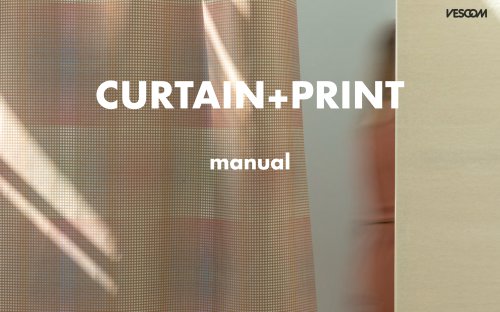Catalog excerpts

WALLCOVERING+PRINT manual
Open the catalog to page 1
2 WALLCOVERING+PRINT MANUAL k'ESCDM 2 WALLCOVERING+PRINT MANUAL k'ESCDM FROM IDEA TO INSTALLATION Vescom Wallcovering+Print can add character and individuality to interiors, tell a unique spatial story, or provide an integrated method of wayfinding. It can embed branding within the interior architecture, determine the mood of an entire space, or provide a feature accent within a spatial scheme. Produced in our own on-site manufacturing facilities, Vescom Wallcovering+Print is available in various widths and in an array of different structured surfaces to accommodate any and every look and...
Open the catalog to page 2
3 WALLCOVERING+PRINT MANUAL k'ESCDM prepare your imagery 4 combination pixel/vector files and fonts 8 colour profiles 9 STEP 2 select your surface 14 standard width or floor-to-ceiling 16 seamless floor-to-ceiling solutions 17 printing on standard wallcovering collection 18 compile your specifications 21 translation of image to wallcovering design 22 STEP 7 cleaning & maintenance 26
Open the catalog to page 3
4 WALLCOVERING+PRINT MANUAL k'ESCDM 4 WALLCOVERING+PRINT MANUAL k'ESCDM STEP 1prepare your imagery Whether you provide us with imagery that's realistic or abstract, of a pattern or material, or even text-based, we will translate it into a wallcovering of the perfect size and quality. In this section is all you need to know about image requirements: file formats, colour profiles, proportions and bleed.
Open the catalog to page 4
WALLCOVERING+PRINT MANUAL PIXEL FILES Pixel files consist of many squares or ‘pixels’, each with their own colour. When these coloured squares are displayed en masse and at a small enough size, they appear as an image instead of as individual pixels. Digital photos are always pixel files, but illustrations can also be created or saved in a pixel file format. The disadvantage of pixel files is that imagery can become blocky when enlarged. To ensure the best possible results for Vescom Wallcovering+Print, we work with the following quality standards: Example of a photo in a pixel format...
Open the catalog to page 5
WALLCOVERING+PRINT MANUAL When the quality of a pixel file is too low, pixels will become visible to the naked eye. This is known as a pixelated image. The resolution of images can be upscaled, but this will not result in a good quality print if the quality of the original image file is too low. Good quality image Poor quality image Example of a pixelated image Poor quality image after upscaling the resolution
Open the catalog to page 6
WALLCOVERING+PRINT MANUAL VECTOR FILES Vector files are essentially digital line drawings. They are built with mathematical formulas that establish points, or ‘vectors’, on a grid and shape the lines between these points. Vector elements can be scaled infinitely without ever losing sharpness and quality. Logos, icons and other types of line drawings are often made as vector graphics. Example of an illustration in vector format No matter how much you zoom in, the image remains shar
Open the catalog to page 7
8 WALLCOVERING+PRINT MANUAL k'ESCDM 8 WALLCOVERING+PRINT MANUAL k'ESCDM COMBINATION PIXEL/VECTOR FILES AND FONTS Some files contain both pixel and vector elements - for example, when text or illustrations are applied to a photographic image. When working with fonts, please include them as separate files in the delivery package or make sure they are 'outlined' - a command in vector graphic software that converts fonts into graphics - within the image file. This will ensure fonts are displayed correctly for printing. The most common extensions for font files are .TTF and .OTF. If it is not...
Open the catalog to page 8
9 WALLCOVERING+PRINT MANUAL k'ESCDM 9 WALLCOVERING+PRINT MANUAL k'ESCDM COLOUR PROFILES Vescom's printers work with CMYK, which means all colours visible on the print are composed of four colours: cyan (C), magenta (M), yellow (Y) and black (K, which stands for key colour). To ensure the printing of colours is as consistent as possible, we work in the FOGRA39 colour profile intended for CMYK printing and calibrate our machines according to the DIN/ISO standard. Other colour profiles such as RGB will be converted to CMYK before printing. For spot colours like Pantone, RAL or NCS we can...
Open the catalog to page 9
WALLCOVERING+PRINT MANUAL PROPORTIONS Images that do not have the same proportions as the wall on which they will be placed must be cropped, enlarged, stretched or squeezed to fit. This can affect both the quality of the image and the way it is cropped. The same applies to images created without a bleed. Enlarge and crop: Because the artwork is smaller than the wall, the image must be cropped to fit. A section of the image is lost. Enlarge and crop: Because the artwork is smaller than the wall, the image must be enlarged to fit. A section of the image is lost, and, in some cases, the...
Open the catalog to page 10
WALLCOVERING+PRINT MANUAL Bleed area. This will be cut away during installation. document width: 360 cm wall width: 350 cm wall size: 350 cm x 280 cm correct artwork size: 360 cm x 290 cm Example of a wallcovering without bleed When no bleed has been added there is no extra wallcovering to conceal inconsistencies or wall sections that are not completely straight, producing an inferior result. To achieve an optimal result during installation, it’s important to work with a bleed – the part of an image that extends beyond the trim area of the print. Walls are never 100 per cent straight, so...
Open the catalog to page 11
WALLCOVERING+PRINT MANUAL Image loss due to bleed addition Additional (small) section of image loss due to proportion changes enlarged artwork width: 210 cm Image loss due to bleed addition Additional (small) section of image loss due to proportion changes wall width: 200 cm enlarged artwork width: 210 cm enlarged artwork height: 145 cm wall / artwork width: 200 cm The bleed also has an effect on the proportions of the artwork. When images are supplied to Vescom without bleed and it must be added before printing, the artwork will need to be cropped or enlarged to fit the required wall size....
Open the catalog to page 12
WALLCOVERING+PRINT MANUAL Another situation when the correct use of bleed becomes very important is when a design continues across multiple walls. Due to the elongated nature of the design, the proportional differences are much more pronounced than in other examples in this manual. wall / artwork width: 1800 cm print part of the wall / artwork height: 150 cm Example of an artwork without bleed. Notice the intended position of the animals. Image loss due to bleed addition enlarged artwork width: 1810 cm wall width: 1800 cm enlarged artwork height: 160 cm Example of the same artwork with...
Open the catalog to page 13All Vescom catalogs and technical brochures
-
VESCOM PROTECT
24 Pages
-
VESCOM CARE(S)
39 Pages
-
CURTAIN+PRINT
25 Pages
-
CURTAINS & SHEERS
27 Pages