
Catalog excerpts

Turbo Air Speeds up the Pace of Innovation Underbar Equipment Beer Dispensers Installation and Operation Manual Please read this manual completely before attempting to install or operate this equipment! SD series: Stainless Steel Exterior SB series: Black Laminated Vinyl Exterior or Black Powder Coating Exterior
Open the catalog to page 1
SERIAL NUMBER The serial number is located on the rating label which is on interior left side wall. Please retain the unit's serial number for service purpose.
Open the catalog to page 2
INSTALLATION OF THE CASTERS According to model, refer to the assembly position of casters. TCB-2SD, TBD-2SD, TBB-2SB, TBB-2SG TCB-3SD, TBD-3SD, TBB-3SB, TBB-3SG This picture is a plan view of bottom cabinets. CB is an abbreviation of the caster with a brake. Other casters don't have a brake. DRAFT ARMS TOWERS Installation Schematic Diagram Screw(M4xL12) x 4EA Screw(M4xL12) x 4EA Draft Tower Assembly Rubber Gasket Draft Tower Assembly Rubber Gasket * Assemble DRAFT TOWER as above drawing. 3
Open the catalog to page 3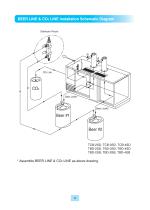
BEER LINE & CO2 LINE Installation Schematic Diagram Distributor Fixture * Assemble BEER LINE & CO2 LINE as above drawing.
Open the catalog to page 4
CAUTION "IMPORTANT" DIRECT DRAW On direct-draw dispensers the drain is located at the front of the cabinet. To plumb in the drain, connect 5/8” P.V.C. pipe to the 5/8” barbed fitting supplies with the unit. * Don't pull out or Turn drain line.
Open the catalog to page 5
CAUTION "IMPORTANT" A. Excessively opening the door will cause the breakdown. B. Handle with care as shutting the door. 1. POWER CORD - Be sure the power cord is connected to the proper voltage, and amps should be run before connecting power cord to outlet. - A protected circuit of the correct voltage and amperage must be run for connection of the line cord. - Unplug the unit, whenever performing maintenance functions or cleaning the refrigerated cabinet. - Compressor warranty is void if burnt out due to low voltage. 2. RE-STARTING - If unpluged, wait 5 minutes before re-starting. 6
Open the catalog to page 6
INSTALLATION 1. GOOD AIR CIRCULATION - Do not place any object that will restrict air flow in front or back grills - Turbo air highly recommends that there is ample space in rear of unit. 3 inches or more is best 2. PLACE ON STRONG GROUND - Be sure the location chosen has a floor strong enough to support the total weight of the cabinet and contents 3. DO NOT PLACE NEAR HEAT - Be sure to avoid hot corners and locations near stoves - High ambient temperature will make cooling efficiency lower 4. INDOOR USAGE ONLY - Be sure to install this unit indoor, so it will not get wet from the rain 5....
Open the catalog to page 7
CLEANING Before cleaning, unplug the unit. 1. CLEANING THE INTERIOR AND EXTERIOR - The interior and exterior of the unit can be cleaned using warm water with soap - Do not use an abrasive cleaner because it will scratch the surface 2. CLEANING THE CONDENSER FINS - To maintain proper refrigeration performance, the Condenser coil must be free of dust, dirt, and grease This will require periodic cleaning. Condenser fins should be cleaned at least every three months (90 days) or as needed - To clean condenser, unplug the unit. Condenser can be cleaned with vacuum, brush, or CO2 (high pressure...
Open the catalog to page 8
BASIC OPERATION REFRIGERATORS 1. The controller(thermostat) is located at the back right inside of the unit. 2. The factory setting maintains about 38˚F(3˚C) inside. 3. Set toward “counter clock wise” warmer temperature and “clock wise” for colder temperature. Temperature Controller (Thermostat) 4. The thermostat controls compressorʼs cycling by sensing inside temperature. 5. When unit will not be used for a long time, unplug the
Open the catalog to page 9
TROUBLESHOOTING SYMPTOMS Cooler is freezing products • Turn the temperature dial to a warmer setting. The unit does not refrigerate at all • There is a power connection failure problem. • Check the power cord to make sure the unit is pluged in it correctly. The unit does not refrigerate well • The unit is in sunlight or near a heating device. • Product was put in warm. • The unit lid is opened too frequently or left open too long. • The temp. dial is not on the correct position. • The condenser is clogged. • Move out of sunlight or away from heater. • Check the condition of stored product....
Open the catalog to page 10
MANUFACTURING COMPANY THREE YEAR WARRANTY Turbo Air warrants to the original purchaser of every new Turbo Air refrigerated unit, the cabinet and all parts thereof, to be free from defects in material or workmanship, under normal use and service, for a period of three (3) year from the date of original installation or 39 months after shipment date from Turbo Air , whichever occurs first. Any parts covered by this warranty that are examined and determined by Turbo Air to have been defective within three (3) year of original installation or thirty nine (39) months after shipment date from...
Open the catalog to page 11
What is NOT covered by this warranty Turbo Airʼs sole obligation under this warranty is limited to either repair or replacement of parts, subject to the additional limitations below. This warranty neither assumes nor authorizes any person to assume obligations other than expressly covered b y this warranty. 1. WARRANTY IS NOT TRANSFERABLE. This warranty is not assignable and applies only in favor of the original purchaser/user to whom delivered. ANY SUCH ASSIGNMENT OR TRANSFER SHALL VOID THE WARRANTIES HEREIN MADE AND SHALL VOID ALL WARRANTIES, EXPRESS OR IMPLIED, INCLUDING ANY WARRANTY OF...
Open the catalog to page 12
Warranty Claims... All claims for parts or labor must be made directly thorough Turbo Air. All claims should include: model number of the unit, the serial number of the cabinet, proof of purchase, date of installation, and all pertinent information supporting the alleged defect. In case of compressor replacement under warranty, either compressor or compressor tag must be returned to Turbo Air along with above listed information. Failure to comply with warranty policies will result in voiding claims. Three Year Parts & Labor Warranty... Turbo Air warrants all new refrigerated components, the...
Open the catalog to page 13All Turbo Air catalogs and technical brochures
-
TPR-93SD-D6-N
2 Pages
-
TPR-67SD-D2-N
2 Pages
-
M3R24-2-N M3R24-2-N-L
2 Pages
-
PRO-77F-N
2 Pages
-
PUR-48-D2R-N PUR-48-D2L-N
2 Pages
-
PUR-48-D4-N
2 Pages
-
PUR-60-D2R(L)-N
2 Pages
-
MUR-20SG-N6
2 Pages
-
MUR-34S-N6
2 Pages
-
2017 A/C Catalog
1 Pages
-
2017 Texaking Catalog
29 Pages
-
TST-28SD-D2-N
2 Pages
-
TST-72SD-30-N-GL
2 Pages
-
VALUE CATALOG 2018
56 Pages
-
CATALOG 2018
218 Pages
-
TWF-28SD-N
2 Pages
-
TMKC-34S
2 Pages
-
TMKC-49S
2 Pages
-
TMKC-58S
2 Pages
-
TMKC-34D
2 Pages
-
TMKC-49D
2 Pages
-
TMKC-58D
2 Pages
-
Glass Door Freezers TGF
13 Pages
-
Direct Cooling Type TCDD
12 Pages
-
Underbar Equipment TBB
11 Pages
-
CRT-77-1R CRT-77-2R
12 Pages
-
TGM-35SD
2 Pages
-
TGM-15SD
2 Pages
-
JUR-60-G
2 Pages
-
JBT-36
2 Pages
-
JST-48
2 Pages
-
MST-28
2 Pages
-
TST-72SD
2 Pages
-
TPR-67SD-D2
2 Pages
-
TPR-44SD
2 Pages
-
JRF-45
2 Pages
-
M3F24-2
2 Pages
-
M3R72-6
2 Pages
-
PRO-77-6R
2 Pages
-
PRO-26R
2 Pages
-
MSR-23G-1
2 Pages
-
MSF-49NM
2 Pages
-
MSR-23NM
2 Pages
-
TSF-35SD
2 Pages
-
TSR-23SD*
2 Pages
-
JRF-19
2 Pages
-
SAKURA-50
2 Pages
-
TPR-67SD-D4
2 Pages
-
TSR-35SD
2 Pages
-
JBT-60
2 Pages
-
TWR-48SD-D2
2 Pages





















































