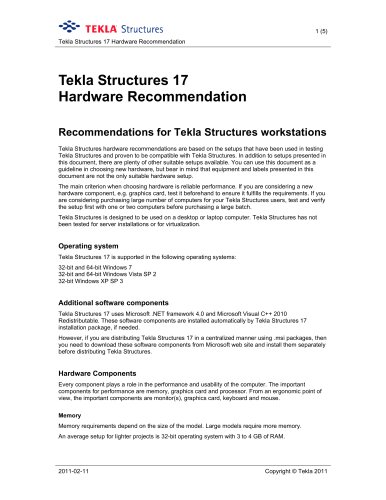Catalog excerpts
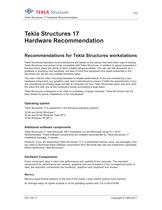
TE KL A Structures Tekla Structures 17 Hardware Recommendation 1 (5) Tekla Structures 17 Hardware Recommendation Recommendations for Tekla Structures workstations Tekla Structures hardware recommendations are based on the setups that have been used in testing Tekla Structures and proven to be compatible with Tekla Structures. In addition to setups presented in this document, there are plenty of other suitable setups available. You can use this document as a guideline in choosing new hardware, but bear in mind that equipment and labels presented in this document are not the only suitable hardware setup. The main criterion when choosing hardware is reliable performance. If you are considering a new hardware component, e.g. graphics card, test it beforehand to ensure it fulfills the requirements. If you are considering purchasing large number of computers for your Tekla Structures users, test and verify the setup first with one or two computers before purchasing a large batch. Tekla Structures is designed to be used on a desktop or laptop computer. Tekla Structures has not been tested for server installations or for virtualization. Operating system Tekla Structures 17 is supported in the following operating systems: 32-bit and 64-bit Windows 7 32-bit and 64-bit Windows Vista SP 2 32-bit Windows XP SP 3 Additional software components Tekla Structures 17 uses Microsoft .NET framework 4.0 and Microsoft Visual C++ 2010 Redistributable. These software components are installed automatically by Tekla Structures 17 installation package, if needed. However, if you are distributing Tekla Structures 17 in a centralized manner using .msi packages, then you need to download these software components from Microsoft web site and install them separately before distributing Tekla Structures. Hardware Components Every component plays a role in the performance and usability of the computer. The important components for performance are memory, graphics card and processor. From an ergonomic point of view, the important components are monitor(s), graphics card, keyboard and mouse. Memory Memory requirements depend on the size of the model. Large models require more memory. An average setup for lighter projects is 32-bit operating system with 3 to 4 GB of RAM. 2011-02-11 Copyright © Tekla 2011
Open the catalog to page 1
TEKLA' Structures Tekla Structures 17 Hardware Recommendation 2 (5) If you are working with heavier projects, you should consider having a proper PC installation of 64-bit Tekla Structures 17 on 64-bit operating system and at least 4 GB of RAM. It's not unusual to have 8 GB, 16 GB or even more RAM when working with large models. Note that the supported amount of RAM varies within different 64-bit Windows editions. Please also note that especially with laptops the physical limit of supported RAM modules may be low. Memory problems are usually difficult to trace. Do not buy the cheapest kind...
Open the catalog to page 2
TEKLA' Structures Tekla Structures 17 Hardware Recommendation 3 (5) To take a 3D mouse into use, you need to install configuration files with which you can configure mouse functionality, depending on the 3D mouse you are using. The configuration files and instructions on how to use them are available in Tekla Structures Extranet > Product > Extension downloads. Printers The principle of plotting in Windows environment is that all applications can use Windows printers, and the printer driver takes care of the rest. Software providers may also bypass the Windows driver interface, and write...
Open the catalog to page 3
TEKLA' Structures Tekla Structures 17 Hardware Recommendation 4 (5) Recommendations for Tekla Structures license server These recommendations apply for Tekla Structures License Server 17. Server that is used as Tekla Structures license server does not have to be very efficient or have maximum performance. Reliability is the keyword. Therefore it's good to remember that server hardware itself is an important issue in terms of reliability, but maintaining the server system is equally as important. Operating system The Flexnet licensing system for Tekla Structures is designed to work in...
Open the catalog to page 4
TEKLA' Structures Tekla Structures 17 Hardware Recommendation 5 (5) Other infrastructure Tekla Structures license server and the Tekla Structures workstations need to be in the same local area network. The workstations need to be able to contact the license server. The internal firewall of your company (for example, Windows Firewall) must allow the communication between the server computer and the Tekla Structures computers. You need to allow the applications tekla.exe and lmgrd.exe to operate through the firewall. The applications are located in the ..\TeklaStructures\License\Server...
Open the catalog to page 5All TEKLA catalogs and technical brochures
-
THE open software solution
7 Pages