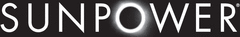
Catalog excerpts

YOUR SUNPOWER MONITORING SYSTEM GUIDE ®
Open the catalog to page 1
YOUR SUNPOWER® MONITORING SYSTEM Congratulations on your new SunPower Monitoring System! SunPower’s advanced monitoring solution allows you to easily and flexibly track your solar system’s performance. You can see how much solar energy you are currently producing, review historical energy production, track the overall performance of the system, and see how much you’ve benefitted the environment over the lifetime of your system. Use this guide to register and sign into your online account, learn about your monitoring system, and begin viewing your energy data and resources. CONTENTS 01 How...
Open the catalog to page 2
HOW YOUR SUNPOWER® SOLAR SYSTEM WORKS 1. SUNPOWER® SOLAR PANELS From sunrise to sunset, the SunPower solar system converts sunlight into electricity. The system turns on automatically in the morning and turns off automatically at night. The solar cells in the panels produce direct current (dc) electricity which then flows to a solar inverter. 2. SOLAR INVERTER The inverter (or microinverter) converts the electricity being produced by your panels into the electricity required for household use. The converted solar electricity is delivered directly to your home’s main electrical service...
Open the catalog to page 3
REGISTER AND SIGN INTO YOUR ACCOUNT 1. Visit the monitoring website: https://monitor.us.sunpower.com. 2. If you have already registered your SunPower Monitoring System, proceed to Step 9 to log into the monitoring website. If you have not registered, proceed to Step 3. 3. Click create an account. VISIT SUNPOWER.COM SUNP WER MORE ENERGY. FOE LIFE: email address Forgot password? Don't have an accounts ^^ Current SunPower customers carloreate an account. I SunPower Monitoring System Guide 4. Locate the serial number for your inverter model and type it in the device serial number field and...
Open the catalog to page 4
DASHBOARD Click the Dashboard tab to view your energy data. Time Settings Select a time setting (day, week, month, year, or lifetime) to view solar or around the date generated for a specific time period. Click the range to scroll dates by the selected time setting. time settings To display a specific date range on the graph: click the Custom time setting, click on the Start Date and End Date, and click update view. adjust dates select graph Download Data Select the time setting for which you would like to view energy data and click the (download icon) to download the energy data in a...
Open the catalog to page 5
Click the MY ACCOUNT tab and Profile to view the street address of the registered system and update your profile details including: email, password, first name, last name, and phone number. current email first name phpne number s.ste -i street address union city To change your information or password: click edit, make any changes needed and click update. Note. You cannot change the system address. If the system address is incorrect, please contact l -800-SUNPOWER to update. Click the MY ACCOUNT tab and Reports to set up delivery of a recurring or one-time energy report to an email address...
Open the catalog to page 6
SEND FEEDBACK Keep track of your home’s energy information wherever you are with an app for your iPhone®, iPad®, or AndroidTM mobile device: We want to hear from you! To send us a suggestion or report an issue regarding the monitoring website: 1. Download the free SunPower Monitoring app from iTunes®, Google PlayTM, or Apple App StoreSM by searching for the “SunPower Monitoring” app and downloading it to your device. 1. Click help us improve the site in the upper right corner. 2. Type your suggestion or issue in the Additional Comments. 3. Click submit. 2. Open the app. 3. Tap each field...
Open the catalog to page 7
CONSUMPTION MONITORING KIT FEATURES The consumption monitoring kit (installed by your dealer) allows you to monitor your home energy usage and provides additional monitoring features, including Energy Mix and Bill Savings. Not all homes are compatible with the existing consumption monitoring kit and your dealer may have assessed your home's compatibility during your system design and installation process. Please contact your dealer for additional details regarding the consumption monitoring kit. All monitoring features described in the DASHBOARD section are available if you have a...
Open the catalog to page 8All Sunpower catalogs and technical brochures
-
Helix® Roof
2 Pages
-
Helix® Y-Type Carports
2 Pages
-
Helix® T-Type DSA Carport
2 Pages
-
Helix® T-Type Carport
2 Pages
-
SunPower OneRoof
2 Pages
-
X21-Series
2 Pages
-
E20-245 PANEL
2 Pages
-
E20-327 PANEL
2 Pages
Archived catalogs
-
SPR-3000m Inverter Datasheet
2 Pages
-
SunPower Tracker
2 Pages
-
Residential Solar Roof Tiles
2 Pages
-
315 Solar Panel datasheet
2 Pages
-
215 Solar Panel Datasheet
2 Pages
















