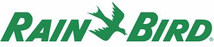 Website:
Rain Bird
Website:
Rain Bird
Catalog excerpts

READ AND SAVE THESE INSTRUCTIONS
Open the catalog to page 1
1. Take a photo of the wiring details, which will be useful to reference when installing the new controller. 2. Unplug the power cord from the AC power outlet and disconnect wires from the controller. 1. Choose a mounting location on a wall at least 4.5 m away from major appliances or air conditioners. Ensure an AC power outlet is within close proximity to mounting location. AWARNING Install the controller with the power supply cord exit side pointing downwards to avoid ingress of water. 2. Drive a mounting screw into the wall, leaving a 3.2 mm gap between the screw head and the wall...
Open the catalog to page 2
Connect Pump Start Relay (optional) 2. SET PROGRAM START TIME(S): This controller is scheduled using up to four independent start times per program. The start time(s) is the time of day at which the program will begin. Each start time will run every zone for its scheduled duration within that program. • In the Rain Bird App, add a program start time by selecting the + icon. • et the zone(s) and watering duration(s) associated with the start time by selecting S the + icon. WARNING DO NOT route the pump start relay wires through the same opening as the power wires. NOTICE • A pump start relay...
Open the catalog to page 3
CONTROLLER DOOR: Removable door for protection against inclement weather AUTOMATIC WATERING: Watering occurs automatically according to programmed schedules OFF: Cancel all active watering immediately and disable automatic irrigation MANUAL WATERING: Start watering immediately for all zones in sequence ADVANCE TO NEXT ZONE: Advance to the next zone in sequence PAIRING MODES: Toggles between AP Hotspot and WiFi pairing modes WIRING BAY: Contains the transformer box and terminal block to connect valve zone wires and optional accessories POWER CORD (FOR MODELS RC2-AUS, ARC8-AUS and ARC8-230V):...
Open the catalog to page 4
A ADVERTENCIA • Asegurese de que la alimentacion de corriente esta desconectada antes de reemplazar el cableado. • La instalacion debe evitar tensiones en la conexion. • Cuando se use une conexion directa a la alimentacion electrica, la instalacion debe incorporar un dispositivo de desconexion. • NO energice hasta que haya completado y verificado todas las conexiones del cableado. • NO intente vincular dos o mas controladores usando un solo transformador. 1. PARA EL MODELO RC2-AUS, ARC8-AUS y ARC8-230V: Si lo desea, puede quitar el cable de alimentacion incluido y reemplazarlo por un...
Open the catalog to page 5
Conecte el rele de arranque de bomba (opcional)A ADVERTENCIA NO pase los cables del rele de arranque de bomba por las mismas aberturas de los cables de corriente. AVISO • Un rele de arranque de bomba se conecta al controlador de la misma forma que una valvula maestra, pero se conecta distinto en la fuente de agua. • Este controlador NO proporciona corriente para una bomba. Debe cablearse un rele de acuerdo con las instrucciones de instalacion del fabricante de la bomba. 1. Con un cable de enterramiento directo, conecte uno de los cables de la valvula maestra al terminal de la valvula...
Open the catalog to page 6
PUERTA DEL CONTROLADOR: Puerta removible para proteccion contra el clima inclemente RIEGO AUTOMATICO: El riego ocurre automaticamente de acuerdo con los horarios programados APAGADO: Cancela todo el riego activo de inmediato y deshabilita el riego automatico RIEGO MANUAL: Comienza el riego de inmediato en todas las zonas en secuencia AVANZAR A LA SIGUIENTE ZONA: Avanza hasta la siguiente zona en secuencia MODOS DE EMPAREJAMIENTO: Alterna entre modos de emparejamiento de punto de acceso inalambrico y WiFi PUERTO DE CABLEADO: Contiene una caja de transformador y un bloque de terminales para...
Open the catalog to page 7
Connectez les câbles fixes Manuel d’utilisation du programmateur intelligent WiFi 1. POUR LE MODÈLE RC2-AUS, ARC8-AUS et ARC8-230V : Si vous le souhaitez, le cordon d’alimentation fourni peut être retiré et remplacé par un câblage personnalisé. 2. Retirez le couvercle de la baie de câblage sur la partie inférieure du programmateur. 3. Repérez le boîtier du transformateur dans le coin gauche de la baie de câblage et dévissez le couvercle du compartiment de câblage. 4. POUR LE MODÈLE RC2-AUS, ARC8-AUS et ARC8-230V : Dévissez le bloc à bornes reliant le cordon d’alimentation en courant...
Open the catalog to page 8
Connecter le relais de démarrage de la pompe (en option) • La première fois que vous vous connectez au programmateur, l’application Rain Bird indique le programme par défaut assigné au programmateur. Avec votre appareil mobile, modifiez le programme par défaut ou sélectionnez + PGM pour ajouter un ou plusieurs nouveaux programmes. • La programmation est stockée dans une mémoire non volatile et restera dans le programmateur en cas de panne de courant. AVERTISSEMENT N’acheminez PAS les fils du relais de démarrage de la pompe dans les mêmes ouvertures que les fils d’alimentation. AVIS • Un...
Open the catalog to page 9
Statut des LED sur le dispositif de contrôle STATUS LED ACTION STATUS bleu clignotant Mode de diffusion Quick Pair (paire rapide) STATUS rouge et vert en alternance Mode de diffusion Point d’accès AP STATUS vert continu Mode de diffusion WiFi STATUS rouge clignotant Non connecté AUTO vert continu Arrosage automatique actif OFF rouge continu Programmateur désactivé MANUAL vert clignotant Arrosage manuel activé AVERTISSEMENT Cet appareil n'est pas destiné à être utilisé par des personnes (y compris des enfants) ayant des capacités physiques, sensorielles ou mentales réduites, ou un manque...
Open the catalog to page 10
WiFi Smart Controller Benutzerhandbuch Funktion Installation Festverbindung anschlieften A WARNHINWEIS • Vergewissern Sie sich, dass die Netzstromversorgung unterbrochen ist, bevor Sie die Verkabelung austauschen. • Die Installation muss verhindern, dass die Verbindung uberlastet wird. • Bei fester Verkabelung mit der Hauptstromversorgung muss die Installation eine Trennvorrichtung enthalten. • Schalten Sie das Gerat NICHT ein, bevor Sie alle Kabelverbindungen hergestellt und uberpruft haben. • Versuchen Sie NICHT, zwei oder mehr Steuergerate uber einen einzigen Transformator miteinander zu...
Open the catalog to page 11All Rain Bird catalogs and technical brochures
-
DV drip
2 Pages
-
lnk wifi module
2 Pages
-
RBMS
4 Pages
-
pump manager 2
1 Pages
-
Sports Turf Solutions
8 Pages
-
BPES Brass Valves
1 Pages
-
5000 Series Rotors
7 Pages
-
Rain Bird Rotors
2 Pages
-
Rain Bird 48H
2 Pages
-
3500 Series Rotor
2 Pages
-
3500 Series Rotors
3 Pages
-
1800® Series Spray Heads
1 Pages
-
IQ™ Platform
6 Pages
-
WPX Series
2 Pages
-
ESP-TM2
2 Pages
-
LNK WiFi Module
2 Pages
-
PRS-Dial
1 Pages
-
Rotors brochure
16 Pages
-
2018 Golf Products Catalog
84 Pages
-
IQ Platform
6 Pages
-
Automatic Irrigation
11 Pages
-
Turf Catalog
148 Pages

























