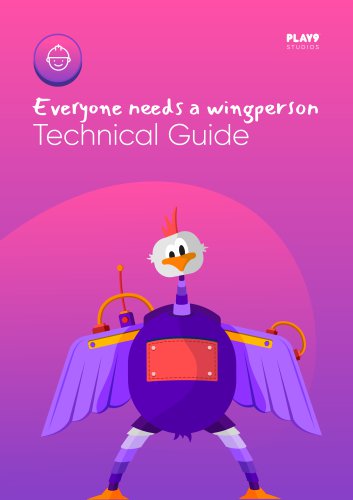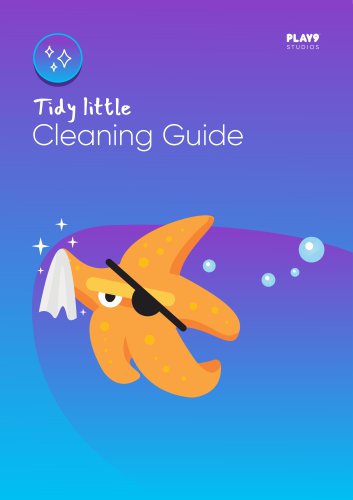Catalog excerpts

Everyone needs a wingperson Technical Guide
Open the catalog to page 1
Sometimes things go wrong. Don’t panic. Here are some FAQs The touch isn’t working on the touchscreen... Your touchscreen is a sophiscated piece of hardware. The solution may be dependent on whether you have a capacitive or infrared touchscreen. Look at the touch guide page to learn more (and hopefully resolve your issue!). If you’ve read the touch guide and it’s still not working, it might be time to get maintenance. My game has frozen or is running strangely... Our games are good, but just like apps on your phone, they’re not immune to the occasional problem. It may be as simple as a...
Open the catalog to page 2
Putting the touch in touchscreen Touchscreen guide What type of touchscreen do I have? Touchscreens aren’t all the same. Depending on the age and size of your Kidszone™, you may have either a capacitive or infrared (IR) touchscreen. The difference is how the touch works, and it is crucially important for maintaining functionality. IR uses a grid-like array of lights and sensors to detect touch commands, whereas capacitive uses a uniform electrostatic current to detect touch commands. That sounds complicated, so lets simplify. If you have edge to edge glass you have a capacitive touchscreen....
Open the catalog to page 3
Putting the touch in touchscreen Touchscreen guide Optical Imaging Touch Projected Capacitive Touch For touch to work, cameras and infared bars must remain clear of debris and grime. For touch to work, the screen needs to be clean. Wipe camera with antibacterial wipes and microfibre Wipe down the infrared bars (sandwiched between bezel and touch glass) with antibacterial wipes and microfibre Wipe screen with antibacterial wipes and microfibre
Open the catalog to page 4
Light and Sound Adjusting volume Sound dynamics can vary at different times of day, depending on how busy the environment is. In an effort to strike a balance between retailers, kids and product functionality, we set the volume at a mid level range. If you find the sound is either too high, or too low, it can be altered onsite or remotely, via IM™. If you would like to alter the volume, we recommend that you view the product at peak and non-peak times before adjusting. You can reach out to the Service and Support team to organise an adjustment. Contact: support@tkm9group.com Adjusting...
Open the catalog to page 5
Power Setting operating times When you have access to IM Platform™ you’re in the drivers seat 24/7. If you feel like have games on your Kidszones for your security team in the twilight hours, we won’t stop you. But if you’d like to set operating times that are a little more traditional, log on to your IM Platform™ account. · Click on your selected device · Click on operation times · Update times to your preferred operating times · Click save NEVER try to turn things off individually, unless instructed by our Service and Support team. Restarting Play9 interactive items takes between 30-60...
Open the catalog to page 6
Maintenance Servicing your play space Like a car, your play product needs regular professional maintenance. Our standard maintenance is done quarterly as part of an SA (Service Agreement). Our team will co-ordinate the timing of this with you. If you’d like us to come more frequently, just let us know. Ensuring your warranties Remember - your quarterly maintenance guarantees your warranties and certifications, most importantly, enables a safe play space. Products that are not maintained will run poorly, and will wear quicker over time. For any maintenance enquiries, the after-market team...
Open the catalog to page 7
Need help? Talk to Service and Support Sometimes things go wrong. Don’t panic. We’re here to help. Our play products are interactive by design. It’s what makes them so fun to play with. But tech, even smart tech, can still have problems. Let’s fix it. First things first: we need some details. If you’re like us an want to resolve issues quickly, the fastest way is to provide us a shorthand run down of what’s occuring. 1. What’s your location 2. What product has the fault 3. What’s the issue (read our FAQs first, it might help!) 4. Send through photos (Selfies are fine! but anything to help...
Open the catalog to page 8All Play 9 Studios catalogs and technical brochures
-
Tidy little Cleaning Guide
9 Pages