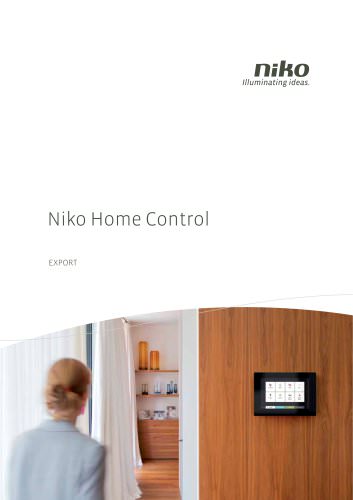Catalog excerpts

Illuminating ideas. Niko Home Contro
Open the catalog to page 1
Table of contents 1 Introduction . . . . . . . . . . . . . . . . . . . . . . . . . . . . . . . . . . . . . . . . . . . . . . . . . . . . . . . 2 2 The installation . . . . . . . . . . . . . . . . . . . . . . . . . . . . . . . . . . . . . . . . . . . . . . . . . . . . . 3 2.1 Controller and power supply – two basic elements of Niko Home Control . . . . . . . . . . . . . . . . . . . . . . 4 Structured set-up of the electrical cabinet . . . . . . . . . . . . . . . . . . . . . . . . . . . . . . . . . . . . . . . 5 Wall-mounted printed circuit boards . . . . . . . . . . . . . . . . . . . . . . ....
Open the catalog to page 3
1. Introduction This brochure serves as an introductory guide to Niko Home Control, a new electrical installation allowing residents to operate all functions in their home from one central location, and to monitor – and therefore possibly reduce – their energy consumption. In addition, Niko Home Control also helps to create a safer and more comfortable living environment. Niko focuses on a new electrical installation Why? Because it is time for progress. Ever-changing technologies and today’s digital age have a strong impact on our lives and the world we live in. Encyclopaedias have been...
Open the catalog to page 4
2. The installation Niko Home Control is the first electrical installation allowing families to actively reduce their energy consumption levels at home. Residents are able to operate the installation from one central location and actively reduce their energy bill whilst at the same time creating a safer and more comfortable home environment. In times such as these, where a reduction in energy consumption is so important both for the environment and financially, this installation provides a unique solution. The installation includes an eco-display in combination with a number of basic...
Open the catalog to page 5
2.1 Controller and power supply – two basic elements of Niko Home Control Controller = nerve centre of the installation The controller is responsible for processing all the logical information within the Niko Home Control installation. Programming is done via the programming software on the PC and is then saved to the controller. The controller includes a test button that allows you to verify the proper functioning and status of the other modules in the installation at any time. Alternatively, basic functions such as lighting and roll-down shutter control can be programmed manually via the...
Open the catalog to page 6
2.2 Structured set-up of the electrical cabinet The internal layout of the electrical cabinet uses a left to right assembly system. The power supply is mounted first, followed by the controller. All additional modules are mounted onto the DIN rail to the right of the controller and are interlinked via a unique sliding contact. This method requires less cabling inside the cabinet, reducing your workload as an installer and offering a clearer overview of the set-up. As soon as a row is complete or the maximum number of 12 rail modules has been reached, you use the next row. A rail coupler,...
Open the catalog to page 7
2.4 Wall-mounted printed circuit boards Niko has a unique wall-mounted printed circuit board concept, which allows you to easily integrate controls into the installation. Only one flush-mounting box is required at each control location. Being an installer, you only have to decide between single or multiple wall-mounted printed circuit boards during the last stage of the project. This allows the resident to delay the decision about the number of controls required at each location until the last stage as well. As needs change, the installation can be adjusted to continue to suit the...
Open the catalog to page 8
2.5 Controls Depending on the resident’s preference, Niko Home Control can be operated using push buttons (with or without display), a touchscreen, a smartphone and/or a tablet. 2.5.1 Push buttons The controls in the Niko Home Control installation follow the design of switch series Niko Pure, Niko Intense and Niko Original. The push buttons are also available with LED to indicate the status of that particular control function. All controls can be mounted onto a flush-mounting box using a wall-mounted printed circuit board. Choose from the following options: • lighting control single,...
Open the catalog to page 9
Recommended mounting height: • standard controls: installation on a wall-mounted printed circuit board, 90 to 110 cm above floor level • intelligent controls with display: installation in a flush-mounting box, 120 to 150 cm above floor level Want to replace a double push button by a six-fold? Need an additional control unit or a new design? All this can be achieved without any problems because of the assembly system is based on wall-mounted printed circuit boards. Also an indoor and/or outdoor motion detector can be added to the installation at any time. Niko Home Control supplies power...
Open the catalog to page 10
2.5.2 Touchscreen The Niko Home Control installation is conveniently operated by the resident via the touchscreen. Through the user-friendly interface he operates all functions within the home from one central location. Switching/dimming lights, operating roll-down shutters … The touchscreen also displays details about electricity, gas and water consumption at any time. To connect the touchscreen, you fit the installation with the Niko Home Control IP interface. Similar to the controls, you simply mount the screen onto only one flush-mounting box. Connect the touchscreen via one twisted...
Open the catalog to page 11
2.5.3 Smartphone and tablet Smartphone- and tablet-controlled operation offers user-friendliness similar to the Niko Home Control touchscreen, and it controls the same functions. Applications are available for smartphones and tablets using the iOS (iPhone and iPad) or Android operating system. If the resident would like to use all functionalities offered by the smartphone and tablet application outside his home, you will need to add the Niko Home Control gateway and IP interface to the electrical cabinet (see sample wiring diagram 1). The gateway has a separate power supply and can be...
Open the catalog to page 12All Niko catalogs and technical brochures
-
Transformers
30 Pages
-
Lighting control
16 Pages
-
LED lighting
26 Pages
-
Wireless control
24 Pages
-
230 V Detectors
13 Pages
-
24 V Detectors
15 Pages
-
Nikobus
39 Pages
-
Cable trunking systems
13 Pages
-
Niko surface-mounting kit
9 Pages
-
Media network
37 Pages
-
Flush surround plates
16 Pages
-
Niko Hydro
27 Pages
Archived catalogs
-
Niko Home Control
30 Pages
-
Chapter 16 Transformers
31 Pages
-
Chapter 12 - Led Lighting
17 Pages
-
Mysterious
16 Pages
-
Niko Checklist brochure
15 Pages
-
Niko Lighting brochure
20 Pages
-
Niko Design Brochure
20 Pages