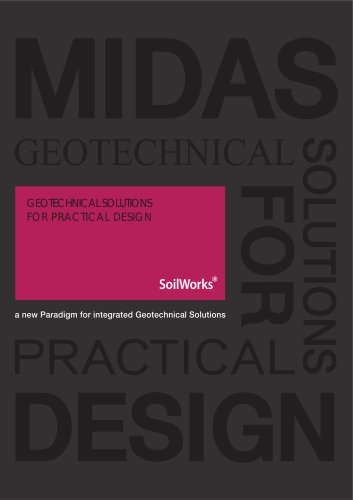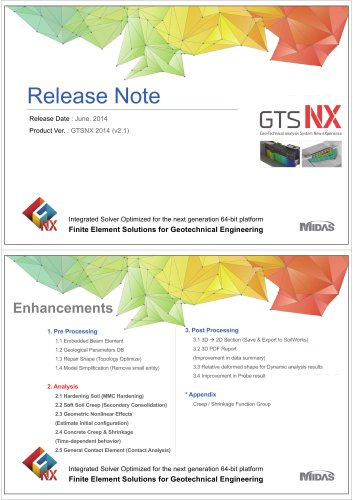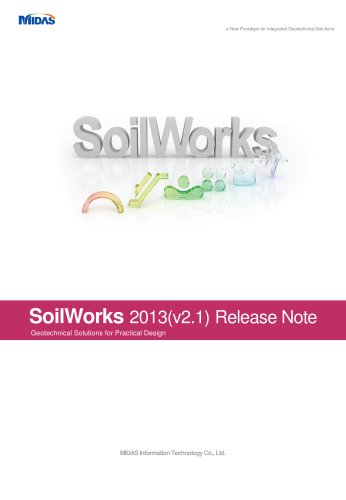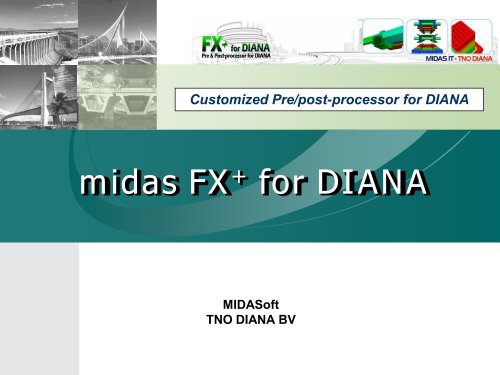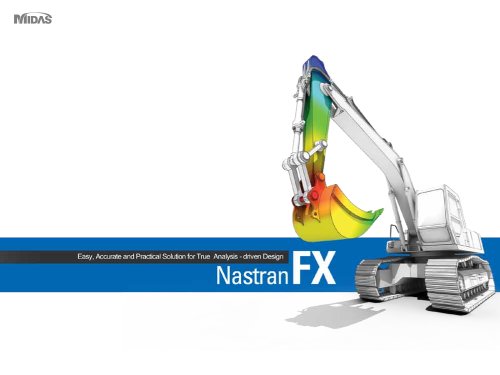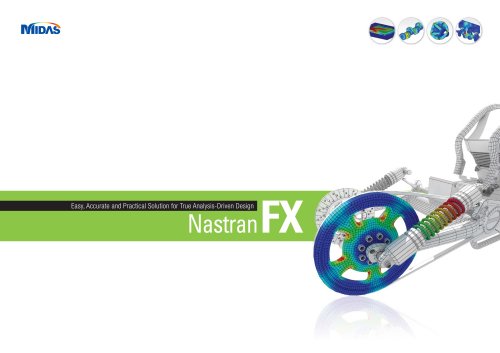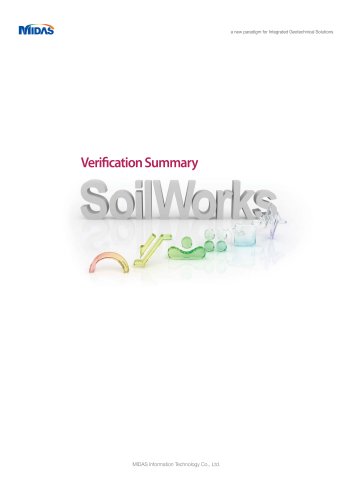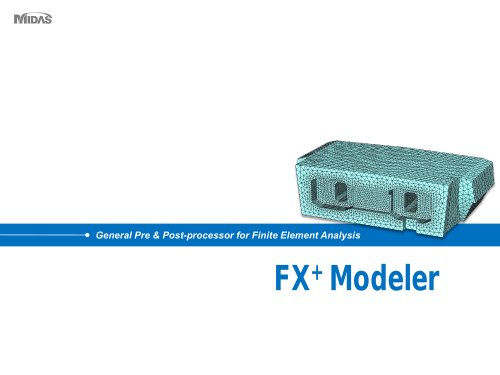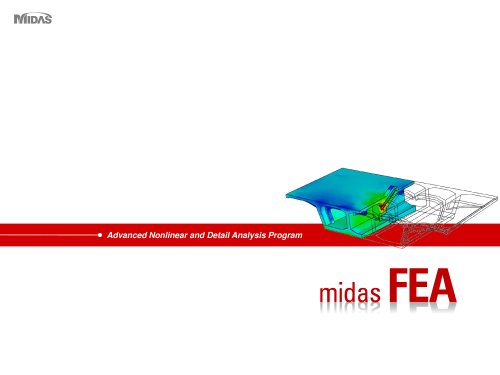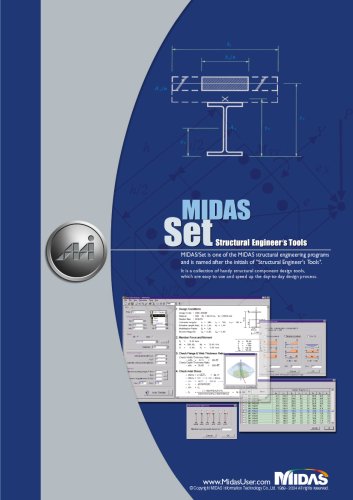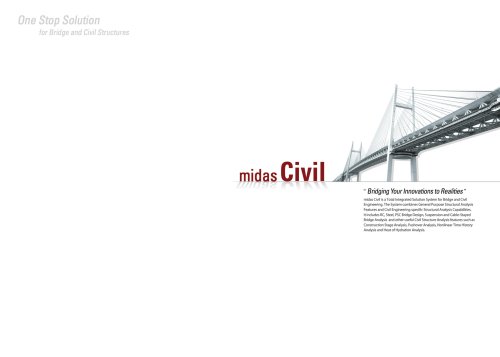Catalog excerpts

SOLUTIONS GEOTECHNICAL GEOTECHNICAL SOLUTIONS FOR PRACTICAL DESIGN SoilWorks a new Paradigm for integrated Geotechnical Solutions PRACTICAL
Open the catalog to page 1
About MIDAS A LEADING GLOBAL Engineering Solutions Provider Headquarters Branch Offices Sales Offices Saint Petersburg Russia UK USA (New York) Seattle Lithuania Netherlands Italy Czech Slovenia Greece Spain China (Beijing) Turkey Algeria Mexico Egypt Puerto Rico Shanghai Chengdu Shenyang MIDAS IT (Seoul) Guangzhou India (Mumbai) Vietnam Taiwan Philippines KOZO KEIKAKU ENGINEERING ITOCHU Techno-Solutions JIP Techno Science Chennai Malaysia Nigeria Port Harcourt Venezuela Colombia Ecuador Thailand Japan (Tokyo) CREA-TEC Singapore Cybernet Systems Tanzania Bolivia Indonesia Brazil Chile Being...
Open the catalog to page 2
About SoilWorks Geotechnical Solutions For Practical Design Ground Slope SoftGround Foundation Seepage Dynamic * SoilWorks Geotechnical analysis software programs available today generally handle specific types of geotechnical p . problems with varying degrees of limitations in functionality. SoilWorks is designed to handle any geotechnical problems encountered in the practice of soil / rock mechanics. SoilWorks is designed for structural engineers with a background in geotechnical engineering and geotechnical engineers with a background in finite elements. In the practice of geotechnical...
Open the catalog to page 3
Main Distinct Features SoilWorks uses Smart Functions built into the entire process from modeling to the analysis of results. The program enables structural engineers as well as geotechnical engineers to easily extract high quality results. Modeling CAD based Operating Environment Import & open CAD Files and Copy & Paste selectively Use commands & short-cut keys identical to Create analytical models in simple and convenient ways as Solve real life geotechnical problems immediately with an extremely short learning curve Increase work productivity with modeling time shortened and repetitions...
Open the catalog to page 4
Smart Performance Smart functions in Software implemented for ground analysis and design Technical Review analys Technical Review to prevent Check errors pertaining to all the aspects associated with the analytical model - Geometry Check: check the geometric shape such as the width and height of the model - Mesh Check: check the total numbers of nodes & elements, mesh quality report, analysis results due to mesh quality and the - Material Check: check the general range and selected database of ground materials and structural properties - Boundary Check: check the boundary conditions and...
Open the catalog to page 5
Application Areas ■ Stability checks for tunnel construction stages - Seepage & flux analysis ■ Tunnel lining analysis ■ Construction stage analysis for temporary structures - Stability checks for adjacent structures - Designing pump capacity during excavation - Ground-pile interface considered ■ Bridge abutment construction stage analysis - Stability check for lateral displacement including piles - Structural displacement & pile reaction checks ■ Slope stability analysis (LEM, SRM & SAM) - Construction stages considered - Dry & rainy seasons and at earthquake - Precipitation intensity...
Open the catalog to page 6
Application Areas Smart Modeling Application Areas Dam (levee) seepage analysis at a full water level (flood line) and at a sudden drop in water level Smart Cut-off wall design Smart Results Surface 1D & 2D consolidation settlements and immediate settlement in sand SoilWorks Accelerated consolidation construction check 7 Smart Functions Preloading height design Calculation of limit embankment height considering the increase in strength Smart Vertical/horizontal stability checks for pile foundations Smart Analysis - Slope stability coupled analysis Mesh Calculation of foundation...
Open the catalog to page 7
=1 Ground Stress Analysis Finite Element Analysis based Exclusive 2 dimensional Software Modeling Excavation with Temporary Structures Modeling a Bridge Pier Foundation in Construction Stages Modeling a Temporary Cut-off Wall in Construction Stages Modeling a Structure's Foundation in Construction Stages * Design Application Areas ■ Evaluation of effects on adjacent structures during construction • Stability checks for bridge foundations in construction stages • Lateral displacements of bridge abutment piles • Stability checks for temporary structures by construction stages • Stability...
Open the catalog to page 8
Practical Application Cases Construction stage analysis of a temporary structure • Stability check for a temporary structure • Number of construction stages: 9 stages • Strength checks for temporary structure members • Checking displacements of adjacent structures by construction stages • Total time taken for modeling & analysis: 30 min. • Time taken to optimize structural members: 1 hr. Evaluation of effects on adjacent structures due to temporary excavation • Stability checks for adjacent structures due to temporary excavation • Number of construction stages: 9 stages • Displacement...
Open the catalog to page 9
Tunnel Design Software Optimized for Tunnel Design & Check * Design Application Areas Stability checks for tunnel reinforcement methods with variation in support patterns Lining analysis Stability assessment of adjacent structures during construction Stability checks due to seepage force by construction stages Generation of Multiple Analysis Cases through Variable Ko Allowable Displacement & Member Forces of Tunnels Total Output of Results for Ko Parametric Analysis Convenient parametric analysis through change in Ko Lining analysis reflecting non-prismatic tapered sections Construction...
Open the catalog to page 10
Practical Application Cases * Tunnel reinforcement pattern checks • Tunnel construction stage analysis & rock bolt pattern checks • Rock Class III, rock bolt pattern 3 • Number of construction stages: 9 stages • Total time taken for modeling & analysis: 30 min. Evaluation of settlement effects on adjacent structures due to tunnel excavation • Checking settlements of existing structures under which a tunnel is excavated • Distance between the structures and the tunnel crown: 16m • Number of construction stages: 10 stages • Total time taken for modeling & analysis: 30 min. Axial Force Check...
Open the catalog to page 11All MIDASIT catalogs and technical brochures
-
midas FEA
7 Pages
-
GTS NX
16 Pages
-
midas GTS
5 Pages
-
midas Civil
12 Pages
-
SoilWorks 2013 (V2.1)
13 Pages
-
SoilWorks VERIFICATION SUMMARY
24 Pages
-
FX+ Modeler
49 Pages
-
Midas Design+
6 Pages
-
midas GTS Description PPT
118 Pages
-
SoilWorks Description PPT
83 Pages
-
midas FX+ for DIANA
41 Pages
-
midas Civil - Description PPT
51 Pages
-
MIDAS IT - Description PPT
93 Pages
-
NFX description
65 Pages
-
NFX catalog
28 Pages
-
SoilWorks Verification Summary
16 Pages
-
SoilWorks 2013 v1.1 Description
83 Pages
-
Midas GTS 2010 catalog
36 Pages
-
DShop catalog
5 Pages
-
FXP Modeler 2012
49 Pages
-
FEA description
78 Pages
-
Midas Civil catalog
28 Pages
-
midas IT
24 Pages
-
midas gen
24 Pages
-
midas FEA
24 Pages
-
MIDAS/SET
6 Pages
-
MIDAS/GEN
16 Pages
-
MIDAS/FX+
11 Pages
Archived catalogs
-
midas civil
26 Pages