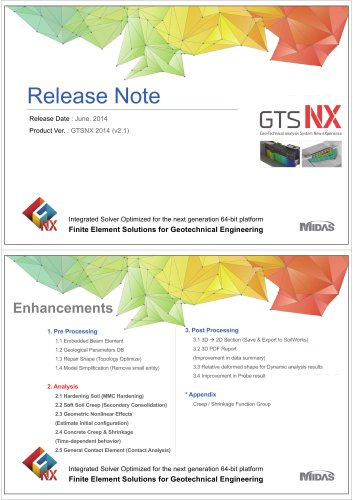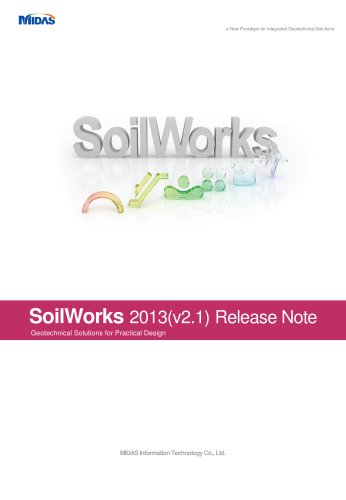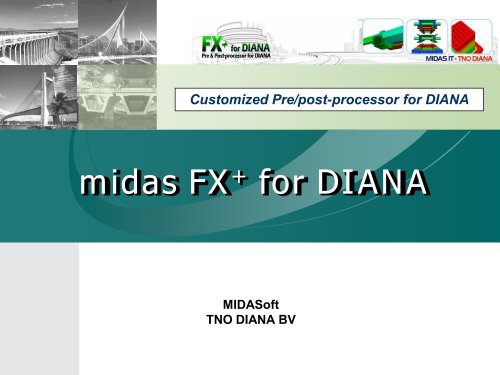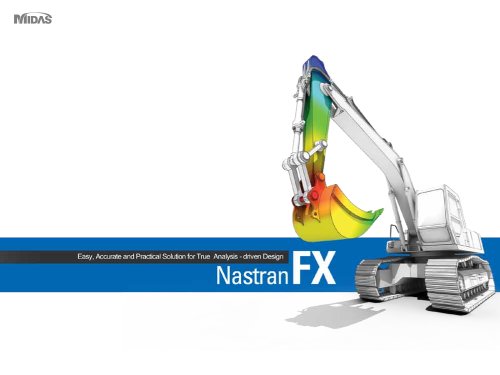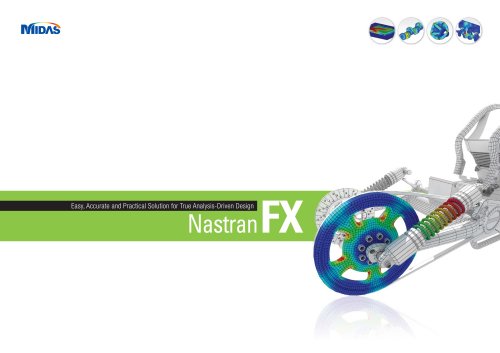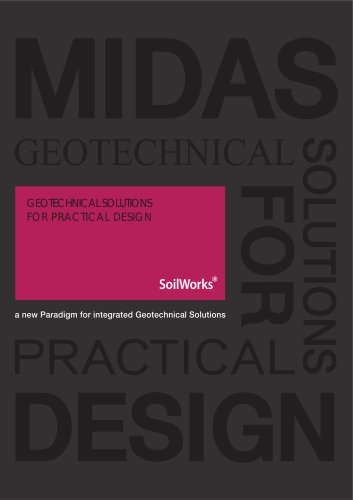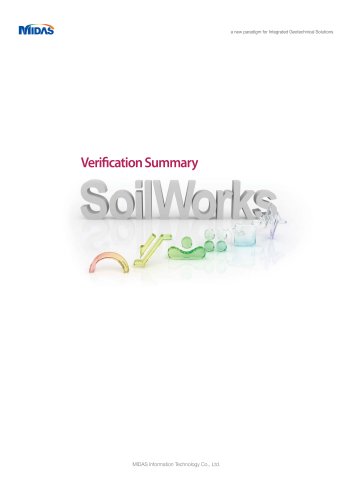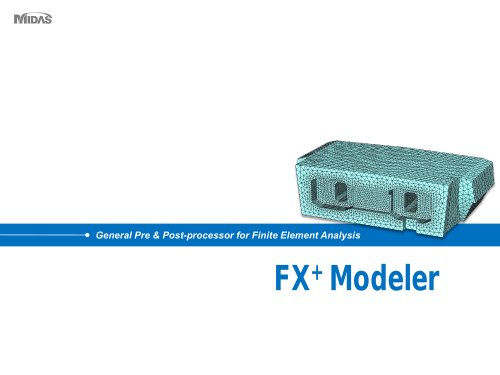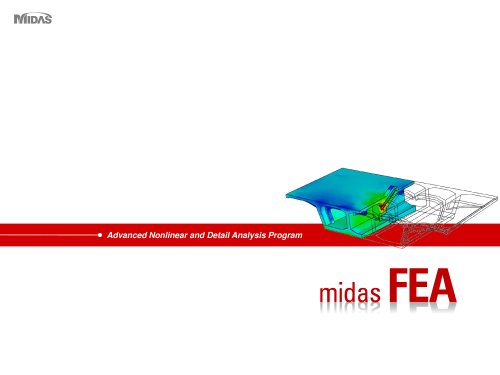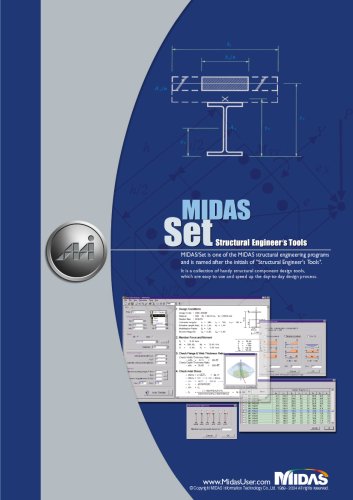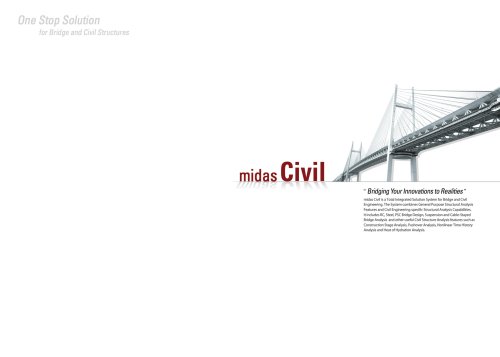Catalog excerpts
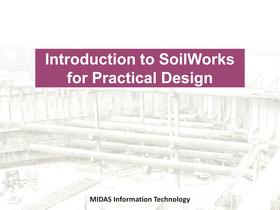
Introduction to SoilWorks for Practical Design MIDAS Information Technology 0/82
Open the catalog to page 1
Product Overview About SoilWorks Smart SoilWorks Geometry Modeling Mesh Generation Analysis Types Ground Module Foundation Module Slope Module Soft Ground Module Dynamic Module Seepage Module Project Applications
Open the catalog to page 2
Product Overview About SoilWorks Smart SoilWorks
Open the catalog to page 3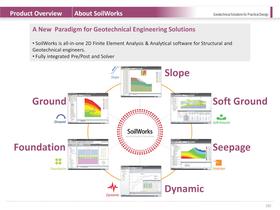
Product Overview About SoilWorks A New Paradigm for Geotechnical Engineering Solutions SoilWorks is all-in-one 2D Finite Element Analysis & Analytical software for Structural and Geotechnical engineers. Fully integrated Pre/Post and Solver Soft Ground
Open the catalog to page 4
Product Overview About SoilWorks Geotechnical Solutions for Practical Design Complete FEM Software Package Structural & Geotechnical engineers SoilWorks CAD based environment Intuitive Automation Robust Work Flow Geometry Modeling Properties / Meshing / Loads / Boundaries Analysis Post-Processing 4/82
Open the catalog to page 5
Product Overview About SoilWorks Smart SoilWorks
Open the catalog to page 6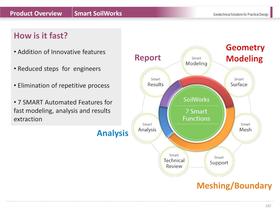
Product Overview Smart SoilWorks Geotechnical Solutions for Practical Design How is it fast? • Addition of Innovative features • Reduced steps for engineers Report Geometry Modeling • Elimination of repetitive process • 7 SMART Automated Features for fast modeling, analysis and results extraction Analysis Meshing/Boundary 6/82
Open the catalog to page 7
Product Overview Smart SoilWorks No need for in-depth knowledge of FEM to Meshing SMART Mesh
Open the catalog to page 8
Product Overview Smart SoilWorks CAD based Operating Environment Usdftnq - Nmm ■ Ud till. * CIM * Mcdh - *■ < ifftl. larnTiCTi^Tnl Paste' function Shortens modeling time
Open the catalog to page 9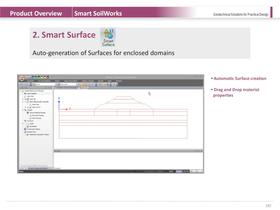
Product Overview Smart SoilWorks Geotechnical Solutions for Practical Design 2. Smart Surface Auto-generation of Surfaces for enclosed domains • Automatic Surface creation • Drag and Drop material properties 9/82
Open the catalog to page 10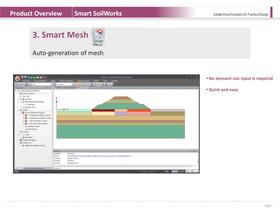
Product Overview Smart SoilWorks Geotechnical Solutions for Practical Design 3. Smart Mesh Auto-generation of mesh • No element size input is required • Quick and easy 10/82
Open the catalog to page 11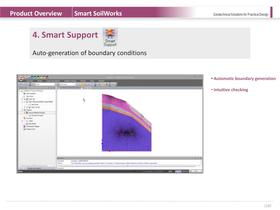
Product Overview Smart SoilWorks Geotechnical Solutions for Practical Design 4. Smart Support Auto-generation of boundary conditions • Automatic boundary generation • Intuitive checking 11/82
Open the catalog to page 12
Product Overview Smart SoilWorks 5. Smart Technical Review Technical Review to prevent Analysis errors 1. Checking the Boundary of Analysis model. [1)The model's width is 90 m and the height is 77.886 m. (2) In this Analysis model (Total 1372 ele -lents): Ground elements (81; and Structural elements [1453;. 2. Ground Material Data ("1} Ground Material data entered in this Analysis model is as follows: [Warning] The Analysis time can be long if the boundary range is excessive. [3) Review for the normal Boundary Size - Gravity Retaining Wall - Deep Foundation -Earth Retaining Excavation -...
Open the catalog to page 13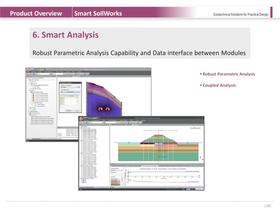
Product Overview Smart SoilWorks Geotechnical Solutions for Practical Design 6. Smart Analysis Robust Parametric Analysis Capability and Data interface between Modules • Robust Parametric Analysis • Coupled Analysis 13/82
Open the catalog to page 14
Product Overview Smart SoilWorks Auto-generation of high quality reports High Quality report generation Simplify work process Increase Productivity
Open the catalog to page 15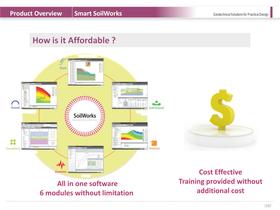
Product Overview Smart SoilWorks Geotechnical Solutions for Practical Design How is it Affordable ? All in one software 6 modules without limitation Cost Effective Training provided without additional cost 15/82
Open the catalog to page 16
Product Overview Smart SoilWorks Geotechnical Solutions for Practical Design Why is it Fast, Easy and Affordable ? 7 Smart Features Saves modeling & learning time Practical results Report generation Any Engineer can use Engineer : easy to use regardless of in-depth FEM knowledge Senior / Project engineer : easy to use for simple to detailed design works 6-in-1 Software Requires only 1 software for all geotechnical work 16/82
Open the catalog to page 17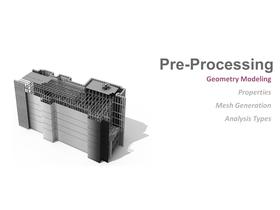
Pre-Processing Geometry Modeling Properties Mesh Generation Analysis Types
Open the catalog to page 18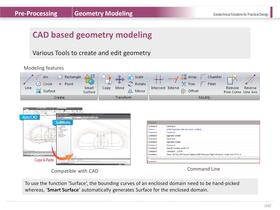
Pre-Processing Geometry Modeling CAD based geometry modeling Various Tools to create and edit geometry Modeling features hilinl Parameter data hna bsen nodfied. Opposne comer Ocpoare comer tcrninEnd :AOOW Command Line To use the function 'Surface', the bounding curves of an enclosed domain need to be hand-picked whereas, 'Smart Surface' automatically generates Surface for the enclosed domain.
Open the catalog to page 19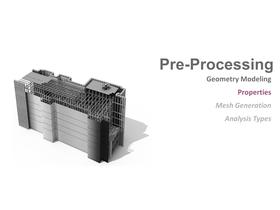
Pre-Processing Geometry Modeling Properties Mesh Generation Analysis Types
Open the catalog to page 20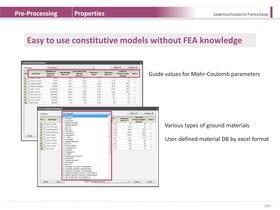
Easy to use constitutive models without FEA knowledge Ground Mate-rial Database Guide values for Mohr-Coulomb parameters Ground Material Database Soil Type Class VRock Fault Zone ^.TGranite Diorite^l 5.4 Biotite Granite-1 Dynamic Characteristics Friction Angle Model Type Mohr-Coulomb Various types of ground materials User-defined material DB by excel format
Open the catalog to page 21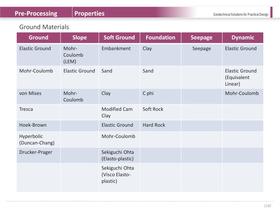
Ground Materials Elastic Ground Elastic Ground Soft Ground Elastic Ground Sekiguchi Ohta Sekiguchi Ohta (Visco Elasto- Elastic Ground Soft Rock Hard Rock Elastic Ground
Open the catalog to page 22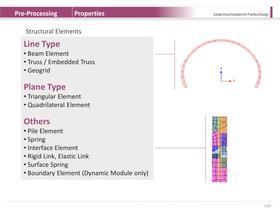
Pre-Processing Properties Geotechnical Solutions for Practical Design Structural Elements Line Type • Beam Element • Truss / Embedded Truss • Geogrid Plane Type • Triangular Element • Quadrilateral Element Others • Pile Element • Spring • Interface Element • Rigid Link, Elastic Link • Surface Spring • Boundary Element (Dynamic Module only) 22/82
Open the catalog to page 23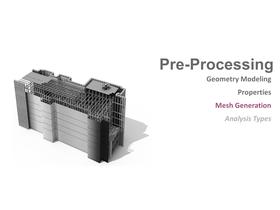
Pre-Processing Geometry Modeling Properties Mesh Generation Analysis Types
Open the catalog to page 24
Pre-Processing Smart Mesh Auto Mesh Mesh Generation Generate mesh considering nodal connectivity, element size and quality automatically. Geotechnical Solutions for Practical Design Auto Mesh Grid Mesh Generate Auto-mesh for a closed domain and curve. Element Type: Triangle (T) / Quadrilateral (Q) / Combined (T+Q) Map Mesh Generate structured mesh for a closed domain Grid Mesh Generate orthogonal mesh for a closed domain using Quadrilateral and Triangular Element Map Mesh 24/82
Open the catalog to page 25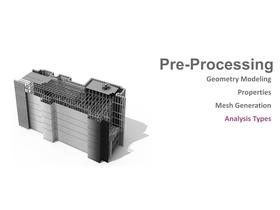
Pre-Processing Geometry Modeling Properties Mesh Generation Analysis Types
Open the catalog to page 26
Pre-Processing Analysis Types Geotechnical Solutions for Practical Design Ground Static Nonlinear Analysis Equivalent Linear Analysis Construction Stage Analysis Slope Stability (SRM, SAM, LEM) Analysis Time History Analysis Dynamic Analysis Response Spectrum Analysis Consolidation (FEM) Analysis 1D Consolidation Analysis Eigenvalue Analysis Seepage (Steady , Transient & Coupled) Analysis Seepage Slope Soft Ground p-y Nonlinear Analysis Foundation 26/82
Open the catalog to page 27All MIDASIT catalogs and technical brochures
-
midas FEA
7 Pages
-
GTS NX
16 Pages
-
midas GTS
5 Pages
-
midas Civil
12 Pages
-
SoilWorks 2013 (V2.1)
13 Pages
-
SoilWorks VERIFICATION SUMMARY
24 Pages
-
FX+ Modeler
49 Pages
-
Midas Design+
6 Pages
-
midas GTS Description PPT
118 Pages
-
SoilWorks Description PPT
83 Pages
-
midas FX+ for DIANA
41 Pages
-
midas Civil - Description PPT
51 Pages
-
MIDAS IT - Description PPT
93 Pages
-
NFX description
65 Pages
-
NFX catalog
28 Pages
-
SoilWorks Catalog
26 Pages
-
SoilWorks Verification Summary
16 Pages
-
Midas GTS 2010 catalog
36 Pages
-
DShop catalog
5 Pages
-
FXP Modeler 2012
49 Pages
-
FEA description
78 Pages
-
Midas Civil catalog
28 Pages
-
midas IT
24 Pages
-
midas gen
24 Pages
-
midas FEA
24 Pages
-
MIDAS/SET
6 Pages
-
MIDAS/GEN
16 Pages
-
MIDAS/FX+
11 Pages
Archived catalogs
-
midas civil
26 Pages