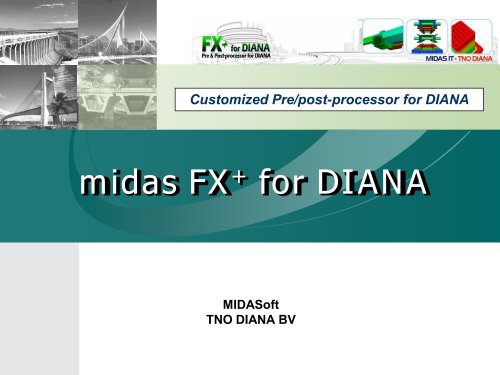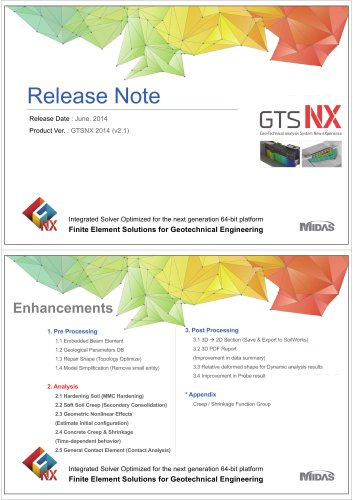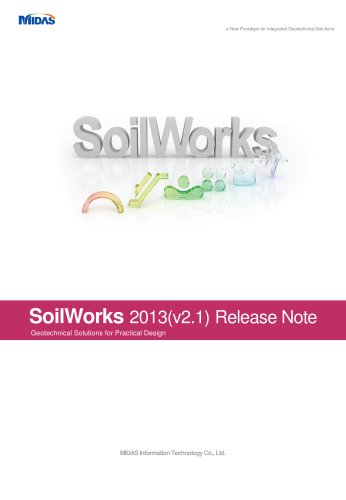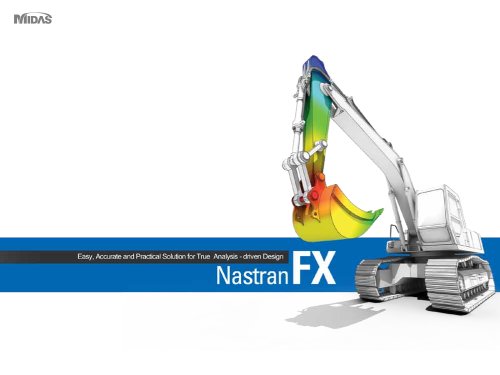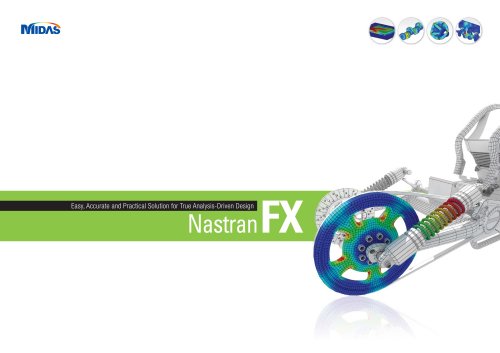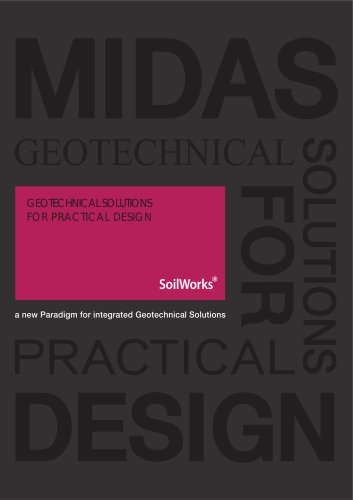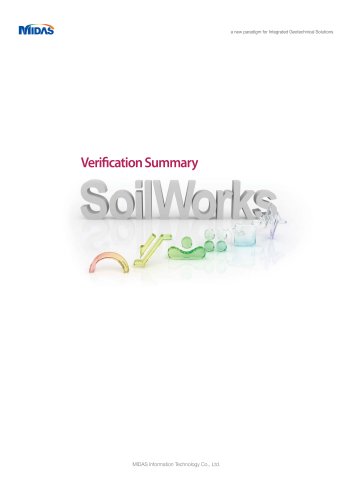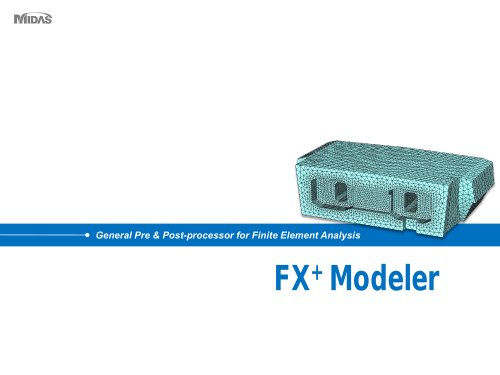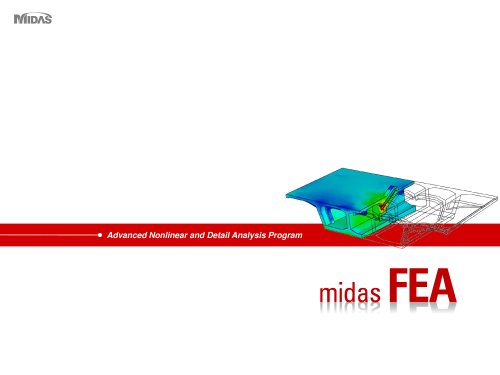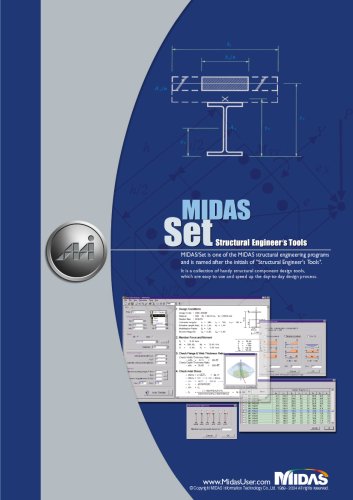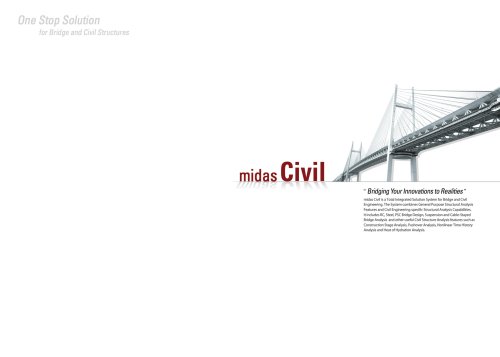Catalog excerpts

Customized Pre/post-processor for DIANA midas FX+ for DIANA MIDASoft TNO DIANA BV
Open the catalog to page 1
About “midas FX+ for DIANA” § § midas FX+ is a general purpose pre/post-processor for CAE simulation. midas FX+ has been specialized for civil/architectural applications. § DIANA is the expert finite element analysis system for non-linear and detailed simulation for civil/architectural applications with special emphasis on Earthquake Analysis of RC structures. midas FX+ for DIANA (FX4D) is a customized version of midas FX+. § § § FX4D has been developed for DIANA by strategic & technical alliance between MIDAS IT and TNO DIANA. FX4D is an official pre/post-processor for DIANA, designed by...
Open the catalog to page 2
Work Flow Geometry Modeling Mesh Generation Load & B.C.’s Post-processing Post-Neutral File Performing Analysis Output to FX4D DIANA FX4D FILOS File Pre-Neutral File Mesh Editor Check & Final Editing Analysis Options http://eng.midasuser.com/
Open the catalog to page 3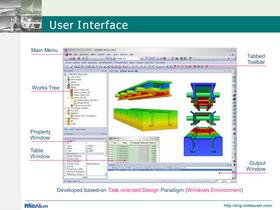
gj MIDAS/FX' inr DIANA [DIANA Works WW Eg n> £*[ awriBtr) Mesh ifislyss test we* fflWow tt* ; Q#ve Surface SoW Geometry Auto/Map-Mesh Piolrude-Mesh Mesh ananas Post Data Post Style Pre-Worts Post-Works Elastic Modulus Poisson ratio Density Type Expansion -.oerii.. Structural Damping Wslgthl Density Properly MslerJal Nods I FX-frir DI{Cu-sfpmized Pre/Posl-prDiestor for DIANA) toriifrnj t
Open the catalog to page 4
Graphic Representation (Geometry) Wireframe Shading with Edge Transparency Shading + Transparency http://eng.midasuser.com/
Open the catalog to page 5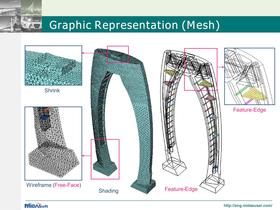
Graphic Representation (Mesh) Shrink Feature-Edge Wireframe (Free-Face) Shading Feature-Edge http://eng.midasuser.com/
Open the catalog to page 6
Flying View http://eng.midasuser.com/
Open the catalog to page 7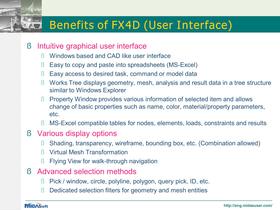
Benefits of FX4D (User Interface) § Intuitive graphical user interface § § § § Windows based and CAD like user interface Easy to copy and paste into spreadsheets (MS-Excel) Easy access to desired task, command or model data Works Tree displays geometry, mesh, analysis and result data in a tree structure similar to Windows Explorer § Property Window provides various information of selected item and allows change of basic properties such as name, color, material/property parameters, etc. § MS-Excel compatible tables for nodes, elements, loads, constraints and results § Various display options...
Open the catalog to page 8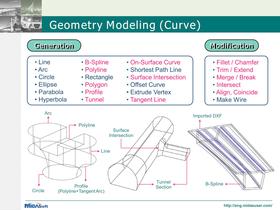
Geometry Modeling (Curve) Generation • Line • Arc • Circle • Ellipse • Parabola • Hyperbola Modification • B-Spline • Polyline • Rectangle • Polygon • Profile • Tunnel • On-Surface Curve • Shortest Path Line • Surface Intersection • Offset Curve • Extrude Vertex • Tangent Line Arc • Fillet / Chamfer • Trim / Extend • Merge / Break • Intersect • Align, Coincide • Make Wire Imported DXF Polyline Surface Intersection Line Circle Profile (Polyline+Tangent Arc) Tunnel Section B-Spline http://eng.midasuser.com/
Open the catalog to page 9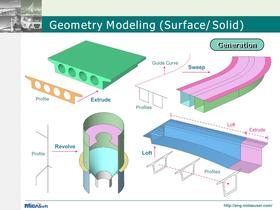
Geometry Modeling (Surface/Solid) Generation Guide Curve Profile Sweep Extrude Profiles Loft Extrude Revolve Profile Loft Profiles http://eng.midasuser.com/
Open the catalog to page 10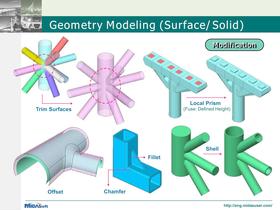
Geometry Modeling (Surface/Solid) Modification Local Prism (Fuse: Defined Height) Trim Surfaces Shell Fillet Offset Chamfer http://eng.midasuser.com/
Open the catalog to page 11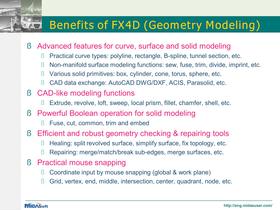
Benefits of FX4D (Geometry Modeling) § Advanced features for curve, surface and solid modeling § § § § Practical curve types: polyline, rectangle, B-spline, tunnel section, etc. Non-manifold surface modeling functions: sew, fuse, trim, divide, imprint, etc. Various solid primitives: box, cylinder, cone, torus, sphere, etc. CAD data exchange: AutoCAD DWG/DXF, ACIS, Parasolid, etc. § CAD-like modeling functions § Extrude, revolve, loft, sweep, local prism, fillet, chamfer, shell, etc. § Powerful Boolean operation for solid modeling § Fuse, cut, common, trim and embed § Efficient and robust...
Open the catalog to page 12
Surface Mesh Generation § FX4D provides a number of modeling and meshing functions for non-manifold surface models. Check Mesh Non-manifold Connections Non-manifold Edge Free Edge http://eng.midasuser.com/
Open the catalog to page 13
Automatic Solid Mesh Generation § § FX4D’s Tetra Mesher auto-generates tetrahedral solid mesh with variable sizes in smooth transition. (200,000 Tetra’s/min) FX4D’s Tetra Mesher is capable of including holes, curves and points that are present in/on solids. http://eng.midasuser.com/
Open the catalog to page 14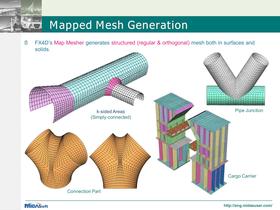
Mapped Mesh Generation § FX4D’s Map Mesher generates structured (regular & orthogonal) mesh both in surfaces and solids. k-sided Areas (Simply-connected) Pipe Junction Cargo Carrier Connection Part http://eng.midasuser.com/
Open the catalog to page 15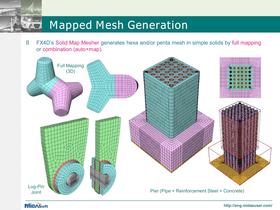
Mapped Mesh Generation § FX4D’s Solid Map Mesher generates hexa and/or penta mesh in simple solids by full mapping or combination (auto+map). Full Mapping (3D) Lug-Pin Joint Pier (Pipe + Reinforcement Steel + Concrete) http://eng.midasuser.com/
Open the catalog to page 16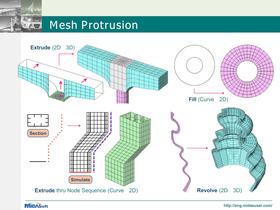
Mesh Protrusion Extrude (2D®3D) Fill (Curve®2D) Section Simulate Extrude thru Node Sequence (Curve®2D) Revolve (2D®3D) http://eng.midasuser.com/
Open the catalog to page 17
Mesh Protrusion Fill (2D®3D) Project (Curve®3D) Top Bottom Same Topology Sweep (2D®3D) Scaled Sweep Offset (2D®3D) Guide Curve http://eng.midasuser.com/
Open the catalog to page 18
Reinforcement Elements § Modeling Methods • • Embedded Bar (In-compatible Mesh) Truss (Compatible Mesh) + Interface (Slip, Friction) Prism Map-Mesh Embedded Bar (Incompatible) Truss + Interface (Compatible) Analysis Result http://eng.midasuser.com/
Open the catalog to page 19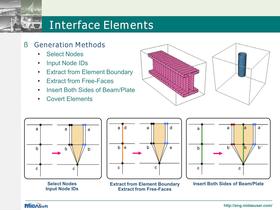
Interface Elements § Generation Methods • • • • • • Select Nodes Input Node IDs Extract from Element Boundary Extract from Free-Faces Insert Both Sides of Beam/Plate Covert Elements Select Nodes Input Node IDs Extract from Element Boundary Extract from Free-Faces Insert Both Sides of Beam/Plate http://eng.midasuser.com/
Open the catalog to page 20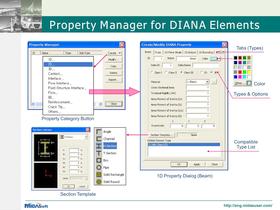
Property Manager Flow Interface... Fluid-Structure Interface, Suction Library Create/Modify DIANA Property Beam | Truss | ID Plane Strain | ID Axisyrn | ID Bounding | 9* I > Data Name C class I C Class II Class III Cross Sectional Area Area Moment of Inertia (Iy) Area Moment of Inertia (Iz) Area Moment of Inertia (Iyz) Area Moment of Inertia (It) Section Template... -DIANA Element Type-
Open the catalog to page 21All MIDASIT catalogs and technical brochures
-
midas FEA
7 Pages
-
GTS NX
16 Pages
-
midas GTS
5 Pages
-
midas Civil
12 Pages
-
SoilWorks 2013 (V2.1)
13 Pages
-
SoilWorks VERIFICATION SUMMARY
24 Pages
-
FX+ Modeler
49 Pages
-
Midas Design+
6 Pages
-
midas GTS Description PPT
118 Pages
-
SoilWorks Description PPT
83 Pages
-
midas Civil - Description PPT
51 Pages
-
MIDAS IT - Description PPT
93 Pages
-
NFX description
65 Pages
-
NFX catalog
28 Pages
-
SoilWorks Catalog
26 Pages
-
SoilWorks Verification Summary
16 Pages
-
SoilWorks 2013 v1.1 Description
83 Pages
-
Midas GTS 2010 catalog
36 Pages
-
DShop catalog
5 Pages
-
FXP Modeler 2012
49 Pages
-
FEA description
78 Pages
-
Midas Civil catalog
28 Pages
-
midas IT
24 Pages
-
midas gen
24 Pages
-
midas FEA
24 Pages
-
MIDAS/SET
6 Pages
-
MIDAS/GEN
16 Pages
-
MIDAS/FX+
11 Pages
Archived catalogs
-
midas civil
26 Pages