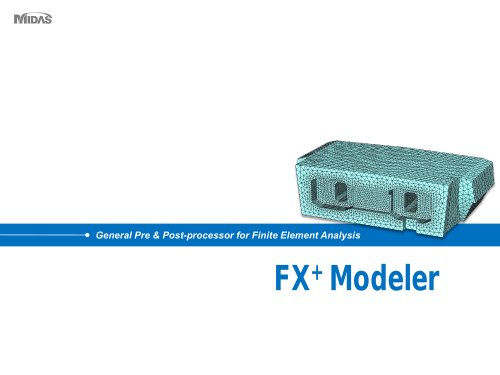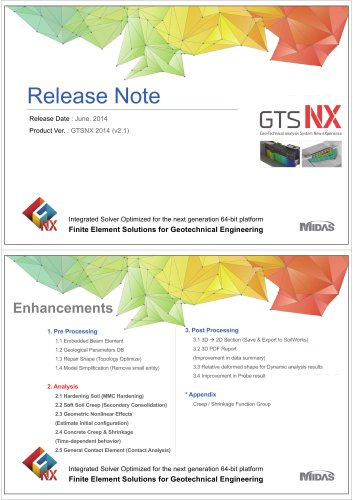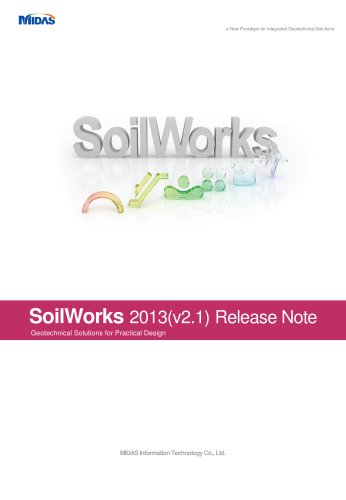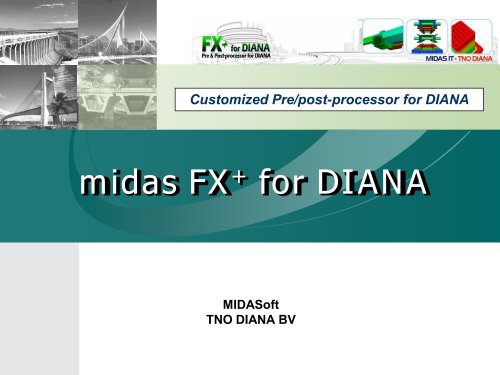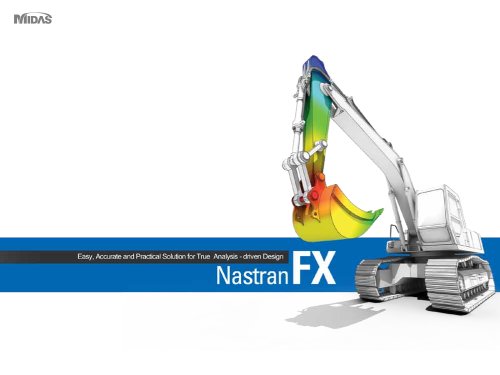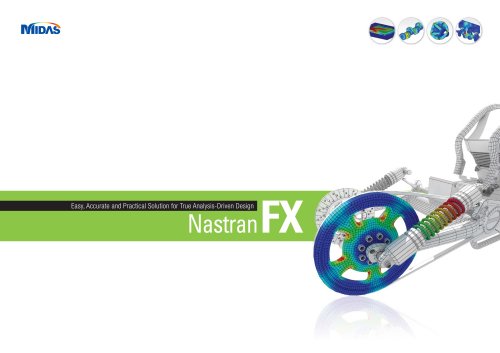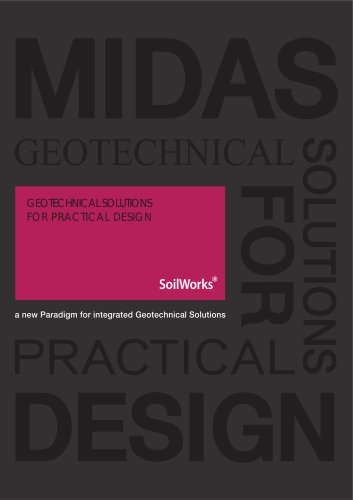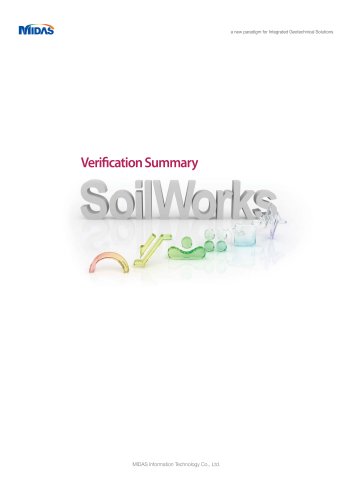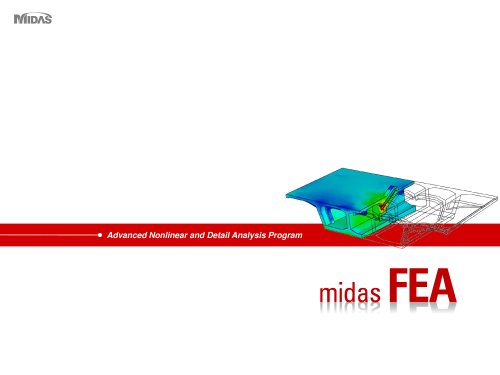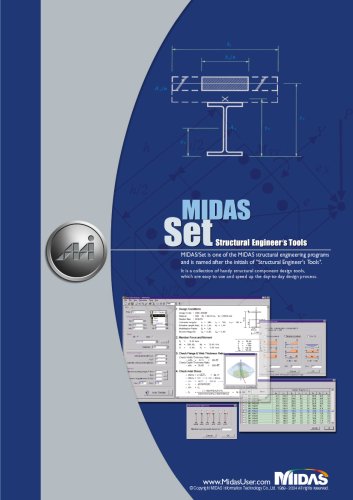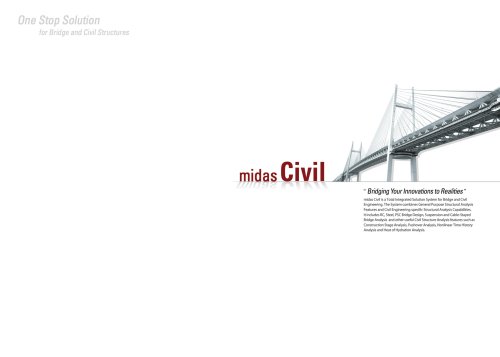Catalog excerpts

General Pre & Post-processor for Finite Element Analysis + FX Modeler
Open the catalog to page 1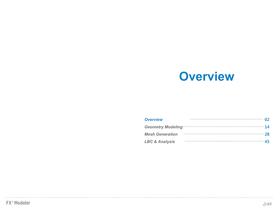
Overview Overview Geometry Modeling 14 Mesh Generation 28 LBC & Analysis FX+ Modeler 02 45 2/49
Open the catalog to page 2
Overview About FX+ Convenience Advanced Nonlinear and Detail Analysis Program “FX+ Modeler is a general purpose, FEA (Finite Element Analysis) pre-processor with state-of-the-art Windows based graphic user interface providing a complete FEA environment for linking geometry modeling and meshing…” Rapidity + Modeler FX Accuracy Productivity 3/49
Open the catalog to page 3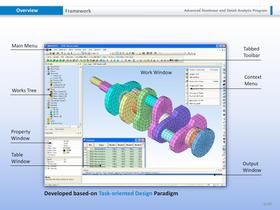
Advanced Nonlinear and Detail Analysis Program Main Menu Works Tree fjH-#e Edit Geometry Mesh Analysis Post View Window Help Curve Surface Solid Geometry Auto/Map-Mesh Protrude-Mesh Mesh Analysis Post Data Post Style Coordinate Systei Main Color Edge Color Start Page FXP Works.mfb Specifies the total number of nodes Work Window 0 Previous Command... Ctrl+Space Toggle Grid Move Work Plane... Developed based-on Task-oriented Design Paradigm
Open the catalog to page 4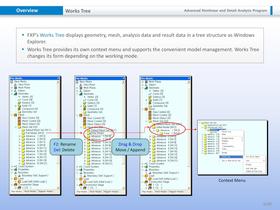
Works Tree Advanced Nonlinear and Detail Analysis Program ■ FXP's Works Tree displays geometry, mesh, analysis data and result data in a tree structure as Windows ■ Works Tree provides its own context menu and supports the convenient model management. Works Tree changes its form depending on the working mode. ffl-JU Datum EH-+£ Coord System EE ^ Boundary Sett Support ] EE ijj Load Sett Initial Load ] Pre-Works Post-Works Report Works EE-CD Advance EE-CD Advance r+i-P") Advance + ^ Boundary Sett Support ] EE fiP Load Sett Initial Load ] Pre-Works Post-Works Report Wt Drag & Drop Move /...
Open the catalog to page 5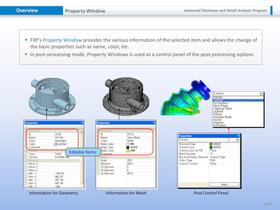
Property Window Advanced Nonlinear and Detail Analysis Program ■ FXP's Property Window provides the various information of the selected item and allows the change of the basic properties such as name, color, etc. ■ In post-processing mode, Property Windows is used as a control panel of the post-processing options. Slice Plane Clipping Plane Average Node Post Control Panel
Open the catalog to page 6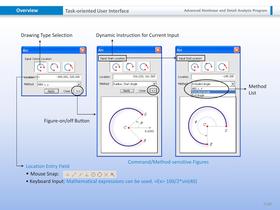
Task-oriented User Interface Advanced Nonlinear and Detail Analysis Program Drawing Type Selection Dynamic Instruction for Current Input Input Cente Figure-on/off Button Method |Radius, Start Angle Command/Method-sensitive Figures Location Entry Field • Keyboard Input: Mathematical expressions can be used. <Ex> 100/2*sin(40)
Open the catalog to page 7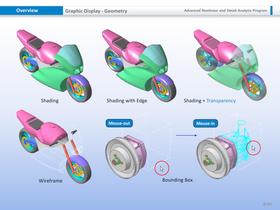
Overview Graphic Display - Geometry Shading Shading with Edge Advanced Nonlinear and Detail Analysis Program Shading + Transparency Mouse-out Wireframe Mouse-in Bounding Box 8/49
Open the catalog to page 8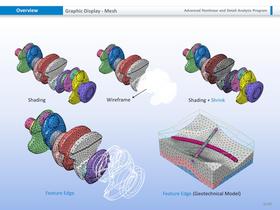
Overview Graphic Display - Mesh Shading Feature Edge Wireframe Advanced Nonlinear and Detail Analysis Program Shading + Shrink Feature Edge (Geotechnical Model) 9/49
Open the catalog to page 9
Overview Virtual Mesh Transformation Advanced Nonlinear and Detail Analysis Program Virtual Transformation (Translation, Rotation, Scaling) by Mouse Dragging Shaver (Component Assy.) 10/49
Open the catalog to page 10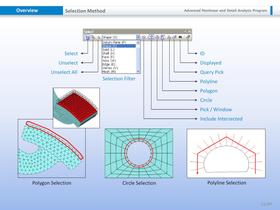
Selection Method Advanced Nonlinear and Detail Analysis Program Polygon Selection Selection Filter Circle Selection Polyline Selection
Open the catalog to page 11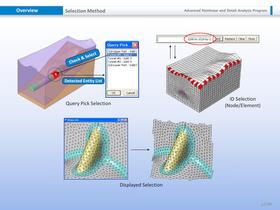
Overview Selection Method Advanced Nonlinear and Detail Analysis Program Detected Entity List ID Selection (Node/Element) Query Pick Selection Displayed Selection 12/49
Open the catalog to page 12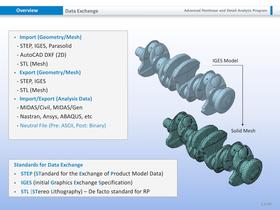
Data Exchange -STEP, IGES, Parasolid -STEP, IGES ■ Import/Export (Analysis Data) - MIDAS/Civil, MIDAS/Gen - Nastran, Ansys, ABAQUS, etc - Neutral File (Pre: ASCII, Post: Binary) Standards for Data Exchange ■ STEP (STandard for the Exchange of Product Model Data) ■ IGES (Initial Graphics Exchange Specification) ■ STL (STereo Lithography) - De facto standard for RP Advanced Nonlinear and Detail Analysis Program IGES Model Solid Mesh
Open the catalog to page 13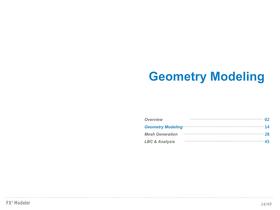
Geometry Modeling Overview Geometry Modeling 14 Mesh Generation 28 LBC & Analysis FX+ Modeler 02 45 14/49
Open the catalog to page 14
Geometry Modeling Geometry Modeling Curve • • • • • • • • • • Line, Polyline Arc, Circle Polygon B-Spline Tunnel Section Fillet, Chamfer Trim, Extend Intersect Offset, Tangent Break, Merge … Advanced Nonlinear and Detail Analysis Program Surface • • • • • • • • • • Plane Patch Coons Patch NURBS Patch Grid Patch Vertex Patch Fillet, Chamfer Sew, Fuse Trim, Divide Extend Imprint … Advanced Modeling Solid • • • • • • • • Box, Wedge Cylinder, Cone Sphere, Torus Trim, Divide Embed Boolean Op. (Fuse, Cut, …) Stitch Surfaces … • • • • • • • • • Extrude Revolve Loft Sweep Fillet, Chamfer Offset,...
Open the catalog to page 15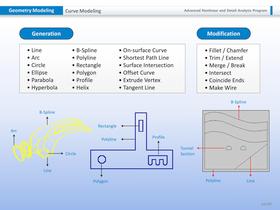
Geometry Modeling Curve Modeling Advanced Nonlinear and Detail Analysis Program Generation • Line • Arc • Circle • Ellipse • Parabola • Hyperbola Modification • B-Spline • Polyline • Rectangle • Polygon • Profile • Helix • On-surface Curve • Shortest Path Line • Surface Intersection • Offset Curve • Extrude Vertex • Tangent Line • Fillet / Chamfer • Trim / Extend • Merge / Break • Intersect • Coincide Ends • Make Wire B-Spline B-Spline Rectangle Arc Polyline Profile Tunnel Section Circle Line Polygon Polyline Line 16/49
Open the catalog to page 16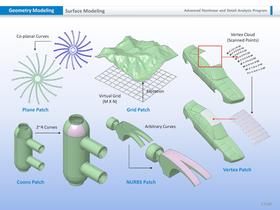
Geometry Modeling Surface Modeling Advanced Nonlinear and Detail Analysis Program Vertex Cloud (Scanned Points) Co-planar Curves Virtual Grid (M X N) Plane Patch 2~4 Curves Elevation Grid Patch Arbitrary Curves Vertex Patch Coons Patch NURBS Patch 17/49
Open the catalog to page 17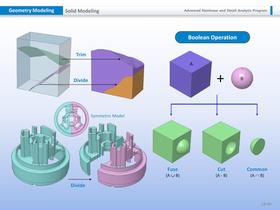
Geometry Modeling Solid Modeling Advanced Nonlinear and Detail Analysis Program Boolean Operation Trim A + Divide B Symmetric Model Fuse Cut Common (A ∪ B) (A - B) (A ∩ B) Divide 18/49
Open the catalog to page 18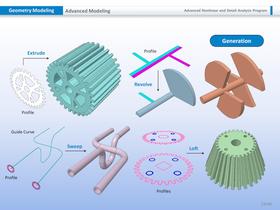
Geometry Modeling Advanced Modeling Advanced Nonlinear and Detail Analysis Program Generation Profile Extrude Revolve Profile Guide Curve Sweep Loft Profile Profiles 19/49
Open the catalog to page 19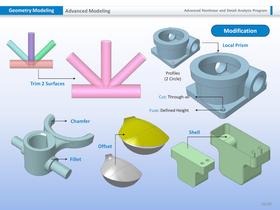
Geometry Modeling Advanced Modeling Advanced Nonlinear and Detail Analysis Program Modification Local Prism Profiles (2 Circle) Trim 2 Surfaces Cut: Through-all Fuse: Defined Height Chamfer Shell Offset Fillet 20/49
Open the catalog to page 20
Geometry Modeling Geometry Healing Advanced Nonlinear and Detail Analysis Program Geometry Healer Work Window Static Window Message Window U-V Window Specialized Module for Geometry Healing Topological Validity Analysis 21/49
Open the catalog to page 21All MIDASIT catalogs and technical brochures
-
midas FEA
7 Pages
-
GTS NX
16 Pages
-
midas GTS
5 Pages
-
midas Civil
12 Pages
-
SoilWorks 2013 (V2.1)
13 Pages
-
SoilWorks VERIFICATION SUMMARY
24 Pages
-
FX+ Modeler
49 Pages
-
Midas Design+
6 Pages
-
midas GTS Description PPT
118 Pages
-
SoilWorks Description PPT
83 Pages
-
midas FX+ for DIANA
41 Pages
-
midas Civil - Description PPT
51 Pages
-
MIDAS IT - Description PPT
93 Pages
-
NFX description
65 Pages
-
NFX catalog
28 Pages
-
SoilWorks Catalog
26 Pages
-
SoilWorks Verification Summary
16 Pages
-
SoilWorks 2013 v1.1 Description
83 Pages
-
Midas GTS 2010 catalog
36 Pages
-
DShop catalog
5 Pages
-
FEA description
78 Pages
-
Midas Civil catalog
28 Pages
-
midas IT
24 Pages
-
midas gen
24 Pages
-
midas FEA
24 Pages
-
MIDAS/SET
6 Pages
-
MIDAS/GEN
16 Pages
-
MIDAS/FX+
11 Pages
Archived catalogs
-
midas civil
26 Pages