
Catalog excerpts

Assembly Instructions WorkZone® Desking System
Open the catalog to page 1
■ WorkZone® Basic Worksurface Assembly Instructions AAssemble units as described herein only. To do otherwise may result in instability. All screws, nuts and bolts must be tightened securely and must be checked periodically after assembly. Failure to assemble properly, or to secure parts Q^JJ"T| Q|\| maYresu" 'n assembly failure and personal injury Tools Required • Phillips Screwdriver worksurface, place the top face down onto a soft protective aligning legs to pre-drilled holes and inserting three Note: In the instance where with a transitional unit, a leg set with a short transitional...
Open the catalog to page 2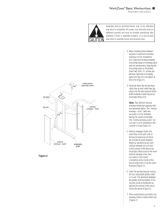
WorkZone® Basic Worksurface Assembly Instructions Assemble units as described herein only. To do otherwise may result in instability. All screws, nuts and bolts must be tightened securely and must be checked periodically after assembly. Failure to assemble properly, or to secure parts may result in assembly failure and personal injury. sic Worksurface / Printer Stand anel between leg sets. l wireway is to be ce the wireway lange of modesty surface, aligning the llustrated. Insert two per left and right side to leg. Do not tighten 1). 3. Align modesty panel between leg sets. If optional...
Open the catalog to page 3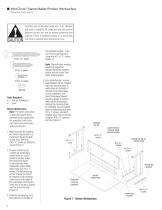
WorkZone® Starter/Adder/Finisher Worksurface Assembly Instructions Assemble units as described herein only. To do otherwise may result in instability. All screws, nuts and bolts must be tightened securely and must be checked periodically after assembly. Failure to assemble properly, or to secure parts may result in assembly failure and personal injury. the illustrated location, in the set of three mounting holes using three #12 x 1 3/4” screws (Figure 1). Note: Starter/finisher modesty panels are longer than standard WorkZone modesty panels, and are shorter than adder modesty panels. Tools...
Open the catalog to page 4
WorkZone® Starter/Adder/Finisher Worksurface Assembly Instructions Assemble units as described herein only. To do otherwise may result in instability. All screws, nuts and bolts must be tightened securely and must be checked periodically after assembly. Failure to assemble properly, or to secure parts may result in assembly failure and personal injury. Adder Worksurface Note: The adder worksurface is assembled upside down, and when turned upright after full assembly, it will attach to the worksurface to its right (either starter or adder as the user sits at it). Starter/Adder/Finisher...
Open the catalog to page 5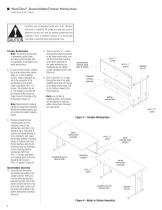
WorkZone® Starter/Adder/Finisher Worksurface Assembly Instructions Assemble units as described herein only. To do otherwise may result in instability. All screws, nuts and bolts must be tightened securely and must be checked periodically after assembly. Failure to assemble properly, or to secure parts may result in assembly failure and personal injury. Finisher Worksurface Note: The finisher worksurface is assembled upside down, and when turned upright after full-assembly, it will attach to an adder worksurface. 8. To avoid scratching top, carefully lay finisher worksurface upside down on a...
Open the catalog to page 6
11.Carefullly turn the finisher worksurface assembly to the upright position and set the no-leg end of the Starter/Adder/Finisher Worksurface adder surface onto the shared-leg bracket of theAssembly Instructions adder worksurface assembly (Figure 5). 12. Twist in four #12 x 1” screws through the shared-leg bracket of the Assemble units as described herein only. To do otherwise adder worksurface, and into the premay result in instability. All screws, nuts and bolts must be drilled mounting holes at the underside of tightened securely and must be checked periodically after the finisher...
Open the catalog to page 7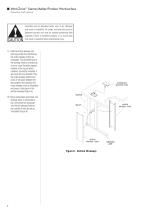
WorkZone® Starter/Adder/Finisher Worksurface Assembly Instructions Assemble units as described herein only. To do otherwise may result in instability. All screws, nuts and bolts must be tightened securely and must be checked periodically after assembly. Failure to assemble properly, or to secure parts may result in assembly failure and personal injury. Starter/Adder/Finisher Worksurface Assembly 15. Install a vertical wireway into each leg set 17. first positioningwireway into by Install a vertical the outer wireway section each leg set by first positioningface as illustrated. The extended...
Open the catalog to page 8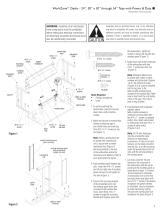
WorkZone® Desks - 24”, 30” x 30” through 54” Tops with Power & Data Assembly Instructions WARNING: Assembly of all mechanical frame components must be completed before making any electrical connections. All electrically connected furnishings must also be mechanically connected. mounting bracket adjustable glide power/data door #10 x ½” screw Assemble units as described herein only. To do otherwise may result in instability. All screws, nuts and bolts must be tightened securely and must be checked periodically after assembly. Failure to assemble properly, or to secure parts may result in...
Open the catalog to page 9
oles. Insert three #12 x 1” screws through e mounting bracket and modesty panel to the worksurface. Tighten all screws to ecure the legWorkZone® panel sets and modesty Desks igure 1). Assembly Instructions Fasten door clips to the underside of the orksurface with two #12 x 1” screws per oor clip (Figure 1). vertical wireway will be replaced by a floor feed vertical wireway which is explained in instructions 14 through 17. 24”, 30” x 30” through 54” Tops with Power & Data 10. If worksurface assemblies are to be ganged, attach them together with #12 x 1” screws at table-totable wireway and...
Open the catalog to page 10
WorkZone® Desks - 24”, 30” x 30” through 54” Tops with Power & Data Assembly Instructions Assemble units as described herein only. To do otherwise may result in instability. All screws, nuts and bolts must be tightened securely and must be checked periodically after assembly. Failure to assemble properly, or to secure parts may result in assembly failure and personal injury. WorkZone with Power & Data - Assembly Instructions Note: All table connections must be securely fastened before any electrical connections between worksurfaces can be installed. jumper cable center vertical wireways 13....
Open the catalog to page 11All KI catalogs and technical brochures
-
Katera
3 Pages
-
Sequence
12 Pages
-
TASK SEATING SOLUTIONS
12 Pages
-
Monitor Arms
3 Pages
-
Hub
4 Pages
-
Altus
4 Pages
-
Strive
2 Pages
-
Doni
2 Pages
-
MyWay
8 Pages
-
Lyra
4 Pages
-
Jessa
2 Pages
-
Cody Lounge Seating
2 Pages
-
600 SERIES CHAIR
1 Pages
-
Sway Lounge Chair
1 Pages
-
DATALINK MULTIPURPOSE TABLE
2 Pages
-
DATALINK TABLE SYSTEM
4 Pages
-
ENLITE TABLE COLLECTION
8 Pages
-
FLAT SCREEN GARAGE
2 Pages
-
GENESIS ADJUSTABLE DESKING
8 Pages
-
HURRY UP TABLE
4 Pages
-
INQUIRE TABLE
4 Pages
-
INTANDEM TABLE SYSTEM
4 Pages
-
PIROUETTE TABLE
4 Pages
-
LAPTOP GARAGE
2 Pages
-
SMART LIFT
4 Pages
-
SYNTHESIS TABLE
4 Pages
-
TABLE SOLUTIONS
12 Pages
-
TOGGLE ADJUSTABLE TABLE
2 Pages
-
TREK TABLE COLLECTION
4 Pages
-
WHARTON LECTERN
2 Pages
-
WORKUP ADJUSTABLE TABLE
4 Pages
-
WorkZone Desking System
4 Pages
-
Serenade™
4 Pages
-
Promenade®
2 Pages
-
Toggle®
2 Pages
-
Sela®
4 Pages
-
Modular Power Systems
4 Pages
-
Keyboard Accessories
2 Pages
-
Isle Power Tower
2 Pages
-
Flat Screen Support System
2 Pages
-
Connection Zone Screen
2 Pages
-
All Terrain Accessories
2 Pages
-
Soltíce Metal
8 Pages
-
Learn2
7 Pages
-
Affina® Collection
12 Pages
-
WireWorks Panel System
22 Pages
-
System 3000
4 Pages
-
arissa
5 Pages
-
Versa® Chairs
8 Pages
-
U-Series Storage Brochure
4 Pages
-
Orlo Table Brochure
4 Pages
-
Briar Recliner Brochure
2 Pages
-
ROSE 4-LEG
2 Pages
-
Laresta Day Bed Brochure
4 Pages
-
Soltice Collection Brochure
8 Pages
-
Promenade Brochure
2 Pages
-
LOGIX SQUARE SEATING
2 Pages
-
Wood Casegoods
12 Pages
-
Dante Casegoods
4 Pages
-
Aristotle
8 Pages
-
AMADEUS
4 Pages
-
RAPTURE STOOL
2 Pages
-
UNIFRAME TABLE W/BENCH
12 Pages
-
LANCASTER AUDITORIUM SEATING
2 Pages
-
CONCERTO AUDITORIUM SEATING
2 Pages
-
ROOMSCAPE FURNITURE
2 Pages
-
GENIUS MOVABLE WAL
16 Pages
-
LIGHTLINE MOVABLE WALL
12 Pages
Archived catalogs
-
Pirouette® Tables
8 Pages
-
Athens® Tables
2 Pages
-
Soltíce® Recliners
2 Pages
-
Perth®
2 Pages
-
700 Series® Desking System
2 Pages
-
Tatto
12 Pages
-
Folding Chairs
2 Pages
-
CALIDA
4 Pages
-
TORSION AIR
2 Pages
-
ChangeUp™ Tablet Arm Chairs
2 Pages
-
WORKPLACE FACTORS ASSESSMENT
4 Pages
-
Mesa
2 Pages
-
QUICK SHIP PROGRAM
8 Pages
-
KI DESIGN COLLECTION
20 Pages
-
BLUSKY COLLECTION
34 Pages
-
Torsion
8 Pages
-
Allude Task Seating Brochure
2 Pages
-
Rose Chair Brochure
2 Pages
-
Promenade Brochure
2 Pages
-
LED Desktop Light Brochure
2 Pages
-
Intellect Wave
8 Pages
-
Intellect Classroom Furniture
12 Pages
-
SystemsWall Panel Brochure
16 Pages
-
True Desk System
12 Pages
-
Rapture Seating Brochure
2 Pages
-
Piretti seating
2 Pages
-
Grand Salon Lounge Brochure
2 Pages
-
DuraStack Brochure
2 Pages
-
Devon Table Brochure
2 Pages
-
Crossroads Library Furniture
6 Pages
-
Cafe Stool Collection
2 Pages










































































































