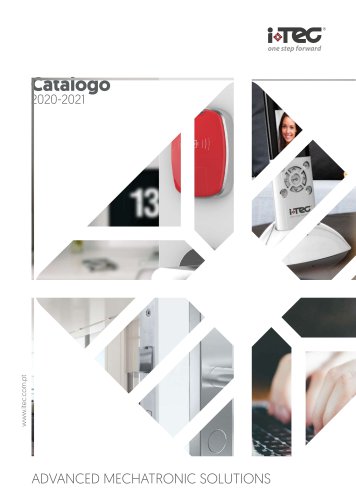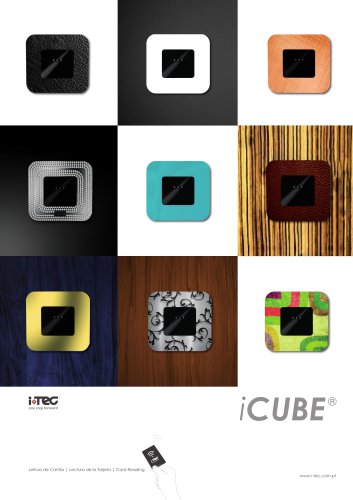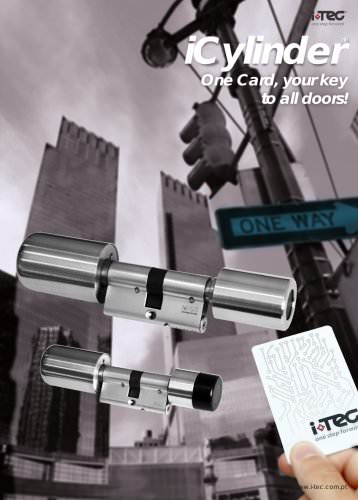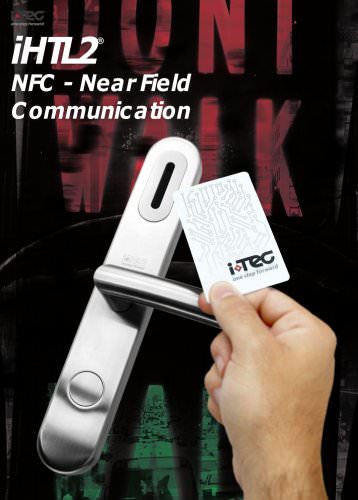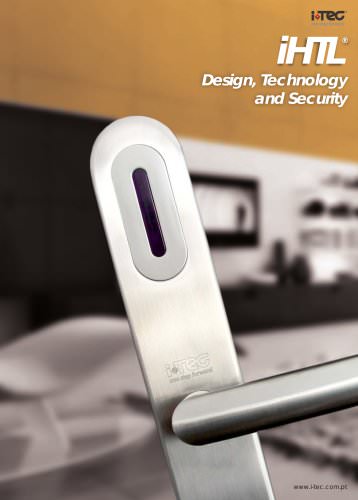Website:
iTEC - Access Controls
Website:
iTEC - Access Controls
Group: AC Group
Catalog excerpts

iViewer 01 uses an LCD panel to display who is at your door. Due to its technology, transforming an image in low light image quality and high resolution. ® iViewer 01 can be used in hotels, due to its bell outside. To restart the viewer simply press the power button again. COMPONENTS Lens CHARACTERÍSTICS 1 - iViewer01 with Photo-snapping and doorbell functions 7 - Radiationless and low power dissipation 2 - 2,5 inch LCD screen High Definition 8 - Automatic photography when you are not at 4 - Photo shooting and storage 9 - Automatic energy saving mode 5 - Easy operation and installation, no...
Open the catalog to page 2
When the barrel is sung, rotate the base Flange until the TOP icon is at 12 o’clock (vertical). Use the Tightening Tool included to tighten the PeepHole barrel. Join the two ends of the connection cables and press them firmly. Ensure that the cable ends are joined correctly. Hold the door viewer in a position of 25 degrees and insert it on the basis of the LCD. Bend the wires to put them into the support base of the viewfinder, take care to prevent the cables from being damaged. Rotate the peephole viewer clockwise until horizontal and you feel it lock in place. Press the power button and...
Open the catalog to page 3
The iViewer 02 uses a TFT-LCD high-definition to show who is at your door. Uses the latest sensor technology with automatic motion detection, capable of recording sound and video. COMPONENTS Battery iViewer Lens CHARACTERÍSTICS 1 - iViewer with photo/video display 7 - Active surveillance, recording date and time 2 - TFT-LCD 2.8" High Definition 8 - Low power, low battery alert 3 - Infra-red sensor, automatic detection of movement 9 - Photography or video automatic in the ab- 4 - Pictures and storage, SD card up to 32GB (256MB inter- 10 - Automatic mode for saving energy 5 - Recording sound...
Open the catalog to page 5
Remove the protection of the doublesided adhesive. Pass the tube threaded through the hole in the screen door from outside to inside and press them together. Remove the protection of the doublesided adhesive of the support of the LCD and press to secure. Then put the screw for better fitting, get the connector and plug according to the drawing. Remove the protection from the watch battery Attach the LCD according to the drawing SD Card available SD Card SD Card Capacity Capacity (Gb) Input (optional) SD Card You are now ready to turn the iViewer on.
Open the catalog to page 6
iViewer03® Keep your home safe. Even though you have the traditional display, this use a fixed focal point, and in cases of difficulty of vision by the user, as in the case of children due to its height could not see through traditional display , will further complicate the identification image from the outside. ® With iViewer03 , this image is improved thanks to its high-performance digital camera allowing the perfect view through the inside LCD with high image quality. Allows complete confidentiality in the display abroad, expands the viewing angle outside with perfect clarity and helps...
Open the catalog to page 8All ITEC - Access Controls catalogs and technical brochures
-
Catalog 2022
95 Pages
-
iTEC Turnstiles Catalog
50 Pages
-
Catalogo iTEC 2021-22
45 Pages
Archived catalogs
-
iCUBE ®
4 Pages
-
CATALOGUE 2017 | 2018
168 Pages
-
hotel accessoires
5 Pages
-
iminibar
2 Pages
-
safe box
2 Pages
-
Door lock
2 Pages
-
cabinet lock
3 Pages
-
iCYLINDER
7 Pages
-
iFP
2 Pages
-
icode2
3 Pages
-
iclassic
2 Pages
-
iHTL2
2 Pages
-
iHTL
3 Pages