
Catalog excerpts

Keyboard Systems
Open the catalog to page 1
A key component of an ergonomic workstation and a must for any keyboard user, a well-designed articulating keyboard support offers serious protection from carpal tunnel syndrome, neck and back pain, and other musculoskeletal issues. Since 1999, Humanscale has been the leading manufacturer of articulating keyboard systems, and today sells more than all other manufacturers combined.
Open the catalog to page 2
“A decade of ergonomics research shows that using a negatively sloped adjustable keyboard tray maximizes the time spent working in neutral hand, wrist and upper body postures. These postural benefits can’t be achieved by just using a keyboard on a height adjustable work surface. ” —Professor Alan Hedge, Cornell University
Open the catalog to page 3
Without a keyboard support With a keyboard support User hunches forward Wrists extended No chair support Risk of carpal tunnel syndrome and neck, shoulder and back pain Relaxed upper body Straight wrists User’s back engaged with chair Neutral, low-risk, sustainable posture
Open the catalog to page 4
The Neutral Reach Zone “The area that can be conveniently reached with a sweep of the forearm while the upper arm hangs in a natural position at the side. ” (Sanders & McCormick, 1993) Humanscale keyboard systems ensure nearly all users can work consistently within their Neutral Reach Zone to maintain a low-risk posture.
Open the catalog to page 5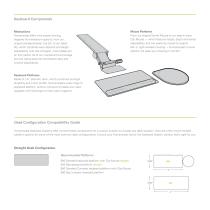
Keyboard Components Mechanisms Humanscale offers nine award-winning, negative-tilt mechanism options, from our original standard-bearer, the 2G, to our latest 5G, which combines easy dial-a-tilt and height adjustability with the strongest, most stable arm on the market. All of our mechanisms encourage low-risk typing postures and feature easy and intuitive adjustability. Mouse Platforms From our original Swivel Mouse to our best-in-class Clip Mouse — which features height, depth and lateral adjustability, and can easily be moved to support left- or right-handed mousing— Humanscale’s mouse...
Open the catalog to page 6
Diagonal Desk Configuration Recommended Platforms 700 Diagonal keyboard platform with Clip Mouse shown 400 Diagonal Big keyboard platform shown 900 Standard keyboard platform with Clip Mouse 950 Standard Compact keyboard platform with Clip Mouse Radiused Desk Configuration Recommended Platforms 800 Radiused keyboard platform with Clip Mouse shown 550 Big Compact keyboard platform shown 900 Standard keyboard platform with Clip Mouse 950 Standard Compact keyboard platform with Clip Mouse 90-Degree Desk with DE200 Corner Sleeve Configuration Recommended Platforms 950 Standard Compact keyboard...
Open the catalog to page 7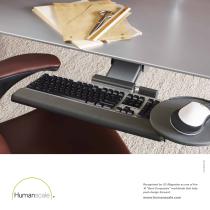
Recognized by I.D. Magazine as one of the 10 “Best Companies” worldwide that help push design forward.
Open the catalog to page 8All Humanscale catalogs and technical brochures
-
LIBERTY OCEAN
3 Pages
-
smart conference
8 Pages
-
M/Connect
4 Pages
-
QuickStand Lite
3 Pages
-
eFloat
3 Pages
-
Diffrient Occasional
2 Pages
-
Trea
3 Pages
-
M/Flex
7 Pages
-
M8 Crossbar
4 Pages
-
Liberty Task
12 Pages
-
Freedom Headrest
4 Pages
-
Tech Tray
2 Pages
-
Copy Holder
2 Pages
-
FOOT RESTS
6 Pages
-
M2 Monitor Support
5 Pages
-
M8
4 Pages
-
MFlex
7 Pages
-
Foot Machines
6 Pages
-
Diffrient Smart Chair
5 Pages
-
cpu holders
6 Pages
-
L6 Notebook Manager
2 Pages
-
NeatLinks Brochure
2 Pages
-
Saddle/Pony Saddle
4 Pages
-
Switch Mouse
20 Pages
-
Access Rail
2 Pages
-
ParaFlex
4 Pages
-
Horizon
2 Pages
-
Element Disc
3 Pages
-
Element 790
3 Pages
-
QuickStand
4 Pages
-
ballo
4 Pages
-
liberty
1 Pages
-
Keyboard system
5 Pages
-
Hospitality
8 Pages
-
FreedomCPEC
4 Pages
-
Freedom
12 Pages
-
Diffrient World
7 Pages
-
Cinto
12 Pages
-
6G Keyboard Mechanism
2 Pages
-
V5
2 Pages
-
Humanscale healthcare
4 Pages
Archived catalogs
-
ElementLight MCX
3 Pages
-
DiffrientLight
5 Pages
-
V7
2 Pages
-
Freedom Saddle Seat
4 Pages
-
Freedom Chair
4 Pages
















































