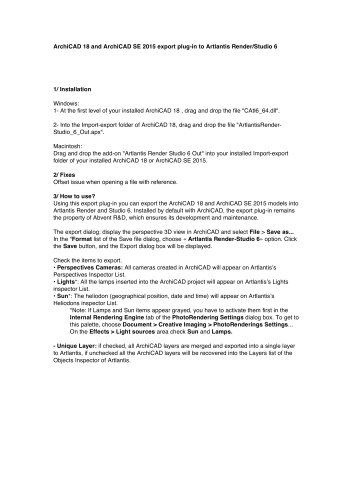Catalog excerpts

Solibri ARCHICAD Link / Real time design checking ✓ Direct link between ARCHICAD and Solibri Model Checker ✓ Design, check and amend 'on the fly' ✓ True workflow integration Solibri Model Checker (SMC) offers a unique software extension for those designing with Graphisoft's ARCHICAD solution. This software provides users a direct link between SMC and ARCHICAD. Once downloaded, a SMC icon is added to the main menu bar in ARCHICAD. With a few clicks, the user can export the BIM file into SMC. From there, the user can highlight model elements and have them replicated in both solutions. If design faults are found by SMC, the same elements can be easily selected in ARCHICAD for corrections to be made. SMC also offers the opportunity for the user to find the component and see the properties of any element selected in ARCHICAD. These properties include location, quantities, profile, relations and property sets. You can also elect what components to export by layers or by floors. Solibri ARCHICAD 20 Link supports ARCHICAD 16-20 versions and can be found on Solibri Solution Center. It provides a fast, easy and useful connection for those busy in the construction workflow. For more information, contact sales@solibri.com. This link allows fast BIM updates and the use of SMC while working in a real time design scenario. No longer do you need to save files and upload back and forth between programs. Simply design, check and amend as necessary. Create Model Check Model SOLIBRI solibri.com
Open the catalog to page 1
Solibri ARCHICAD Link / Real time design checking How to use Solibri Model Checker – ARCHICAD link INSTALLATION – Create ‘Solibri’ folder to your ARCHICAD extension files (.apx) folder (Add-Ons in English version) and copy the appropriate version of the link to that folder. Start ARCHICAD. You’ll have SMC menu in the toolbar. SETTINGS – Open any ARCHICAD model and select from SMC > Settings > SMC Launch Folder. Select your Solibri Model Checker installation path (by default located in Program Files/Solibri/ SMCv9.7 in Windows and Applications/Solibri in MacOS) You can select if you want to...
Open the catalog to page 2All Graphisoft catalogs and technical brochures
-
AC18_ATL6
3 Pages
-
archicad-22-leporello
14 Pages
-
archicad-22-brochure
9 Pages
-
archicad-22-flyer
4 Pages
-
Artlantis 5
4 Pages
-
ARCHICAD 19
2 Pages
-
Artlantis 4
2 Pages
-
BIMx15 Flyer AC15
2 Pages
-
BIMx for ArchiCAD 16 flyer
2 Pages
-
General ArchiCAD Brochure
8 Pages
-
ArchiCAD 16 Brochure
6 Pages
-
ArchiCAD 14 - short version
8 Pages
-
Artlantis
2 Pages
-
ECOdesigner
2 Pages
-
MEP Modeller
2 Pages
-
ArchiCAD 14 new features
4 Pages