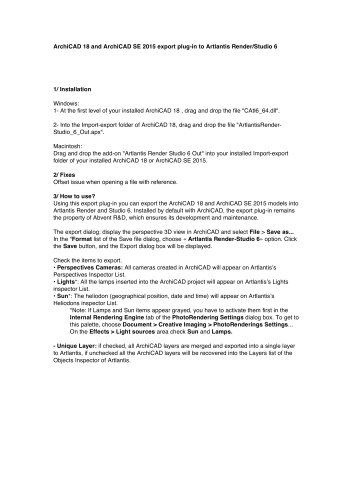Catalog excerpts

MEP Systems The Graphisoft MEP Modeler uses MEP systems to represent a group of MEP elements that are handled together, making the creation and editing of MEP elements much more efficient and consistent. When new elements are added to an existing MEP system, they will automatically take on the appropriate connection parameters: shape, diameter as well as width and height values. Smart MEP Routing The MEP Routing function enables designers to create connected MEP elements with a series of mouse-clicks. ArchiCAD’s smart cursor and temporary guide lines provide further help in creating MEP systems from scratch, quickly and easily. Routing is available in the floor plan and the 3D window. MEP for Architects The MEP (Mechanical/Electrical/Plumbing) Modeler is a new extension to ArchiCAD® 12. Architectural practices and architectural departments of architectural/engineering firms using ArchiCAD can use the Graphisoft MEP Modeler™ to create, edit or import 3D MEP networks (ductwork, piping and cable trays) and coordinate them with the ArchiCAD Virtual Building. The MEP Modeler uses familiar tools and interface. Poor coordination between trades is perhaps the biggest reason for cost and time overruns in buildings. These problems regularly cause as much as 2-4% cost overrun on total project budget. Thus, owners and contractors are looking to dramatically reduce coordination errors. The MEP Modeler is the solution for architects to help drive more efficiency in the building process. Main workflows for the MEP Modeler BIM Workflow • Where the MEP engineer can provide 3D data, architects are able to import the consultant’s MEP model into ArchiCAD using the IFC format. In addition to this generic IFC interface, the MEP Modeler package provides an improved connection with AutoCAD MEP 2008/09 via IFC format, using an export plug-in called ArchiCAD Connection. • The architect using ArchiCAD could request that their MEP consultants “design & engineer” in whatever workflow they are currently using but model with MEP Modeler to improve coordination. 2D Workflow • Based on 2D documentation received from engineers, architects can use the powerful built-in tools to create and edit the MEP model within ArchiCAD.
Open the catalog to page 1
ArchiCAD Connection MEP systems can be directly imported to ArchiCAD from Autodesk® AutoCAD® MEP 2008 and 2009 applications. All AutoCAD MEP systems are identified and automatically converted to native ArchiCAD MEP elements, thanks to the ArchiCAD Connection plug-in. The ArchiCAD Connection plug-in can be freely installed with the Autodesk AutoCAD MEP 2008 and 2009 applications. Engineers using AutoCAD MEP can then export their MEP design using the ArchiCAD Connection plug-in, and architects using ArchiCAD can import the MEP design database as smart ArchiCAD MEP elements. Headquarters...
Open the catalog to page 2All Graphisoft catalogs and technical brochures
-
SOLIBRI ARCHICAD LINK
2 Pages
-
AC18_ATL6
3 Pages
-
archicad-22-leporello
14 Pages
-
archicad-22-brochure
9 Pages
-
archicad-22-flyer
4 Pages
-
Artlantis 5
4 Pages
-
ARCHICAD 19
2 Pages
-
Artlantis 4
2 Pages
-
BIMx15 Flyer AC15
2 Pages
-
BIMx for ArchiCAD 16 flyer
2 Pages
-
General ArchiCAD Brochure
8 Pages
-
ArchiCAD 16 Brochure
6 Pages
-
ArchiCAD 14 - short version
8 Pages
-
Artlantis
2 Pages
-
ECOdesigner
2 Pages
-
ArchiCAD 14 new features
4 Pages