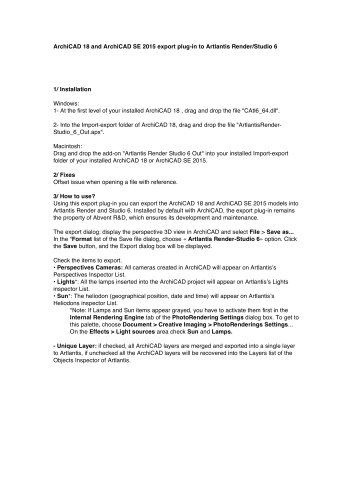Catalog excerpts

Welcome to ARCHICAD 22 ARCHICAD 22 delivers design tool improvements and enhanced design workflows. Look for significant performance and productivity improvements to its core design processes as well as to multidisciplinary collaborative workflows. University Library Freiburg Germany, DEGELO ARCHITEKTEN www.degelo.net, Photo © Barbara Bühler ARCHICAD’s remastered Facade Design workflow provides a flexible design environment for architects to create external or internal facades and elevations using modular structures and hierarchical, easily customizable patterns. Both traditional and algorithmic workflows are supported, thanks to the improved ARCHICAD-Grasshopper Connection. Parametric Profiles make it easy to create parametric edges for column, beam and wall profiles, so you can offset and control edges at the attribute and at the element level. Version 22 includes Maxon’s latest (R19) CineRender engine, providing stereoscopic or 360-degree spherical renderings. ARCHICAD 22 introduces significant performance improvements; smooth and responsive navigation; a better Teamwork experience due to faster element reservation; and improved quality and precision when exporting building component information from composite skins and complex profiles - using OPEN BIM standards.
Open the catalog to page 1
Façade Design Remastered ARCHICAD’s remastered Façade Design workflow enables architects to design, develop and detail hierarchical curtain wall systems, while ensuring adherence to local requirements for documenting and listing. Complex curtain wall systems may be designed by drawing schemes with modular patterns first; and then continue by defining frames and mullions to host fully customizable panels. Create precise vertical and horizontal junctions automatically, and finish by selecting from a wide set of louvres and other accessories. Any documentation standard can be met, thanks to...
Open the catalog to page 2
Parametric Custom Profiles ARCHICAD 22’s Parametric Profile Editor combines the power of parametric design with the freedom of graphical profile creation. Create more intelligent Profiles for Walls, Beams and Columns, by defining parametric edges in the Profile Editor. This will allow offset individual or multiple edges centrally for the Profile Attribute or at the instance level - either graphically or via element settings. Thanks to so called “Custom Geometry Modifiers”, architects can use only one Profile to describe several different custom wall, column and beam geometries. By adjusting...
Open the catalog to page 3
Expression Based Properties ARCHICAD 22 allows you to use mathematical expressions to calculate property values which depend on the element’s own parameters. This new function lets you define any calculation rule as an element property value and update it automatically, without time-consuming and error-prone manual data entry. Architects may benefit from defining more complex data-processing expressions for elements. The result can be used in ARCHICAD for tagging or filtering elements, and presented in any graphical, tabular or model output, governed by arithmetic, logical and text handling...
Open the catalog to page 4
Faster & Smoother 2D Navigation ARCHICAD 22 continues to introduce significant 2D and 3D performance improvements, including a smooth and truly responsive panning and zooming navigation experience for all model views, even in very large projects. Generation of complex element fills, cut- and cover surfaces are “GPU-accelerated”, performed by the computer graphics processing unit. Multiple cores of the computer’s CPU are further enhanced to utilize the changing needs of continuous - panning or zooming - navigation in the background. GRAPHISOFT is at the forefront of the industry, enabling...
Open the catalog to page 5
Productivity Enhancements Here are some highlights of the design, documentation and collaboration workflow improvements in ARCHICAD 22! #1 Custom Graphical Label Select any combination of drawing primitives (lines, arcs, polylines), plus Text Blocks (including Element-related Autotexts), then save and use them as a Label. #2 Import and Export ARCHICAD Element Properties via IFC ARCHICAD 22 has improved the quality and precision of exported Component and Material information to IFC2x3 and IFC4. This is important to create schedules, calculations and cost estimates based on data related to...
Open the catalog to page 6
Getting started with ARCHICAD 22 ARCHICAD 22 is shipped electronically, through the web. Please follow the steps below to get your copy of the software and the licenses necessary to run it: 1. Download ARCHICAD graphisoft.com/downloads 2. Run installation wizard. For help visit: graphisoft.com/install 3. Create GRAPHISOFT ID (your personal identification) graphisoftid.graphisoft.com 4. Run License Manager Tool (automatically installed with ARCHICAD 21) & sign-in with your GRAPHISOFT ID 5. Software Key holders, follow the instructions below: a. Copy & Paste the Authentication Key received...
Open the catalog to page 7
Welcome to ARCHICAD Thank you for buying our Software! We’ve put a lot of hard work, dedication and passion into our product. We hope you have fun working with ARCHICAD, and we’ll do everything we can to make it your favorite design tool. If you have any questions, feel free to contact us! GRAPHISOFT HQ, Budapest, Hungary, Epitesz Studio - www.epstudio.hu ARCHICAD is a Building Information Modeling (BIM) tool for architects. With ARCHICAD, you can work in 3D or in 2D, on floor plans, sections or elevations. In any case, you are working on an integrated 3D model in which drawings and model...
Open the catalog to page 8
GRAPHISOFT BIMcloud GRAPHISOFT’s BIMcloud offers real-time, model-based BIM collaboration for companies and projects of any size. It works on any network, hardware or software configuration. With the help of its mobile integration through the cloud, all stakeholders of the designbuild process can actively be connected 24/7. Architects - inside the studio or across continents - may reserve and work only on the relevant part of the design project. Color-coded workspace indicates the reserved elements while built-in real-time messaging enables efficient team-communication between all...
Open the catalog to page 9All Graphisoft catalogs and technical brochures
-
SOLIBRI ARCHICAD LINK
2 Pages
-
AC18_ATL6
3 Pages
-
archicad-22-brochure
9 Pages
-
archicad-22-flyer
4 Pages
-
Artlantis 5
4 Pages
-
ARCHICAD 19
2 Pages
-
Artlantis 4
2 Pages
-
BIMx15 Flyer AC15
2 Pages
-
BIMx for ArchiCAD 16 flyer
2 Pages
-
General ArchiCAD Brochure
8 Pages
-
ArchiCAD 16 Brochure
6 Pages
-
ArchiCAD 14 - short version
8 Pages
-
Artlantis
2 Pages
-
ECOdesigner
2 Pages
-
MEP Modeller
2 Pages
-
ArchiCAD 14 new features
4 Pages