
Catalog excerpts

Instruction Manual From Software Version 1.35
Open the catalog to page 1
JDC1 Instruction Manual Revision 1.0, Applies from firmware version 1.35 July, 2017 The JDC1 Strobe and this instruction manual are intended for use by experienced professionals with the knowledge and skills to set up, operate, and maintain highpowered, remotely controlled lighting equipment safely and efficiently. Save this manual for future reference. Replacement copies and updates are available for download in electronic format from www.glp.de. The information in this manual is subject to change without notice. © 2017 German Light Products GmbH (GLP), Industriestr. 2, 76307 Karlsbad,...
Open the catalog to page 2
German Light Products GmbH JDC1
Open the catalog to page 3
1 Safety Precautions The JDC1 and this instruction manual are intended for use by experienced professionals with the knowledge and skills to set up, operate, and maintain high-powered, remotely controlled lighting equipment safely and efficiently. These operations require expertise that is not provided in this manual. Read this manual and familiarize yourself with the safety precautions before installing or using the product. The manufacturer will take no responsibility for damages or harm caused by disregard for the information in this manual. Should you have questions about the safe...
Open the catalog to page 4
German Light Products GmbH JDC1 German Light Products GmbH JDC1 stop using strobe effects. Help the person sit in a safe place or lay them on their side with their head supported to prevent it from hitting the floor. Do not use force. Seek emergency medical help if the seizure lasts for more than a few minutes. Do not operate a fixture with damaged, cracked, or missing pieces. All optical components and covers must be in good condition. 1.3 NOTICE! Prevent Damage to Product or other Property Avoid pointing the front of the fixture towards direct sunlight or other strong light sources. The...
Open the catalog to page 5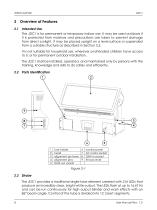
2.1 Intended Use The JDC1 is for permanent or temporary indoor use. It may be used outdoors if it is protected from moisture and precautions are taken to prevent damage from direct sunlight. It may be placed upright on a level surface or suspended from a suitable structure as described in Section 3.2. It is not suitable for household use, wherever unattended children have access to it, or for permanent outdoor installation. The JDC1 shall be installed, operated, and maintained only by persons with the training, knowledge and skills to do safely and efficiently. 2.3 Strobe The JDC1 provides...
Open the catalog to page 6
German Light Products GmbH Color The JDC1 provides two large-array RGB color plates surrounding the strobe tube. Each plate is divided into six independently controllable 110 LED ‘pixels’ that flash and operate continuously, providing a wide (148°) color wash. Dimming and Shutter Effects Three dimming curves are available: linear, soft, and extra soft. Select the desired mode from the control panel. Tilt The JDC1 head tilts through 185° with coarse and fine control channels and selfcorrecting position feedback. Position feedback can be disabled and control can be reversed from the control...
Open the catalog to page 7
3 Preparation for Use Installation shall be performed by qualified personnel only, in accordance with applicable regulations such as BGV C1 and DIN VDE 0711-217. Included Items The JDC1 package includes a power cord with Neutrik powerCON TRUE1 connector and an omega bracket (part no. 87036). Figure 3-1: Mounting Options (safety cable not shown) The JDC1 may be rigged in any orientation or placed on a level surface. When installing, keep the head at least 1 m (3.3 ft.) from flammable materials including curtains and stage scenery. An omega bracket for attaching two half-couplers is included.
Open the catalog to page 8
German Light Products GmbH Mounting Upright on a Level Surface The JDC1 may be placed upright on a level surface. Precautions shall be taken to avoid accidental contact. To align multiple units, insert the alignment pins on the right side of one fixture into the alignment holes on the left side of the next fixture. Head Down or Sideways Truss Mounting To hang the JDC1 with the head down or sideways, bolt two suitable half-coupler rigging clamps to the omega clamp attachment bracket. Fasten the bracket to the base with four Camlock quarter-turn pins. Line up and insert the pins into the base...
Open the catalog to page 9
Connections Power The AC supply shall provide earth ground connection and overload protection. Before applying power, verify that there is adequate clearance around the fixture, that there is no filter or other object on the front glass, and that the head is unlocked and can move freely. The JDC1 provides a 3-conductor, 20 A Neutrik powerCON TRUE1 socket for connection to AC power. The autosensing power supply accepts 100-240 V, 50/60 Hz AC power. Do not connect to any other voltage or an external dimmer. The main fuse is located in a holder in the base. WARNING! Always disconnect the...
Open the catalog to page 10
German Light Products GmbH JDC1 4 The Menu Field The LCD display provides access to user settings, readouts, and utilities including manual control and a test routine. From left to right, the top line of the main menu displays: • main CPU software version • DMX control modes for tilt, all pixels, color plate 2: N(ormal) or I(nverted) • DMX mode number • dimming mode: L(inear), S(oft), or E(xtra Soft) • PWM frequency in Hz For example, if the top line reads “V:1.25/NNN/M02/E 600”, then: • the main CPU software is version 1.25, • DMX control for tilt, all pixels, and color plate 2 is set to...
Open the catalog to page 11
German Light Products GmbH JDC1
Open the catalog to page 13
Table 1 Control Menu: Default settings in BOLD type.
Open the catalog to page 14
German Light Products GmbH 5 DMX Channels The JDC1 may be operated in 5 DMX modes that use from 14 to 68 channels. The commands for each mode are listed in the following tables. The layout of channels 1-14 is the same in each mode. To avoid repetition, these channels are only listed in the table for Mode 1. For modes 2-5, the tables list channels 15 and above.
Open the catalog to page 15
German Light Products GmbH JDC1 Special / Control
Open the catalog to page 17All GLP catalogs and technical brochures
-
impression X4 BAR 20
22 Pages
-
Hallenleuchte
2 Pages
-
Lucidus 2014 - A01
2 Pages
-
STAGE EFFECTS
20 Pages
-
Solaris+
4 Pages
-
Phantom 30 SMD
4 Pages
-
impression FR1
5 Pages
-
impression S350
9 Pages
-
GT-1
30 Pages
-
Impression Spot One
34 Pages
-
Impression X4 Bar
30 Pages
-
Impression X1
8 Pages
Archived catalogs
-
Impression Spot One DMX V1.4
9 Pages
-
Let There Be Light
68 Pages
















