
Catalog excerpts

Instruction Manual 10 from software version: v0.60 support@glp.de www.glp.de
Open the catalog to page 1
g-L-p GLP ♦ German Light Products GmbH from software version: v0.60
Open the catalog to page 2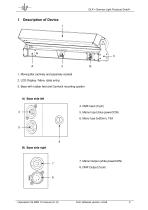
GLP German Light Products GmbH 1. Moving Bar (actively and passively cooled) 2. LCD-Display / Menu (data entry) 3. Base with rubber feet and Camlock mounting system A) Base side left 4. DMX Input (5 pin) 4 5. Mains Input (blue powerCON) 6. Micro-fuse 5x20mm, T5A 6 B) Base side right 7. Mains Output (white powerCON) 8. DMX Output (5 pin) from software version: v0.60
Open the catalog to page 3
GLP German Light Products GmbH 2 Safety Instructions The IMPRESSION X4 Bar 10 is a High-Tech Product. To guarantee a smooth operation, it is necessary to respect the following rules. The manufacturer of this device will not take responsibility for damages through any disregard of the information provided in this manual. Warranty claims also will be voided in the case that the fixture housing is opened. Never look directly into the beam of light or into one of the LEDs. Attention: LED Class 2M can cause injuries of your eyes even without optical instruments in front of them or within a...
Open the catalog to page 4
g-L-p GLP ♦ German Light Products GmbH g-L-p GLP ♦ German Light Products GmbH Important Safety Information The IMPRESSION X4 Bar 10 fixture from GLP is fitted with a number of plano-convex lenses in a highly efficient collimator cluster. This type of lens can act as a strong magnifying glass. If the rays from a strong light source (such as the sun or another lighting fixture) are directed towards the front of any of these fixtures, then internal damage may occur. In a worst case scenario with a high power light source this can happen very quickly, damaging the fixture internally,...
Open the catalog to page 5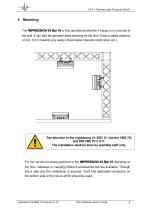
g-L-p GLP ♦ German Light Products GmbH 3 Mounting The IMPRESSION X4 Bar 10 is fully operational whether it hangs or is mounted to the wall. It can also be operated while standing on the floor. Keep a safety distance of min. 0.5 m towards any easily inflammable materials (decoration etc.). g-L-p GLP ♦ German Light Products GmbH Pay attention to the regulations of: BGV C1 (former VBG 70) and DIN VDE 0711-217. The installation shall be done by qualified staff only. For the various mounting positions of the IMPRESSION X4 Bar 10 (standing on the floor, sideways or hanging) different accessories...
Open the catalog to page 6
GLP German Light Products GmbH 3.1.1 Operating on the Floor (Upright) The IMPRESSION X4 Bar 10 is fitted with 4x solid rubber feet which allows a stable standing of the fixture. An additional securing is usually not required. Please pay attention to an even and gripping surface. 3.1.2 Mounting in hanging or sideways position To operate the IMPRESSION X4 Bar 10 in a hanging position please use the dedicated bracket supplied with your fixture. It is fixed to the base of the fixture with fasteners called Camlock quick-release connectors. Insert the four fasteners and turn each 90° to lock...
Open the catalog to page 7
g-L-p GLP ♦ German Light Products GmbH 3.3 Alignment of the Fixtures For precise and easy alignment of multiple fixtures the IMPRESSION X4 Bar 10 is equipped with alignment pins on the side. To deploy them, simply slide them to the side and insert the pins in the related holes of the next fixture. Push the knob down to slide the pins in again after every usage to avoid any damage or injuries that could be caused by them. g-L-p GLP ♦ German Light Products GmbH 3.4 Connections 3.4.1 Power Supply ~100-240 Volt AC, 50-60 Hz, powerCON AC connector Connected load 200 VA (W) <=> T5A (micro-fuse...
Open the catalog to page 8
GLP German Light Products GmbH The total number of fixtures in one interconnected chain depends on your local AC mains voltage but you must never connect more than a total load of 20A to stay within the limits of the connector. The total load includes all connected fixtures including the first one in the chain. Note: The maximum allowed total load is 20A including the first fixture in one interconnected daisy chain. 3.4.2 DMX USITT DMX-512 Standard input/output in 5-pin connectors. Pin 1 = [Ground] / Pin 2 = [-] / Pin 3 = [+] / Pin 4&5 N.C. The DMX- Addressing starts at the DMX- Address...
Open the catalog to page 9
g-L-p GLP ♦ German Light Products GmbH You’ll find the control board on the side part of the arm. It allows you to make all necessary adjustments of the IMPRESSION X4 Bar. With the Mode-key you get into the main menu. Afterwards you can Navigate through the menu with the Up/Down-keys. Push the Enter-key to get in the next menu level or to confirm your settings. Make them and set functions ON/OFF with the Up/Down-keys. Confirm and save it with the Enter-key (the display shows OK). Push the Mode-key to cancel the entry and go back to the main menu. impression X4 BAR 10 manual (v1.8) from...
Open the catalog to page 10
g-L-p GLP ♦ German Light Products GmbH g-L-p GLP ♦ German Light Products GmbH Set DMX mode to Dual Pixel Set DMX mode to High Resolution Enable / disable position feedback function Enable / disable inverted Tilt movement Enable / disable inverted pixel count Enable / disable inverted zoom movement Enable / disable Display orientation RESET and new calibration for all functions * Requires Tilt Firmware V.20 or later. For further information please contact your local GLP dealer or GLP support center. from software version: v0.60
Open the catalog to page 11
g-L-p GLP ♦ German Light Products GmbH You can choose between 7 DMX modes each designed for different applications and preferences: • Normal Mode (33 Channels): Most common mode with all basic functions • Compressed Mode (19 Channels): Limited channel mode. Channels are sorted to match the impression X4 normal mode. • High Resolution Mode (34 Channels): Same as the Normal Mode but with 16bit dimming • Single Pixel Mode (48 Channels): Individual control of the RGBW values for each pixel (i.e. for pixel mapping) • Single Pixel High Resolution Mode (49 Channels): Same as the Single Pixel Mode...
Open the catalog to page 12
g-L-p GLP ♦ German Light Products GmbH 5.1 Normal Mode (norm) 33 DMX channels: 1 Tilt - High 2 Tilt - Low 3 Zoom 4 CTO Tilt coarse Tilt fine Wide (flood) - narrow (spot) No CTO Continuous color temperature correction Colors adjustable via RGB Color 01 - Red 1) Color 02 - Amber 1) Color 03 - Warm Yellow 1 Color 04 - Yellow 1 Color 05 - Green 1) Color 06 - Turquoise 1 Color 07 - Cyan 1) Color 08 - Blue 1) Color 09 - Lavender 1 Color 10 - Malve 1) Color 11 - Magenta 1) Color 12 - Pink 1) White - CTO White White - CTB Rainbow Effect Stop 2) Rainbow Effect 3) Random colors Color mixing system -...
Open the catalog to page 13All GLP catalogs and technical brochures
-
impression X4 BAR 20
22 Pages
-
Hallenleuchte
2 Pages
-
Lucidus 2014 - A01
2 Pages
-
STAGE EFFECTS
20 Pages
-
Solaris+
4 Pages
-
Phantom 30 SMD
4 Pages
-
impression FR1
5 Pages
-
impression S350
9 Pages
-
JDC1
26 Pages
-
GT-1
30 Pages
-
Impression Spot One
34 Pages
-
Impression X1
8 Pages
Archived catalogs
-
Impression Spot One DMX V1.4
9 Pages
-
Let There Be Light
68 Pages
















