
Catalog excerpts

from software version: 1.0 support@glp.de www.glp.de
Open the catalog to page 1
g-L-p GLP ♦ German Light Products GmbH impression X1 DMX chart (v1.1) from software version 1.0 2
Open the catalog to page 2
g-L-p GLP ♦ German Light Products GmbH impression X1 DMX chart (v1.1) from software version 1.0 3
Open the catalog to page 3
g-L-p GLP ♦ German Light Products GmbH impression X1 DMX chart (v1.1) from software version 1.0 4
Open the catalog to page 4
g-L-p GLP ♦ German Light Products GmbH 1 The predefined colors can be used as start-colors for the Rainbow effect. Please select first a desired start-color before you activate the rainbow effect. All IMPRESSION X1 will then start from that color and will execute the rainbow effect synchronously. Different IMPRESSION X1 can have different start-colors but will still execute the rainbow effect synchronously. If you choose a color different from the ones marked with 1 in the tables above the rainbow start-color will be red. 2) Rainbow-effect Stop will pause this function. After resuming the...
Open the catalog to page 5
g-L-p GLP ♦ German Light Products GmbH impression X1 DMX chart (v1.1) from software version 1.0 6
Open the catalog to page 6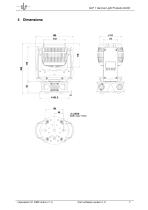
GLP German Light Products GmbH from software version 1.0
Open the catalog to page 7
GLP German Light Products GmbH from software version 1.0
Open the catalog to page 8All GLP catalogs and technical brochures
-
impression X4 BAR 20
22 Pages
-
Hallenleuchte
2 Pages
-
Lucidus 2014 - A01
2 Pages
-
STAGE EFFECTS
20 Pages
-
Solaris+
4 Pages
-
Phantom 30 SMD
4 Pages
-
impression FR1
5 Pages
-
impression S350
9 Pages
-
JDC1
26 Pages
-
GT-1
30 Pages
-
Impression Spot One
34 Pages
-
Impression X4 Bar
30 Pages
Archived catalogs
-
Impression Spot One DMX V1.4
9 Pages
-
Let There Be Light
68 Pages
















