Catalog excerpts

Chorus - Home Automation The BUS system In a BUS system, the connection between the sensors or the command devices and the actuators that pilot the electrical users is made via a dedicated line, separate from the power one. This system is characterised by the functional-type association between its elements. In fact, unlike the traditional electrical installation (where each function requires its own, dedicated circuit) the BUS system uses a common line in order to exchange information (commands, statuses), while the power line is connected solely to the loads; this characteristic simplifies the structure of the system, making it flexible and allowing modifications without the need for long interventions to remake the electrical connections. In addition, the special BUS structure makes the implementation of dedicated group commands extremely simple and fast (e.g. the simultaneous switching on or off of various devices, or the creation/modification of scenes). Sensors / Command devices The KNX Easy system The KNX Easy system is based on KNX technology – the European standard for Home and Building Automation. Apart from the conformity with the KNX standard, the KNX Easy devices guarantee extremely easy configuration, thanks to the programming software Easy Controller for PC, developed by Gewiss. From the functional viewpoint, the system allows the management of lighting, the movements of roller shutters/curtains, the creation of scenes, climate control, and the management of operations upon receiving technical alarms (gas leaks, water leaks, wind alarms). In addition, thanks to the special devices, it is possible to interface the system with the wireless commands of the Chorus RF range, or control the burglar alarm system. It is also possible to manage the entire system, both from local or by remote, via internet, thanks to the HAPPY HOME app for smartphone and tablet. The KNX Easy devices The KNX Easy devices are divided into sensors or command elements (e.g. push-button panels, input modules, RF interfaces) and actuators (e.g. relay actuators, dimmers, engine command actuators, etc.). The power supply voltage (29V DC SELV) for their operation is supplied directly via BUS. The actuator modules also have output contacts to manage the power. The BUS connection is made by means of special coupling terminals, in a simple, quick and safe way. Up to 4 BUS cables can be connected to each terminal, to create the cut-outs. For technical information contact the Technical Assistance Service or visit gewiss.com Technical Information
Open the catalog to page 1
Chorus - Home Automation System architecture The KNX Easy devices are connected to each other by means of BUS line, via which information is exchanged (commands, statuses, etc.). The network structure may display linear, star and tree configurations, along with hybrid configurations that include any combination of these three within a single line. LINEAR CONFIGURATION STAR CONFIGURATION TREE CONFIGURATION Command devices and actuators can be combined to create a specific function. The BUS line is also used to power the devices. A BUS line may contain up to 64 KNX Easy devices. Every BUS...
Open the catalog to page 2
Chorus - Home Automation Configuration of the devices and start-up Easy Controller is the software for PC used to set and commissioning of a KNX Easy Home Automation system (programmation in E-Mode). The sw tool and the user guide are free downloadable from the Software area in www.gewiss.com. During the configuration steps, the connection between the KNX bus and the PC can be made by means of the KNX/IP - WLAN interface (GW90839), the KNX/IP interface (GW90767AP), the KNX/IP router (GW90707) or the KNX/ USB interfaces (GW90706B, GW90706S). Once the sw installation (Easy Controller) has...
Open the catalog to page 3
Reference standards: Low Voltage Directive 2006/95/EC Electromagnetic Compatibility Directive 2004/108/EC, EN50090-2-2 For technical information contact the Technical Assistance Service or visit gewiss.com Technical Information
Open the catalog to page 4
SMA connector for WiFi antenna RUN LED: device status -WLAN LED: WLAN network statu: KNX LED: KNX BUS status- Socket-outlet for external 9V DC power supply (surface-mounting power supply included) Screw terminals for connecting KNX BUS terminals TEST push-button PROG push-button for programming the physical address red LED for programming physical address KNX/IP wireless interface GW 90 839 Reference standards: Low Voltage Directive 2006/95/EC Electromagnetic Compatibility Directive 2004/108/EC, EN61000-6-2, EN61000-6-3, EN50090-2-2 For technical information contact the Technical Assistance...
Open the catalog to page 5
Chorus - Home Automation SYSTEM SUPERVISION HAPPY HOME HAPPY HOME is the App designed by Gewiss to manage (command and visualisation), from local or by remote, of KNX or KNX Easy Home&Building Automation systems, for smartphone and tablet developed on Android or iOS. The KNX system access element is the KNX/IP interface (GW90767AP), with two separate modes: - local (domestic LAN WiFi network) - remote (via the internet, also using a VPN tunnel) Each KNX/IP interface can manage up to 5 simultaneous system connections (for higher values, additional KNX/IP interfaces are needed). The...
Open the catalog to page 6
Chorus - Home Automation NAXOS touch-screen panels - wall-mounting The NAXOS panels are 4.3" colour touch screen multifunctional terminals, designed for the control and the management of the Home Automation and the video entryphone systems: - NAXOS DOMO, with KNX command and visualisation function, - NAXOS COMBI, with video entryphone + KNX command and visualisation function. The panels are available in white and black colours and are suitable for wallmounting. NAXOS DOMO and NAXOS COMBI can be configured with the Easy Controller sw to carry out the following functions: - sending of ON/OFF...
Open the catalog to page 7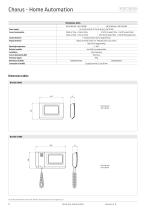
Dimension tablesnaxos domo 31 For technical information contact the Technical Assistance Service or visit gewiss.com Technical Information
Open the catalog to page 8
Easy 2- and 4-channel contact interface The Easy 2- and 4-channel contact interfaces allow you to connect respectively up to 2 or 4 voltage-free and independent input contacts (push-buttons, switches, sensors, etc.) and to send the relative commands to actuator devices by means of the KNX BUS via which they are connected to the Home Automation system. The interfaces are powered from the BUS line. The voltage (SELV) necessary for scanning the contacts is supplied by the interfaces themselves. The devices are equipped with 2 or 4 outputs to connect any low consumption signalling LEDs (e.g. GW...
Open the catalog to page 9All GEWISS catalogs and technical brochures
-
trade-catalogue
1293 Pages
-
GW60001FH
1 Pages
-
ESALITE FL - technical sheet
2 Pages
-
97 MSS - technical sheet
8 Pages
-
24 SC - technical sheet
4 Pages
-
GWF1410GG830
2 Pages
-
GWA1514
1 Pages
-
Smart building
17 Pages
-
Lighting innovations
43 Pages
-
Road [5]
16 Pages
-
Solution for construction sites
16 Pages
-
Domo center
20 Pages
-
DOMOTICS POWER BUILDING TRADE CATALOGUE
1616 Pages
-
MAVIL CATALOGUE
111 Pages
-
LIGHTING TRADE CATALOGUE
380 Pages
-
POWER PRODUCT CATALOGUE
64 Pages
-
Smart 4 - LED
32 Pages
-
Chorus YES
60 Pages
-
Lighting
359 Pages
-
Building
666 Pages
-
Power
291 Pages
-
Smart[4]
4 Pages
-
DEDALO
4 Pages
-
GLOB
4 Pages
-
INDY
4 Pages
-
HORUS 1
4 Pages
-
Street [O3] Urban [O3]
72 Pages
-
Energy DIN - BLOC - BOX
958 Pages
-
CLICK 21 and ZNT Ranges
2 Pages
-
AVENUE 3
2 Pages













![Road [5]](https://img.archiexpo.com/pdf/repository_ae/51819/road-5-376267_1mg.jpg)















![Smart[4]](https://img.archiexpo.com/pdf/repository_ae/51819/smart-4-245689_1mg.jpg)




![Street [O3] Urban [O3]](https://img.archiexpo.com/pdf/repository_ae/51819/street-o3-urban-o3-121487_1mg.jpg)





