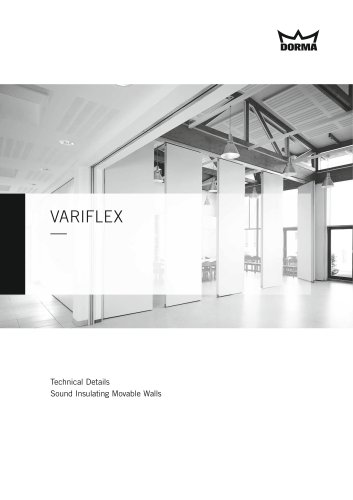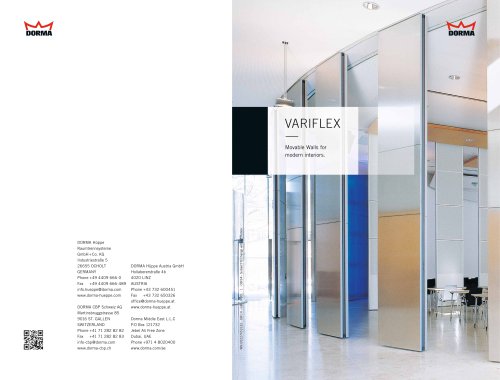Catalog excerpts

Fully automatic operating system for sound insulating partitions
Open the catalog to page 1
MOVEO ® ComfortDrive Fully Automatic Partition Operating System The MOVEO ComfortDrive sound-insulating partition. Fully automatic operator technology for advanced convenience. — Quick and easy spatial adaptation in prestige and commercial environments. The MOVEO ComfortDrive is the fully automatic partition within the MOVEO portfolio – a model that offers outstanding con venience in flexible space utilisation. At the push of a button it enables offices and conference rooms to be adapted quickly and efficiently to daily changing requirements. With this system, multi-functional space...
Open the catalog to page 2
MOVEO ® ComfortDrive Fully Automatic Partition Operating System The benefits at a glance — ..Fully automatic actuation at ..Smart control system: the push of a button elements communicate while ..Exceptional convenience with on the move ..Individually programmable for dynamic opening and closing custom configuration speeds of up to 250 mm/s ..Easy operation with self..Statutory microprocessor explanatory touch screen control (bus system) for ..Aesthetically elegant with activation and monitoring of slender track profile of just 98 mm in width Available in both panelled and transparent...
Open the catalog to page 3
MOVEO ® ComfortDrive Technical Data Technical data Control functions Track width With ceiling connection girder and quadruple-skin baffle Operator height Touch panel functions Max. length with one control unit Basic functions OPEN Extended basic functions Element width Partial opening / Partial closing Personnel opening Radius (directional changes) Gapped configuration Hold-open time, personnel access Travel speed Force limited to with laptop Power consumption, stand-by mode Max. power consumption (20 elements) Electro-mechanical locking device Special modes Zonal opening Free positioning...
Open the catalog to page 4
MOVEO ® ComfortDrive Technical Data Partition layout Closure element Control unit Touch panel Track Emergency stop switch Operator drive system Operating modes In all operating modes, the partition elements are moved to their preprogrammed positions under fully automatic control. The operating behaviour is dynamically adapted according to where an element is currently located and where the preceding and following elements are positioned at any given moment in time. The system operating behaviour can be adjusted by parameter reconfiguration. Operating behaviour Acceleration: As soon as an...
Open the catalog to page 5
MOVEO ® ComfortDrive Application Details Track configurations — Basic functions — Example applications Straight track Track configuration with 90° angle Automatic retraction of sealing strips. All elements move under fully automatic control to the OPEN position. CLOSE Track configuration with obtuse angle (e.g. 135°) All elements move under fully automatic control to the CLOSED position. Automatic extension of sealing strips. STOP Segmented track configurations Immediate interruption of all travel functions. DORMA HÜPPE
Open the catalog to page 6
MOVEO ® ComfortDrive Application Details Extended basic functions (optional) — Special operating modes (optional) — PARTIAL CLOSE ZONAL OPENING Example 1 Partial opening or closing of partition. The number of elements affected can be preset by parameter configuration. Certain areas of the partition can be opened. The position and number of elements can be preset by parameter configuration. PERSONNEL OPENING ZONAL OPENING Example 2 Partial open mode (personnel access). The number of elements that open or close can be preset by parameter configuration. Certain areas of the partition can be...
Open the catalog to page 7
MOVEO ® ComfortDrive Product Details Vertical sections — Vertical section with a MOVEO element Vertical section through track with cover and baffle Step noise reducing joint by others (design suggestion) DORMA HÜPPE Drawing shows track and carrier trolley. Track with lateral baffle (single- and double-skin types illustrated).
Open the catalog to page 8
MOVEO ® ComfortDrive Product Details Track design details — Track rail 1 1 Busbars (contact rails) 2 Running surfaces 3 Track profile 4 Track covers 5 rack covers for lateral baffle T in sound-insulating partitions Non-driven carrier 1 Non-driven roller 2 Roller head 3 Support frame 4 Carrier pin 1 Driven roller 2 Non-driven roller 3 Collector 4 Roller head 5 PCB 6 Drive gear 7 Motor 8 Support frame 9 Carrier pin Track interconnection 3 busbars Track connectors 2-part cover Connection pins Bottom covering DORMA HÜPPE
Open the catalog to page 9
MOVEO ® ComfortDrive Product Details Element types — Fullwall element Passdoor within element Corner element (flexible positioning) Angle element Telescopic element Glass element Glass element mit 90° corner Glass element with angle Element interconnection — Visible edge (type K) Edge protection profiles (type U) DORMA HÜPPE
Open the catalog to page 10
MOVEO ® ComfortDrive Product Details A Floor guide rail Standard installation types Suspension systems — The following examples show the most common suspension systems used for the partition track type in question. The track suspension system is selected on the basis of the specific application require ments. DORMA HÜPPE
Open the catalog to page 11
MOVEO ® ComfortDrive Stacking Track Stacking track options — The stacking tracks serve to store the elements in a compact stack and can – depending on the room size and shape – be located DORMA HÜPPE within a very small area for maximum spatial efficiency. The low weight of the elements and the advantages that this brings in terms of the structural building requirements that need to be ful filled are particularly beneficial in the stacking areas. The following shows our standard stacking track arrangements. Custom solutions to meet specific requirements can also be provided on request.
Open the catalog to page 12
MOVEO ® ComfortDrive Stacking Track DORMA HÜPPE
Open the catalog to page 13
MOVEO ® ComfortDrive Auxiliary Equipment Touch panel with display for control and programming functions Status display Personnel opening Special modes All the functions of the MOVEO ComfortDrive can be controlled with just one finger operating the buttons of the central touch screen. Aside from the standard functions “Open”, “Close” and “Stop”, a number of special positioning modes such as “Personnel opening”, “Gapped configuration” or various free positioning patterns can be individually programmed and selected. A bus link with the building control system can also be provided. Menu...
Open the catalog to page 14All DORMA Hüppe Raumtrennsysteme catalogs and technical brochures
-
VARITANS COMPACT METALLINE
7 Pages
-
VARIFLEX COMFORTDRIVE
16 Pages
-
VARIFLEX SPECIFICATION SHEET
17 Pages
-
VARITRANS
7 Pages
-
VARITRANS Compactline, Metalline
16 Pages
-
VARITRANS COMFORTDRIVE
16 Pages
-
VARITRANS STRAIGHTLINE
20 Pages
-
Varitrans
7 Pages
-
CLASSIC COLLECTION
9 Pages
-
VARIFLEX
17 Pages
-
Varitrans Sales
7 Pages
-
MOVEO Glass
10 Pages
-
MOVEO Product + Technique
14 Pages
-
Variflex EI 30
2 Pages
-
Variflex Technique
9 Pages
-
Variflex Sales
14 Pages
-
DORMAcoustic
5 Pages