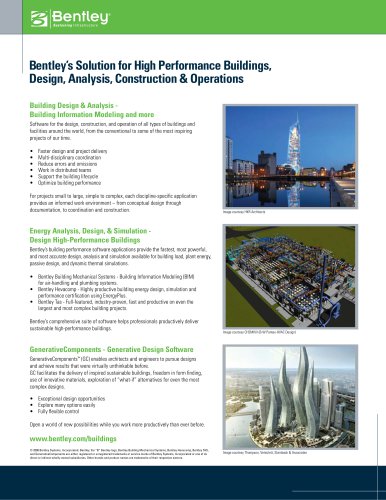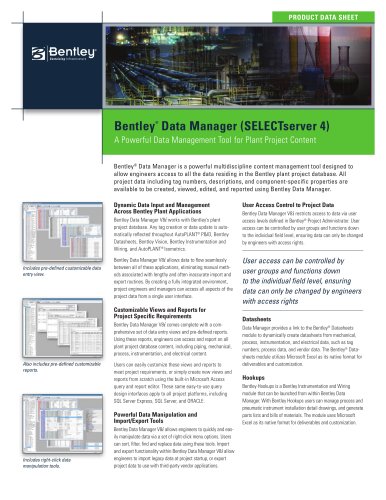Catalog excerpts

PRODUCT DATA SHEET AutoPLANT Raceways V8i (SELECTseries 4) ® Model Electrical System Cable Tray and Conduit in a 3D Environment AutoPLANT Raceways V8i allows users to interactively model cable trays, conduits, instruments, and supports in a 3D building and plant design environment. These electrical system models are part of larger, multidisciplinary building or plant models used for design review, clash resolution, testing design alternatives, and construction. Work Simultaneously With Engineers in Other Disciplines Users can model complete electrical raceway systems including cable trays. As part of the Bentley AutoPLANT 3D plant design suite, AutoPLANT Raceways V8i enables users to work simultaneously with engineers in other disciplines, such as structural, piping, and HVAC. This facilitates the detection of interferences with pipe work, structural steel, or plant equipment, saving many on-site man-hours and removing the costly problem of re-routing raceways when clashes are found during the construction phase. Easily Place Cable Trays, Conduit and Supports The familiar AutoPLANT user interface makes placing and editing raceway components quick and convenient. Powerful layout tools allow users to route along a wall or relative to other components. Spec-Driven Design Electrical system models can be used to create comprehensive, multidisciplinary plant models. AutoPLANT Raceways V8i provides sample database catalogs of tens of thousands of components from which specifications can be produced. The Spec Generator feature allows users to build and customize the database specifications for particular projects or clients, including an unlimited amount of specifications in imperial, metric, and/or mixed-metric versions. Meet Project Needs Quickly The flexibility of AutoPLANT Raceways V8i provides users with options for placing numerous types of cable trays and conduit components, including those that are user defined. Suitable for the needs of small or complex projects, the software is easy to use and minimal training is required, allowing users to quickly get up to speed. AutoPLANT Raceways automatically places straight tray lengths and fittings along a SmartLine. AutoPLANT and Bentley Navigator Speed Design While Improving Results Bentley Navigator supports a tightly integrated project environment. The ability to distribute early 3D models to multiple stakeholders, have those team members dynamically markup edits, changes, etc., and feed that information back to the designer in an accurate and timely manner is critical to project success. Because Bentley’s models are intelligent, all tag information is shared between the two applications, so Bentley Navigator users can select a component and see all details the designer has defined. Reviewers can use Bentley Navigator to markup a model and send comments directly back to the designer to review in AutoPLANT Raceways – providing an extra level of design review and an increase in project speed and accuracy. Designers gain an added advantage with AutoPLANT Raceways and Bentley Navigator. They can sync an AutoPLANT Raceways view to Bentley Navigator to see piping within the context of the full plant model, finding and resolving more clashes and optimizing layout to save time and money during construction. Software Integration Streamlines Workflows AutoPLANT Raceways V8i works seamlessly with other Bentley plant design and data management applications via the common, shared plant project database. The 3D model is automatically integrated with the schematic 2D data created using Bentley Datasheets, AutoPLANT P&ID, Bentley Data Manager, or AutoPLANT Piping. Integration of the Bentley plant project database with plant and business systems makes the most of valuable information investments. Export Reports to Microsoft Applications AutoPLANT Raceways can automatically generate material take-offs and other configurable reports using Crystal Reports. Users can export reports to Microsoft Word, Excel, and Access, as well as other database formats. The software can combine reports with plots and scheduling information to give team members access to accurate, up-to-date information at each project phase. Team members can then extract construction drawings and material lists directly from the model to start construction.
Open the catalog to page 1
Intel Core i7, Intel Xeon, AMD Phenom Operating System: Enterprise or Ultimate Edition Graphics Card: workstation-class graphics card Disk Space: • Microsoft Office 2010 Professional Enterprise Edition AutoPLANT Raceways V8i At-A-Glance • Produce intelligent, 3D production models of cable trays and conduits Interference Detection • Run Bentley Interference Manager at any point in the design process Material Take-Offs(MTO) • Generate material take-offs and other configurable reports • Compatible with standard office applications such as Microsoft Excel Spec-Driven Design • Design conduit and...
Open the catalog to page 2All BENTLEY SYSTEMS catalogs and technical brochures
-
GenerativeComponents®
2 Pages
-
AECOsim Building Designer
8 Pages
-
InspectTech
2 Pages
-
Product Family Brochure
4 Pages
-
Bentley Facilities V8i
2 Pages
-
Bentley Data Manager V8i
2 Pages
-
Bentley Copper V8i
2 Pages
-
Bentley MXROAD V8i
2 Pages
-
Bentley AutoPIPE Vessel V8i
2 Pages
-
Bentley AutoPIPE V8i
2 Pages
-
Bentley AutoPIPE Nozzle
2 Pages
-
AutoPLANT Isometrics V8i
2 Pages
-
Building Products Brochure
1 Pages
-
Bentley Descartes V8i
2 Pages
-
Bentley ® Data Manager
2 Pages
-
Bentley AXSYS.Process
2 Pages
-
AutoPLANT ® Piping V8 i
2 Pages
-
AutoPLANT ® Isometrics V8 i
2 Pages
-
ProjectWise Fact Sheet
2 Pages
-
ProjectWise 2011
8 Pages
-
New in V8i (SELECTseries 3)
77 Pages
-
MicroStation Brochure
8 Pages
-
Power rail track
4 Pages
-
LarS Bridge ?
2 Pages
Archived catalogs
-
STAAD.Pro
2 Pages
-
Bentley Microstation
2 Pages
-
Bentley PowerDraft
2 Pages
-
Bentley ARCHITECTURE
2 Pages