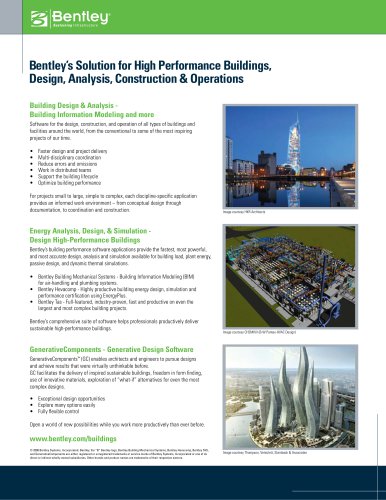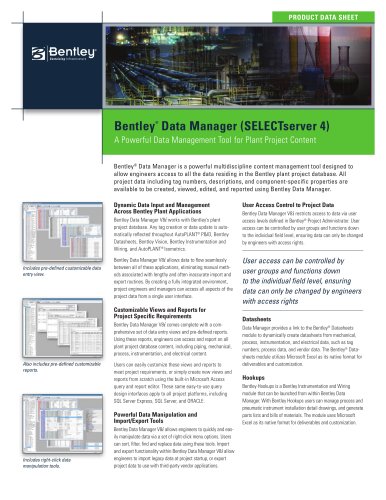Catalog excerpts

Product Data Sheet Power Rail Track Rail Infrastructure Design and Optimization Power Rail Track is a comprehensive application for preliminary and detailed 3D design of rail infrastructure. The software provides complete drafting capabilities, powerful mapping tools, and a high degree of automation to established industry workflows, to deliver significant productivity improvements and time savings for design and maintenance of rail projects. Flexible, Versatile and Configurable Tools Boost Productivity Adapts readily to any rail design and maintenance workflow. Contains a comprehensive set of mapping and GIS data compilation and editing tools. Ability to integrate cant and horizontal design to ensure compliance with design standards. Sharing the same track geometry model as Power Rail Overhead Line – Bentley’s application for traction power supply design – and bringing into play all aspects of the alignment, Power Rail Track allows users to optimize horizontal and vertical track geometry to reduce project costs. Comprehensive functionality for turnout and switch placement with built-in design checks promotes adherence to project standards. Power Rail Track can be configured to support a wide range of international standards, providing engineers and designers with the flexibility and control necessary to deal with real-life design scenarios on global rail infrastructure projects. The software adapts readily to virtually any rail design and maintenance workflow and is suitable for light rail, metros (transit), heavy rail, high-speed rail, and MAG-LEV projects. Addressing horizontal and vertical track geometry – as well as yard, depot, station layouts, earthworks, and ballast – users can generate realistic 3D models for analysis and project visualization; create reports for cost estimates and setting-out; and produce fully annotated project drawings and deliverables for client approval and construction. With Power Rail Track’s extensive toolset, users can create horizontal and vertical geometry complete with all rail hardware; perform horizontal and vertical regression analysis, cant, and superelevation design; and analyze geometry as concurrent, integrated activities. An intuitive graphical user interface provides easy access to an impressive set of interactive geometry tools for on-screen placement, modification, and extension of alignments. In Power Rail Track, turnouts – including fundamental types based upon international standards – are stored in a userdefinable library and placed dynamically. Toolbars can be customized, grouping commonly used tools for repetitive tasks or specific workflows, to more rapidly evaluate design alterna- tives. Advanced functionality, such as curvature diagrams, slew diagrams, interactive track editing, automated cant and superelevation analysis, and tight integration with Bentley® ProjectWise® – Bentley’s project collaboration system for connecting people and information across project teams – completes this best-of-class application. Integrated CAD, Mapping and GIS for Improved Decision Making The software delivers all the drafting and drawing production capabilities of MicroStation® within a single application. The strengths of Power Rail Track are enhanced by Civil AccuDraw, a civil-specific version of MicroStation® AccuDraw®, an intuitive, precision drafting tool that anticipates the user’s intent, reducing the number of mouse clicks and other actions required to achieve drafting tasks. Civil AccuDraw streamlines the drafting process by supporting civil-specific drafting conventions, with options for stations and offsets, bearings and distances, azimuths, and more. Power Rail Track offers unparalleled capabilities to create, maintain, and analyze geospatial information as part of the rail infrastructure asset lifecycle. The software facilitates integration of geospatial data within engineering workflows, allowing users to enforce industry and topological standards as well as define and observe the behavior of geographic objects. Power Rail Track provides engineering accuracy, CAD flexibility, and easy-to-use GIS tools in one, fully compatible environment. Overall, users make better-informed decisions through analysis, visualization, and presentation and better communicate through stunning maps and intelligent PDFs. Field Data Import and Analysis for Faster Project Start-Up An all-in-one rail solution, Power Rail Track offers a full complement of functionality that enables users to work seamlessly with survey, GPS, LiDAR, and other forms of field data. The Text Import Wizard streamlines import of track geometry
Open the catalog to page 1
An extensive toolset enables users to perform regression and alignment analysis, horizontal design, and cant and superelevation design as concurrent, integrated activities. data for existing alignments, regardless of whether rail survey data is for rails or the track centerline. Built-in tools automatically sort and convert data to horizontal, vertical, and cant alignments for regression analysis and use downstream in the design process. When the design is complete, design data can be uploaded to data collectors for stakeout or machine guidance devices for site preparation. Adaptable...
Open the catalog to page 2
Users can quickly place turnouts from standards libraries and can create and add their own designs to the libraries. volumes to aid in balancing cut-and-fill. Roadway Designer displays four-port views of the design in plan, profile, cross section, and cant or superelevation. As work progresses, users experience immediate visual feedback in all views. Rail corridors are easily modified by direct manipulation of parametric graphical components or by precision input in context-sensitive dialog boxes. The unique features of Roadway Designer allow users to target known existing features,...
Open the catalog to page 3
System Requirements Processor Intel Pentium-based or AMD Athlonbased PC or workstation Operating System Microsoft Windows XP Professional (SP2 or higher), Windows XP Professional x64, Microsoft Windows Vista or Windows Vista x64, Microsoft Windows 7 or Windows 7 x64 Memory 1 GB minimum, 2 GB recommended (more memory typically results in better performance) Disk Space 1.25 GB minimum free disk space Find out about Bentley at: www.bentley.com Contact Bentley 1-800-BENTLEY (1-800-236-8539) Outside the US +1 610-458-5000 Global Office Listings www.bentley.com/contact well as try out multiple...
Open the catalog to page 4All BENTLEY SYSTEMS catalogs and technical brochures
-
GenerativeComponents®
2 Pages
-
AECOsim Building Designer
8 Pages
-
InspectTech
2 Pages
-
Product Family Brochure
4 Pages
-
Bentley Facilities V8i
2 Pages
-
Bentley Data Manager V8i
2 Pages
-
Bentley Copper V8i
2 Pages
-
Bentley MXROAD V8i
2 Pages
-
Bentley AutoPIPE Vessel V8i
2 Pages
-
Bentley AutoPIPE V8i
2 Pages
-
Bentley AutoPIPE Nozzle
2 Pages
-
AutoPLANT Isometrics V8i
2 Pages
-
Building Products Brochure
1 Pages
-
Bentley Descartes V8i
2 Pages
-
Bentley ® Data Manager
2 Pages
-
Bentley AXSYS.Process
2 Pages
-
AutoPLANT ® Piping V8 i
2 Pages
-
AutoPLANT ® Isometrics V8 i
2 Pages
-
ProjectWise Fact Sheet
2 Pages
-
ProjectWise 2011
8 Pages
-
New in V8i (SELECTseries 3)
77 Pages
-
MicroStation Brochure
8 Pages
-
LarS Bridge ?
2 Pages
Archived catalogs
-
STAAD.Pro
2 Pages
-
Bentley Microstation
2 Pages
-
Bentley PowerDraft
2 Pages
-
Bentley ARCHITECTURE
2 Pages