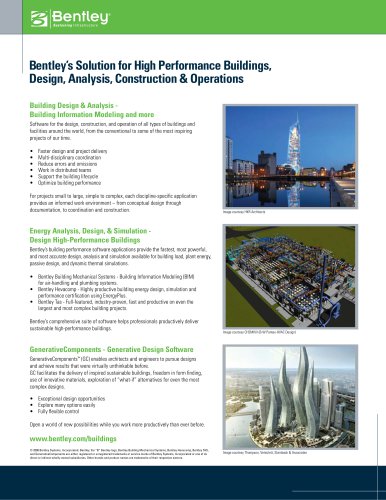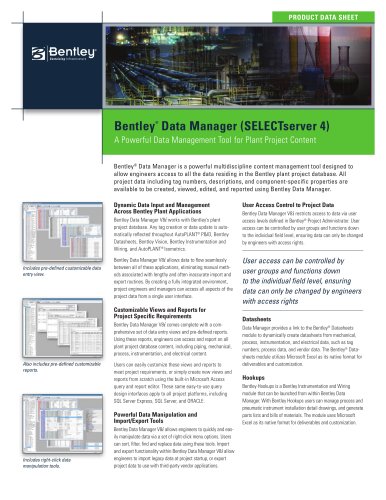Catalog excerpts

Sustaining Infrastructure PRODUCT DATA SHEET Geo-Coordinate project information Visualizing project designs nfrastructure Design MicroStation V8z' is used by engineers, architects, GIS professionals, constructors, and owner operators to design, model, visualize, document, map, and sustain infrastructure projects. MicroStation V8z' is their preferred software foundation because it delivers an integrated and proven set of intuitive, interactive, and highly interoperable capabilities to the desktop. Interoperability Support MicroStation V8i provides project teams with a single software product which delivers significant interoperability advantages. MicroStation V8i enables users to overcome many DWG reuse challenges and extend the value of DWG data by integrating all DWG and DGN content in one place. Users can aggregate and reuse 3D models from multiple software products, and work much faster with large raster files to speed project completion. Intrinsic Geo-Coordination MicroStation V8i's new geo-coordination capabilities enable project teams to accurately and quickly coordinate project information from multiple sources, stored in multiple file formats, using multiple coordinate and grid systems. Using MicroStation V8i geo-coordination tools, project teams can easily and accurately attach vector and raster reference data inside the same file. MicroStation V8i includes OGC Web Map Server support and concurrently integrates real-time GPS in- formation inside the same MicroStation design environment. Interactive Dynamic Views MicroStation V8i's dynamic views help project teams simplify 2D drawing composition and enhance 3D modeling and visualization experiences. With dynamic views users can slice and filter models to see only what is needed and maintain a fully coordinated set of 3D models and 2D deliverables across projects. Because the views in MicroStation V8i are "dynamic," they are all updated immediately when the model is changed. Dynamic Views are optimized for both centralized and distributed teams to interactively compose 2D drawing sheets from plans, sections, and elevations. Integrated Print Organizer MicroStation V8i, with print organizer, enables teams to en- force corporate CAD standards when plotting drawings using print styles, to assemble hybrid plot sets that consist of DGN, DWG, raster and other vector files in 2D and 3D formats, to produce identical paper and PDF copies of drawings with the push of a button, and to eliminate time-consuming and expensive manual processes through plot automation and batch printing. Intuitive Design Modeling MicroStation V8i's intuitive design modeling tools satisfy project teams' 3D modeling requirements with a single soft- ware product. Using MicroStation V8i, teams can intuitively and interactively build and edit models faster. They can also aggregate and assemble geometry from multiple software sources to save time and money, and - using Generative- Components® inside MicroStation - can now create smarter geometry to explore more design options in less time. "Saving time and working faster are really what it is all about." Iterative Luxology Rendering MicroStation V8i"s near-real-time photorealistic Luxology rendering enables project teams to gain project stakeholder buy-in, validate the fit and finish of a project, and secure fund- MicroStation V8i can - at the push of a button - produce the very highest quality images using preconfigured settings to better balance speed and quality. Project teams can now deliv- er incredibly realistic interior and exterior views using lighting and textures that mirror project reality like never before. Produce intelligent 3D PDFs
Open the catalog to page 1
SYSTEM REQUIREMENTS Processor: Intel Pentium or AMD Athlon Operating System: Windows 7, Windows 7 x64, Windows Vista, Windows Vista x64, Windows XP Professional (SP2 or later), Windows XP Professional x64, Windows XP Home Edition (SP2 or later), Windows XP Tablet PC Edition, Windows Server 2003 (SP1 or later), Windows Server 2003 x64 RAM: 512MB memory minimum, 2GB recommended Hard Disk: 900MB free disk space minimum Find out about Bentley at: www.bentley.com Contact Bentley 1-800-BENTLEY (1-800-236-8539) Outside the US +1 610-458-5000 Global Office Listings www.bentley.com/contact...
Open the catalog to page 2All BENTLEY SYSTEMS catalogs and technical brochures
-
GenerativeComponents®
2 Pages
-
AECOsim Building Designer
8 Pages
-
InspectTech
2 Pages
-
Product Family Brochure
4 Pages
-
Bentley Facilities V8i
2 Pages
-
Bentley Data Manager V8i
2 Pages
-
Bentley Copper V8i
2 Pages
-
Bentley MXROAD V8i
2 Pages
-
Bentley AutoPIPE Vessel V8i
2 Pages
-
Bentley AutoPIPE V8i
2 Pages
-
Bentley AutoPIPE Nozzle
2 Pages
-
AutoPLANT Isometrics V8i
2 Pages
-
Building Products Brochure
1 Pages
-
Bentley Descartes V8i
2 Pages
-
Bentley ® Data Manager
2 Pages
-
Bentley AXSYS.Process
2 Pages
-
AutoPLANT ® Piping V8 i
2 Pages
-
AutoPLANT ® Isometrics V8 i
2 Pages
-
ProjectWise Fact Sheet
2 Pages
-
ProjectWise 2011
8 Pages
-
New in V8i (SELECTseries 3)
77 Pages
-
MicroStation Brochure
8 Pages
-
Power rail track
4 Pages
-
LarS Bridge ?
2 Pages
Archived catalogs
-
STAAD.Pro
2 Pages
-
Bentley Microstation
2 Pages
-
Bentley PowerDraft
2 Pages
-
Bentley ARCHITECTURE
2 Pages