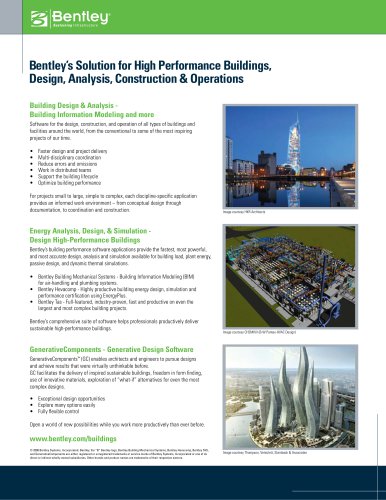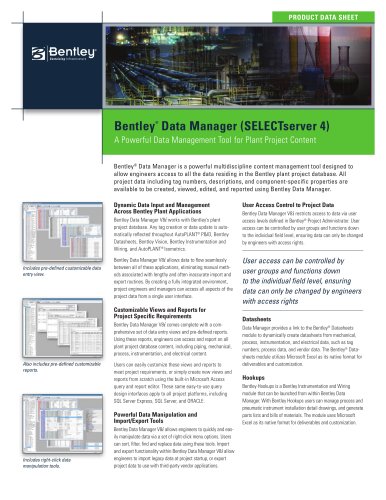Catalog excerpts

PRODUCT DATA SHEET Bentley Data Manager V8i (SELECTseries 5) A Powerful Data Management Tool for Plant Project Content Bentley Data Manager is a powerful multi-discipline content management tool designed to allow engineers access to all the data residing in the Bentley plant project database. All project data, including tag numbers, descriptions, and component-specific properties, are available to be created, viewed, edited, and reported using Bentley Data Manager. Dynamic Data Input and Management Across Bentley Plant Applications Bentley Data Manager V8i works with Bentley’s plant project database. Any tag creation or data update is automatically reflected throughout AutoPLANT P&ID, Bentley OpenPlant PowerPID, Bentley Datasheets, Bentley Vision, Bentley Instrumentation and Wiring, AutoPLANT Modeler, and AutoPLANT Isometrics. Bentley Data Manager V8i allows data to flow seamlessly between all of these applications, eliminating manual methods associated with lengthy and often inaccurate import and export routines. By creating a fully integrated environment, project engineers and managers can access all aspects of the project data from a single user interface. Customizable Views and Reports for Project Specific Requirements Bentley Data Manager V8i comes complete with a comprehensive set of data entry views and pre-defined reports. Using these reports, engineers can access and report on all plant project database content, including piping, mechanical, process, instrumentation, and electrical content. Users can easily customize these views and reports to meet project requirements, or simply create new views and reports from scratch using the built-in Microsoft Access query and report editor. These same easy-to-use query design interfaces apply to all project platforms, including SQL Server Express, SQL Server, and Oracle. Remotely Update Project Reports Bentley Data Manager V8i allows project administrators and engineers to quickly and easily update their project reports from a template or some other project report via a simple menu command. This command enables you to automatically update the project database and eliminates the cumbersome effort of manually updating each reports in each project or manually replacing the project database with the modified one. Powerful Data Manipulation and Import/Export Tools Bentley Data Manager V8i allows engineers to quickly and easily manipulate data via a set of right-click menu options. Users can sort, filter, find and replace data using these tools. Import and export functionality within Bentley Data Manager V8i Use the customizable interface for dynamic data input. allow engineers to import legacy data at project startup, or export project data to use with third-party vendor applications. User Access Control to Project Data Bentley Data Manager V8i restricts access to data via user access levels defined in Bentley Project Administrator. User access can be controlled by user groups and functions down to the individual field level, ensuring data can only be changed by engineers with access rights. Datasheets and Specification Sheets Bentley Datasheets and Bentley specification sheets are Bentley Instrumentation and Wiring modules that can be launched from within Bentley Data Manager. With Bentley Datasheets and/or Specification Sheets, users can access and manage dynamically passed process and instrumentation data such as tag number, process data, vendor data, etc. The datasheets and specification sheets modules utilizes Microsoft Excel as its native format for data storage and customization. Datasheets creation through Bentley Data Manager and Bentley Instrumentation and Wiring in a ProjectWise enabled AutoPLANT project is now supported to use defined document code. Hookups Bentley Hookups is a Bentley Instrumentation and Wiring module that can be launched from within Bentley Data Manager. With Bentley Hookups users can manage process and pneumatic instrument installation detail drawings, and generate parts lists and bills of materials. The module uses Microsoft Excel as its native format for deliverables and customization.
Open the catalog to page 1
System Requirements Software AutoCAD 2012 (32 or 64 bit), Microsoft Office 2010 Professional (32 or 64 bit), Microsoft SQL Server 2008 R2 Enterprise Edition, Oracle 11g Release 2 (v11.2.0.3) Processor Intel Core i7, Intel Xeon, AMD Phenom, or AMD Opteron Operating System Microsoft Windows 7 (32 or 64 bit) Enterprise or Ultimate Edition, Microsoft Windows XP (32 bit) Enterprise or Ultimate Edition Memory 4 GB for 32-bit Windows 7, 8 GB (minimum) for 64-bit Windows 7 Graphics Card 1 GB Microsoft Direct3D-capable workstation-class graphics card Disk Space 2 GB available Find out about Bentley...
Open the catalog to page 2All BENTLEY SYSTEMS catalogs and technical brochures
-
GenerativeComponents®
2 Pages
-
AECOsim Building Designer
8 Pages
-
InspectTech
2 Pages
-
Product Family Brochure
4 Pages
-
Bentley Facilities V8i
2 Pages
-
Bentley Copper V8i
2 Pages
-
Bentley MXROAD V8i
2 Pages
-
Bentley AutoPIPE Vessel V8i
2 Pages
-
Bentley AutoPIPE V8i
2 Pages
-
Bentley AutoPIPE Nozzle
2 Pages
-
AutoPLANT Isometrics V8i
2 Pages
-
Building Products Brochure
1 Pages
-
Bentley Descartes V8i
2 Pages
-
Bentley ® Data Manager
2 Pages
-
Bentley AXSYS.Process
2 Pages
-
AutoPLANT ® Piping V8 i
2 Pages
-
AutoPLANT ® Isometrics V8 i
2 Pages
-
ProjectWise Fact Sheet
2 Pages
-
ProjectWise 2011
8 Pages
-
New in V8i (SELECTseries 3)
77 Pages
-
MicroStation Brochure
8 Pages
-
Power rail track
4 Pages
-
LarS Bridge ?
2 Pages
Archived catalogs
-
STAAD.Pro
2 Pages
-
Bentley Microstation
2 Pages
-
Bentley PowerDraft
2 Pages
-
Bentley ARCHITECTURE
2 Pages