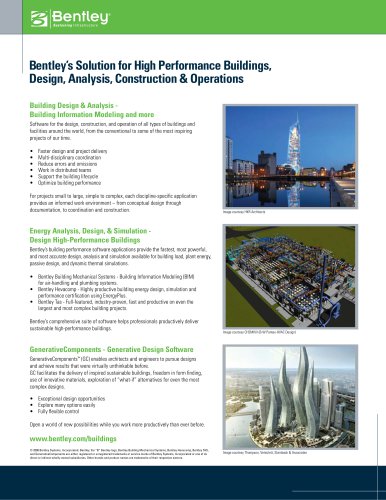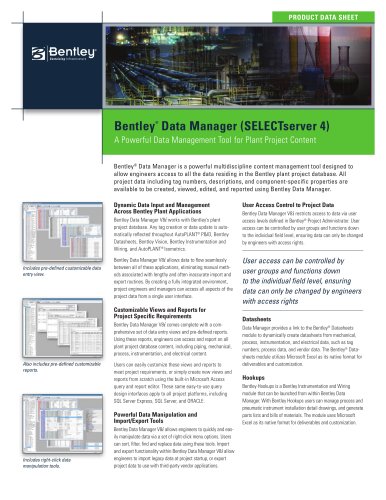Catalog excerpts

PRODUCT DATA SHEET Bentley Communications PowerView V8i (SELECTseries 3) ® Network Intelligence and Data Collection for Disconnected Field Personnel Bentley Communications PowerView enables service providers to increase profitability and customer satisfaction by empowering field personnel with the intelligence and tools to be more productive. Unlike paper maps that become out of date, and applications that depend on unreliable network connections, Bentley Communications PowerView ensures technicians, inspectors, cable locators, and first responders always have accurate network information. Disconnected Workflows for Assured Access A customizable, mobile environment enables search and review of device and equipment data without requiring a database server connection or local database on the field computer. This ensures network information and reporting is always available, even in wireless dead zones and disaster locations. Inside Plant Review for Rack and Wire Data Integrated imagery helps technicians plan work and interpret network maps. Rack displays and wire runs provide technicians with detailed information on facility equipment. Rack data includes rack ID, equipment type, rack weight, powering, and HVAC. Wire runs document the connections and functions of each wire. GIS-based User Interface for Rapid Access to Network Intelligence A map interface allows field personnel to pan and zoom to any portion of the network without the difficulty of managing and retrieving separate files. Fiber, coaxial, and copper network data, whether aerial strand, underground trench, direct buried, or conduit in duct can all be displayed on one map. Powerful Search Capabilities for Quick Location of Job Sites, Facilities, and Devices Detailed inside plant information allows technicians to work more quickly. Searching by address enables technicians to zoom the map to a job site and access records for all the devices and facilities at that location. Searching by full or partial name or ID rapidly returns information about any device or facility in the network. Additional search capabilities including by customer, optical system circuit, or fiber outage are also available. Integrated Imagery for Increased Job Site Intelligence Network maps can be overlaid with georeferenced imagery that helps field personnel locate work sites, plan jobs, and add context to redlines. High performance binary and continuoustone raster display ensures fast application response. Digital redlines enable increased collaboration and more accurate records. Review Equipment for Details on Active Devices Using the map view, field personnel can select any active device to review critical data such as signal level, power, voltage, and plug-in component information. XML Feature Modeling (XFM) combines equipment data and graphical information to provide intelligence that is unavailable from paper maps. Butterfly Diagrams for Enclosure Layout Review When servicing manholes, vaults, and enclosures, technicians can quickly review the detailed butterfly diagram of the facility. Details of the duct and cable layout as well as a list of where each fiber terminates allows rapid cable identification and faster work execution. Splicing Diagram for Accelerated Cable Repair Detailed diagrams of any splice enclosure provide the critical information technicians need to efficiently repair cables. All connection information, termination points, splices, fibers, buffers, and cables are displayed in an intuitive graphical format. Cross-sections for Rapid Fiber Review Cable cross-section views allow individual fibers to be traced by their buffer color to display connections, circuit connectivity, and working status. This lets technicians accurately identify spare fiber and complete cable work efficiently. Duct Review for Rapid Cable and Conduit Interrogation Color scaled cross-section views depict all the cables or conduits in a duct as well as cable and conduit ownership and leasing information. Selecting any individual cable provides technicians with detailed information, empowering them to make better-informed decisions. Redlining for Increased Network Model Accuracy Field personnel can use an overlay file to add notes, record actions, and depict as-built information on digital maps and diagrams. Redlines can be returned to engineering and mapping departments for increased network model accuracy. This enables fewer errors in design procedures and enterprise workflows.
Open the catalog to page 1
System Requirements Workstation Bentley Communications PowerView At-A-Glance Processor: Intel or AMD, 3.0 GHz or greater • Disconnected access to communications network maps with equipment and feature information • Rapid collection of field data, as-built reporting, and other field applications • Data can be searched and reviewed without the need for a database server connection or local database • DGN extractor for generating graphical representation of Oracle Spatial data • XML Feature Modeling uses an efficient format that marries graphic and database information together in the DGN file...
Open the catalog to page 2All BENTLEY SYSTEMS catalogs and technical brochures
-
GenerativeComponents®
2 Pages
-
AECOsim Building Designer
8 Pages
-
InspectTech
2 Pages
-
Product Family Brochure
4 Pages
-
Bentley Facilities V8i
2 Pages
-
Bentley Data Manager V8i
2 Pages
-
Bentley Copper V8i
2 Pages
-
Bentley MXROAD V8i
2 Pages
-
Bentley AutoPIPE Vessel V8i
2 Pages
-
Bentley AutoPIPE V8i
2 Pages
-
Bentley AutoPIPE Nozzle
2 Pages
-
AutoPLANT Isometrics V8i
2 Pages
-
Building Products Brochure
1 Pages
-
Bentley Descartes V8i
2 Pages
-
Bentley ® Data Manager
2 Pages
-
Bentley AXSYS.Process
2 Pages
-
AutoPLANT ® Piping V8 i
2 Pages
-
AutoPLANT ® Isometrics V8 i
2 Pages
-
ProjectWise Fact Sheet
2 Pages
-
ProjectWise 2011
8 Pages
-
New in V8i (SELECTseries 3)
77 Pages
-
MicroStation Brochure
8 Pages
-
Power rail track
4 Pages
-
LarS Bridge ?
2 Pages
Archived catalogs
-
STAAD.Pro
2 Pages
-
Bentley Microstation
2 Pages
-
Bentley PowerDraft
2 Pages
-
Bentley ARCHITECTURE
2 Pages