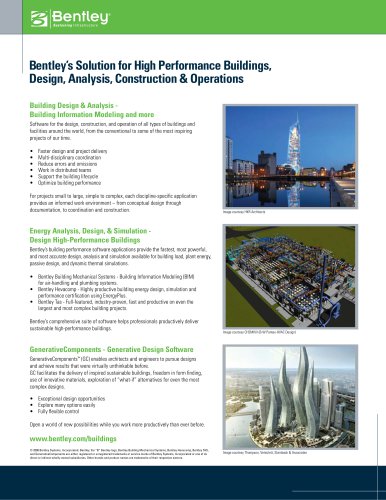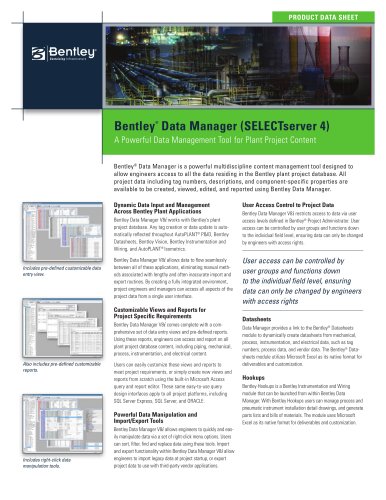Catalog excerpts

PRODUCT DATA SHEET Bentley AutoPLANT P&ID V8i (SELECTseries 4) ® ® Create Intelligent Process and Instrumentation Diagrams to Save Time and Improve Accuracy AutoPLANT® P&ID V8i provides an indispensable tool for creating intelligent process and instrumentation diagrams. Using AutoCAD as the drafting engine – linked dynamically to an external database – engineers can quickly and accurately build a project repository for tagged components and related properties. Provides Scalability, Improved Accuracy and Time Savings Advanced parametric drafting routines speed drawing generation. The scalable nature of AutoPLANT P&ID V8i means that it can be deployed quickly on large, mid-sized or small projects by EPCs or plant owner-operators. Improve the accuracy of deliverables created “downstream” from the P&ID by sharing the project tags and data created. Users can save time and man-hours by leveraging the automated drafting routines and by automatically generating project lists and schedules from the data created. Shared Project Data Facilitates Information Exchange Create assemblies of common components groups. AutoPLANT P&ID V8i works in a shared project environment by connecting to the plant project database. This shared project environment facilitates information sharing between multiple users and disciplines. Applications such as Bentley Data Manager, Bentley Instrumentation and Wiring, Bentley Datasheets, Bentley Hookups, AutoPLANT Piping, AutoPLANT Equipment, and Bentley Vision share project data with AutoPLANT P&ID V8i via the plant project database. Advanced Drafting Routines Reduce Drawing Creation Time Advanced parametric drafting routines within AutoPLANT P&ID V8i greatly reduce drawing creation times saving project man-hours. The Symbol Manager, toolbars, dynamically updated dialogs and pick-lists make the drafting of P&IDs quick and easy. Advanced drafting utilities are included in AutoPLANT P&ID V8i including automatic line break/mend, line tag updates, valve swapping, reducer orientation, nozzle placement and attribute display controls. Symbols and Assemblies Use Bentley Vision to search for tags and find associated documents. AutoPLANT P&ID V8i includes over 400 symbols that conform to ISA and DIN standards along with a complete set of piping and instrument line types. Existing symbols can be customized and new symbols created to suit all project requirements. Intelligent assemblies can be created from groups of commonly used components and shared between projects. Easily Share and Archive Project Data AutoPLANT P&IDs can be exchanged between projects in the Exchange Drawing format. The same functionality can also be used to create intelligent archive copies of P&IDs at project milestones. Using the Bentley i-model Composer, distributed review, comment and redlining of AutoPLANT P&IDs is made easy. Consistency Checker Saves Time The Consistency Checker within AutoPLANT P&ID V8i provides interactive checking of connectivity and consistency such as branch line size vs. header line size and valve size vs. pipe run size. The Consistency Checker will highlight and/ or report perceived inconsistencies as well as zooming into flagged inconsistencies on the drawing. Automatic Tag Register By communicating dynamically with the AutoPLANT plant project database, AutoPLANT P&ID V8i automatically maintains a register of tagged project components. No manual synchronization with the database is required. AutoPLANT P&ID V8i will automatically check for tag uniqueness (if required) and automated tag incrementing is possible to enforce project conventions. Process Line – Pipe Run Management AutoPLANT P&ID V8i employs the piping design hierarchy of Process Lines comprising of one or more pipe runs. Pipe runs have a single size, set of specifications, source and destination. Process lines are made up of one or more pipe runs and have nominal values for size and spec. The Process Line Manager tool manages process lines and pipe runs on the P&ID to more easily manage the design of entire runs.
Open the catalog to page 1
Recommended System Intel Core \1, Intel Xeon , Operating System: Enterprise or Ultimate Edition Graphics Card: workstation-class graphics card Disk Space: • Microsoft Office 2010 Professiona Enterprise Edition Find out about Bentley Contact Bentley Global Office Listings ^-^^kW Sustaining Infrastructure Drafting Routines • Offers standard AutoCAD commands (move, stretch, copy, etc.) • Enables faster drawing creation • Includes easy-to-use Symbol Manager, toolbars, dynamically updated dia- logs and pick-lists, and more • Offers automatic process line break/ mend, line tag updates, valve...
Open the catalog to page 2All BENTLEY SYSTEMS catalogs and technical brochures
-
GenerativeComponents®
2 Pages
-
AECOsim Building Designer
8 Pages
-
InspectTech
2 Pages
-
Product Family Brochure
4 Pages
-
Bentley Facilities V8i
2 Pages
-
Bentley Data Manager V8i
2 Pages
-
Bentley Copper V8i
2 Pages
-
Bentley MXROAD V8i
2 Pages
-
Bentley AutoPIPE Vessel V8i
2 Pages
-
Bentley AutoPIPE V8i
2 Pages
-
Bentley AutoPIPE Nozzle
2 Pages
-
AutoPLANT Isometrics V8i
2 Pages
-
Building Products Brochure
1 Pages
-
Bentley Descartes V8i
2 Pages
-
Bentley ® Data Manager
2 Pages
-
Bentley AXSYS.Process
2 Pages
-
AutoPLANT ® Piping V8 i
2 Pages
-
AutoPLANT ® Isometrics V8 i
2 Pages
-
ProjectWise Fact Sheet
2 Pages
-
ProjectWise 2011
8 Pages
-
New in V8i (SELECTseries 3)
77 Pages
-
MicroStation Brochure
8 Pages
-
Power rail track
4 Pages
-
LarS Bridge ?
2 Pages
Archived catalogs
-
STAAD.Pro
2 Pages
-
Bentley Microstation
2 Pages
-
Bentley PowerDraft
2 Pages
-
Bentley ARCHITECTURE
2 Pages