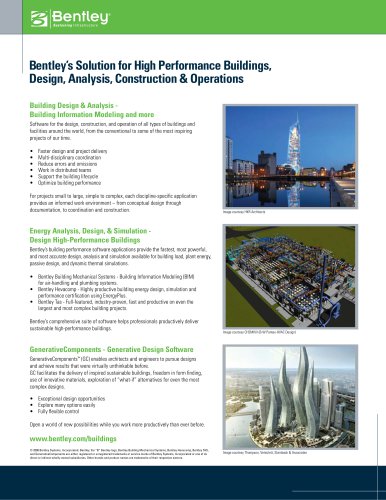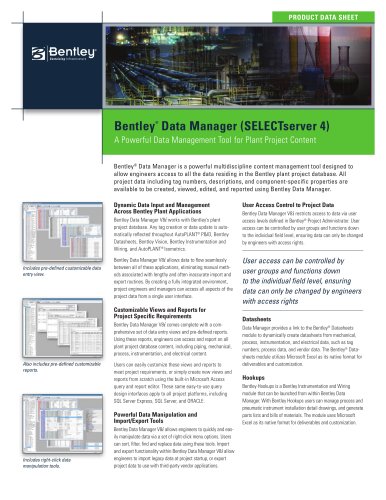Catalog excerpts

PRODUCT DATA SHEET AutoPLANT® Isometrics V8i (SELECTseries 5) AutoCAD-based Intelligent Isometric Creation AutoPLANT Isometrics V8i is an intelligent piping isometric drawing application allowing either direct spec-driven drawing creation or automatic isometric creation from an AutoPlant Modeler V8i 3D model. The combination of these two techniques ensures that designers have the correct tool for creating piping isometrics for all types of piping. Automatic Isometric Generation from AutoPlant Modeler V8i Ensures Data Integrity AutoPLANT Isometrics V8i is fully integrated with the Bentley plant project database – the same database shared with other Bentley plant design tools. As piping geometry designed with AutoPlant Modeler V8i is stored in the shared database, AutoPLANT Isometrics V8i automatically generates piping isometric drawings from the AutoPlant Modeler piping model. This ensures the integrity of the data used to create the piping isometrics. Users of AutoPLANT Isometrics V8i can automatically generate and place annotation, dimensions, and bills of materials. Auto-ISO will then separate their isometric drawings in individual drawing sheets. AutoPLANT Isometrics enables spec-driven manual drafting of isometrics. Spec-driven Manual Mode Speeds Creation and Modification of Isometrics Software Integration Streamlines Workflows AutoPLANT Isometrics V8i allows users to manually create intelligent piping isometrics from scratch using advanced routing and editing features. Insert and placement options are the same as those employed by AutoPlant Modeler V8i, and component data is retrieved from the same piping specs used by AutoPlant Modeler V8i. The manual mode can also be used to modify piping isometrics created from AutoPlant Modeler V8i data using the Auto-ISO utility. Piping isometrics created using the Auto-ISO utility may also be modified in manual mode. Users simply drag and drop into their isometric to assign the required parameters. Multiple Material Reporting Formats Provide Flexibility Accurate material quantities, obtained directly from the plant project database, can be summarized in several formats to suit a variety of requirements. A bill of materials (BOM) table can be placed directly on the drawing, or a material take-off (MTO) report can be generated separately from the drawing(s). These quantities can also be exported in common database and spreadsheet formats. Cut lengths for each pipe segment can be adjusted to reflect thread engagement of screwed fittings or insertion depth of socket-welded and slip-on fittings. Pipe lengths may be reported for each pipe segment or as total quantities. Customization Tools Extend Functionality AutoPLANT Isometrics V8i provides a comprehensive set of customization tools that enable users to tailor the software to match specific project needs. This allows easy extension of the software’s functionality and capabilities. AutoPLANT Isometrics V8i works seamlessly with other Bentley plant design and data management applications via the common, shared plant project database. The piping isometric can be automatically generated from the data shared with AutoPlant Modeler, Bentley Datasheets, AutoPLANT P&ID, Bentley Data Manager, and Bentley Instrumentation and Wiring. Integrating the Bentley plant project database with users’ plant and business systems makes the most of their valuable information investments.
Open the catalog to page 1
System Requirements Software AutoCAD 2012 (32 or 64 bit), Microsoft Office 2010 Professional (32 or 64 bit), Microsoft SQL Server 2008 R2 Enterprise Edition Processor Intel Core i7, Intel Xeon, AMD Phenom, or AMD Opteron Operating System Microsoft Windows 7 (32 or 64 bit) Enterprise or Ultimate Edition Memory 4 GB for 32-bit Windows 7, 8 GB (minimum) for 64-bit Windows 7 Graphics Card 1 GB Microsoft Direct3D-capable workstation-class graphics card Disk Space 2 GB available Find out about Bentley at: www.bentley.com Contact Bentley 1-800-BENTLEY (1-800-236-8539) Outside the US +1...
Open the catalog to page 2All BENTLEY SYSTEMS catalogs and technical brochures
-
GenerativeComponents®
2 Pages
-
AECOsim Building Designer
8 Pages
-
InspectTech
2 Pages
-
Product Family Brochure
4 Pages
-
Bentley Facilities V8i
2 Pages
-
Bentley Data Manager V8i
2 Pages
-
Bentley Copper V8i
2 Pages
-
Bentley MXROAD V8i
2 Pages
-
Bentley AutoPIPE Vessel V8i
2 Pages
-
Bentley AutoPIPE V8i
2 Pages
-
Bentley AutoPIPE Nozzle
2 Pages
-
Building Products Brochure
1 Pages
-
Bentley Descartes V8i
2 Pages
-
Bentley ® Data Manager
2 Pages
-
Bentley AXSYS.Process
2 Pages
-
AutoPLANT ® Piping V8 i
2 Pages
-
AutoPLANT ® Isometrics V8 i
2 Pages
-
ProjectWise Fact Sheet
2 Pages
-
ProjectWise 2011
8 Pages
-
New in V8i (SELECTseries 3)
77 Pages
-
MicroStation Brochure
8 Pages
-
Power rail track
4 Pages
-
LarS Bridge ?
2 Pages
Archived catalogs
-
STAAD.Pro
2 Pages
-
Bentley Microstation
2 Pages
-
Bentley PowerDraft
2 Pages
-
Bentley ARCHITECTURE
2 Pages