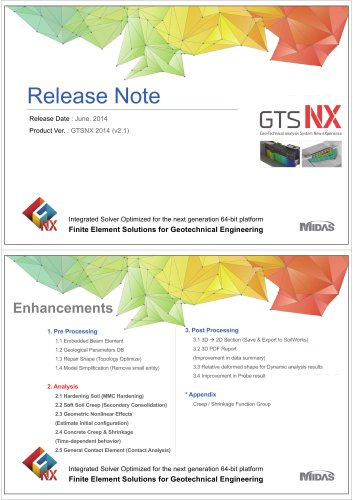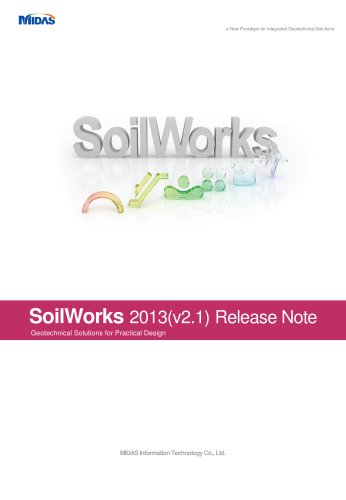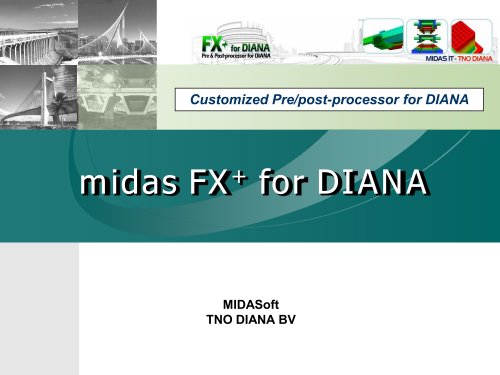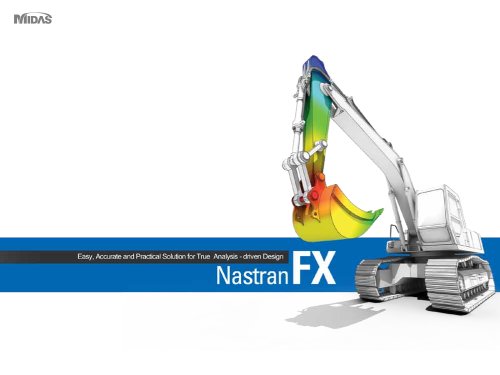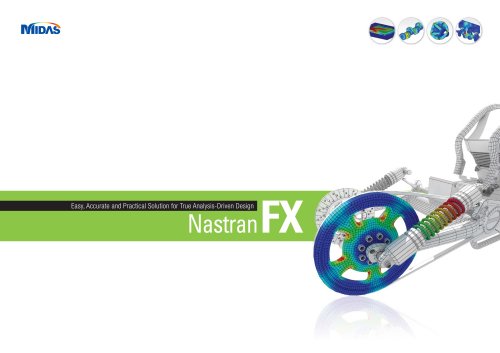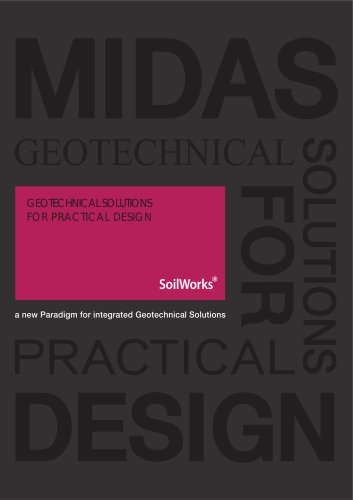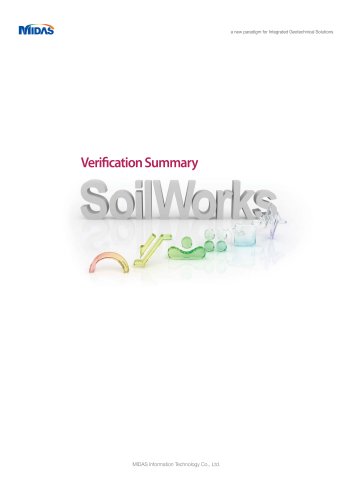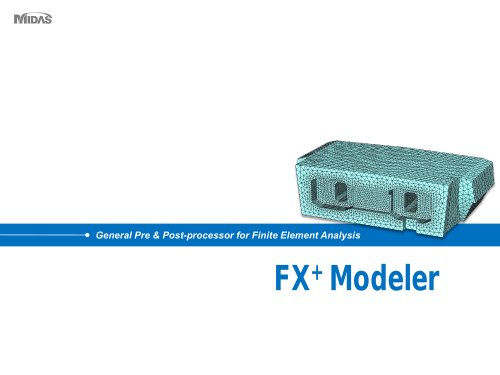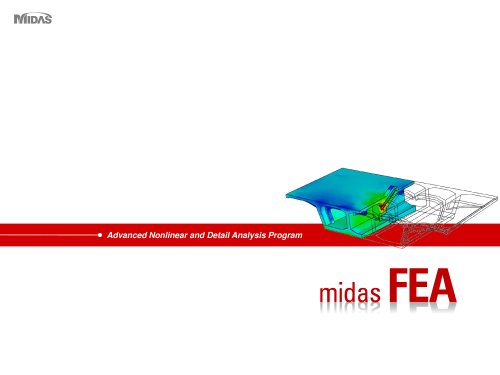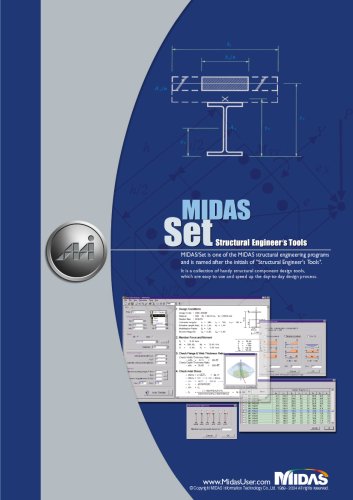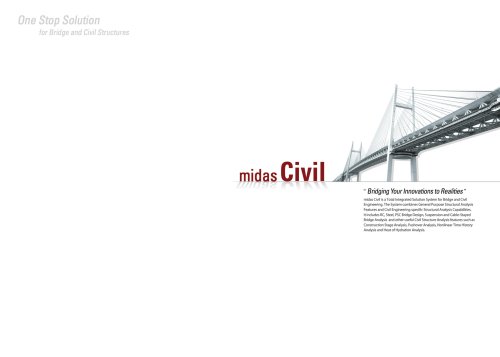カタログの抜粋

Release Note Release Date : May, 2013 / Product Version : FEA 2013 (v1.1) Enhancements 1. Pre Processing 1-1. Improvement in data import from midas Civil and midas Gen 1-2. Improvement in ‘Frame to Solid’ and ‘Frame to Plate’ functions 1-3. Creating tendon profiles by entering 3D coordinates 1-4. Improvement in mesh quality of Hexa-Dominant Mesh 2. Post Processing 2-1. Generating graphs from nonlinear static analysis results 2-2. Update geometry of analysis model using buckling mode shape
カタログの1ページ目を開く
1-1. Improvement in data import from midas Civil and midas Gen Data import using mct and mgt file Cross-sections data that are not supported in midas FEA are imported as user-type. Cable elements are imported as truss elements. File > Import > midas MxT Previous version: Nodes and elements are only supported for the import from midas Civil or midas Gen. FEA 2013 (v1.1): Properties, boundary conditions, loads and analysis data are additionally supported. 2/7
カタログの2ページ目を開く
1-2. Improvement in ‘Frame to Solid’ and ‘Frame to Plate’ functions This function converts frame in midas Civil to solid / plate elements in midas FEA. Geometry > Frame -> Solid, Frame -> Plate Frame model in Civil Frame model in Civil Previous version: Only one continuous straight line can be converted at a time. FEA 2013 (v1.1): More than one straight line can be converted at the same time. 3/7
カタログの3ページ目を開く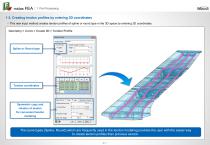
1-3. Creating tendon profiles by entering 3D coordinates This new input method creates tendon profiles of spline or round type in the 3D space by entering 3D coordinates. Geometry > Curve > Create 3D > Tendon Profile Spline or Round type Tendon coordinates Symmetric copy and rotation of tendon for convenient tendon modeling The curve types (Spline, Round) which are frequently used in the tendon modeling provides the user with the easier way to create tendon profiles than previous version. 4/7
カタログの4ページ目を開く
1-4. Improvement in mesh quality of Hexa-Dominant Mesh The algorithm of generating hexa-dominant mesh is improved to create mesh with high quality. Mesh > Auto Mesh > Solid(HEXD) Hexahedrons are created around the boundary at which high stresses are expected. Tetrahedrons are locally created inside the structure. Pyramid Tet. Trigonal Prism Pyramid Hexahedron 3908 nodes : 52% compared to tet mesh 4907 element s: 25% compared to tet mesh Generation of hybrid mesh Hybrid mesh using Auto-Mesh Solid (HEXD) Pyramid is inserted to connect tetrahedron and hexahedron. Tet mesh using Auto-Mesh Solid...
カタログの5ページ目を開く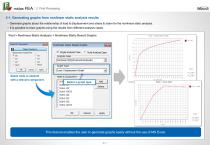
2. Post Processing Enhancement 2-1. Generating graphs from nonlinear static analysis results Generate graphs about the relationship of load & displacement and stress & strain for the nonlinear static analysis. It is possible to draw graphs using the results from different analysis cases. Post > Nonlinear Static Analysis > Nonlinear Static Result Graphs Select node or element with a relevant component. Select a graph type. This feature enables the user to generate graphs easily without the use of MS Excel.
カタログの6ページ目を開く
2. Post Processing Enhancement 2-2. Update geometry of analysis model using buckling mode shape Create a new model file in which the geometry of analysis model is revised based on the mode shape of linear buckling analysis. The new model can be used for geometric and material nonlinear analysis to find a buckling load considering geometric imperfection. Post > Linear Buckling Analysis > Update Model with Imperfections Select a buckling mode to revise the geometry of model. Buckling mode shape New analysis model in which nodal coordinates are updated based on the selected buckling mode shape...
カタログの7ページ目を開くMIDASITのすべてのカタログと技術パンフレット
-
GTS NX
16 ページ
-
midas GTS
5 ページ
-
midas Civil
12 ページ
-
SoilWorks 2013 (V2.1)
13 ページ
-
FX+ Modeler
49 ページ
-
Midas Design+
6 ページ
-
midas GTS Description PPT
118 ページ
-
midas FX+ for DIANA
41 ページ
-
NFX description
65 ページ
-
NFX catalog
28 ページ
-
SoilWorks Catalog
26 ページ
-
Midas GTS 2010 catalog
36 ページ
-
DShop catalog
5 ページ
-
FXP Modeler 2012
49 ページ
-
FEA description
78 ページ
-
Midas Civil catalog
28 ページ
-
midas IT
24 ページ
-
midas gen
24 ページ
-
midas FEA
24 ページ
-
MIDAS/SET
6 ページ
-
MIDAS/GEN
16 ページ
-
MIDAS/FX+
11 ページ
カタログアーカイブ
-
midas civil
26 ページ