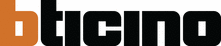 Website:
Bticino
Website:
Bticino
Group: Legrand
Catalog excerpts

BTicino S.p.A. reserves at any time the right to modify the contents of this booklet and to communicate, in any form and modality, the changes brought to the same. BTicino SpA Via Messina, 38 20154 Milano - Italia www.bticino.com System technical guide
Open the catalog to page 1
D45 Video Door Entry System General features and devices overview. . . . . . . . . 02 Installation rules. . . . . . . . . . . . . . . . . . . . . . . 73 D45 VIDEO DOOR ENTRY SYSTEM Configuration concept and examples . . . . . . . . . 95 Troubleshooting. . . . . . . . . . . . . . . . . . . . . . 124 System topology - layout examples . . . . . . . . . . 127 Wiring diagrams. . . . . . . . . . . . . . . . . . . . . . 137
Open the catalog to page 3
CARATTERISTICHE GENERALI VIDEO DOOR ENTRY SYSTEM - GENERAL FEATURES D45 System introduction D45 VDE system consists of five main components: Entrance Panels, Internal Units (Handsets), Switchboard, system accessories, and Power Supply . It is a security monitoring system that applies MCU, serial connection BUS, TCP/IP LAN technologies. The system is designed to perform functions like call, doorbell, conversation, monitoring, door lock release, network, alarm, and message, by connecting riser systems with network system devices, and using the main Switchboard as the management and control...
Open the catalog to page 4
Products list and main features Model name code number Current absorption Standby SMALL COLOUR ENTRANCE PANEL Wall mount Wall mount Wall mount Wall mount AUDIO HANDSET Wall mount Wall mount FLOOR SHUNT RISER SHUNT 2 BRANCHES VIDEO SPLITTER ENTRANCE PANEL VIDEO MIXER DISTRICT GENERATOR BASIC APARTMENT INTERFACE POWER SUPPLY Wall mount AUXILIARY POWER SUPPLY Wall mount APARTMENT INTERFACE EP/SWITCHBOARD SHUNT VILLA SHUNT DOOR LOCK ACCESSORY CONFIGURATION TOOL WITH SOFTWARE D45 VIDEO DOOR ENTRY SYSTEM DIGITAL COLOUR ENTRAL PANEL ENTRANCE PANELS
Open the catalog to page 5
CARATTERISTICHE GENERALI VIDEO DOOR ENTRY SYSTEM - GENERAL FEATURES Entrance panel functions overview 322010 - Digital entrance panel colour With alloy-die-casting panel with luxurious and elegant appearance. The touchtone keyboard, stable in function, for direct handset call and communication. With a blue night-light display. Features Functions such as monitoring, call, conversation, door lock release, etc. n Volume adjustment; n Blue backlight and LCD display to guide user operation n Download the address book; n The visitor can call the handset and the Switchboard; n Anti-removal alarm;...
Open the catalog to page 6
D45 VIDEO DOOR ENTRY SYSTEM LEGEND 1. Compensation Lamp 2. Confirm menu setting or other operation 3. Number keyboard: call the handset and function setting 4. Management centre pushbutton: call the Switchboard 5. Microphone 6. Photosensitive lamp 7. Return or quit menu setting 8. Alphanumerical pushbuttons 9. Access control lens (Optional) 10. Loudspeaker 11. Camera: to view the image 12. NN #FF #II: configurator 13. ISP: entrance panel software upgrade connector 14. SPK: adjust loudspeaker volume 15. MIC: adjust microphone volume 16. VIDEO-IN/GND/NC/+12V/LED-: connect entrance panel...
Open the catalog to page 7
CARATTERISTICHE GENERALI VIDEO DOOR ENTRY SYSTEM - GENERAL FEATURES Entrance panel functions overview 322010 DIGITAL EP Call by the visitors 1. A visitor can input the resident’s number as per the prompt on the display and press the # key for confirmation. The unit shall send out the call signal, displaying the message “calling, please wait” . It can establish two-way communication and at the same time transmit the image to the handset. Now the resident can open the lock by pressing the door lock release key on the handset. While waiting or during the conversation, the visitor can hang up...
Open the catalog to page 8
Alarm for the dISTress code When the six-digit user password is entered for unlocking, and if the user re-enter the distress code “5” and presses the key for confirmation, then the entry panel shall send the distress code alarm to the Switchboard while it opens the lock. Open the locks by password As per the prompt on the display, we can input the unlock password after pressing on the # key. By pressing the same key again, the electric lock will be opened automatically. If the password input is not correct, the display will show “wrong password” and return to idle after three short beeps....
Open the catalog to page 9
CARATTERISTICHE GENERALI VIDEO DOOR ENTRY SYSTEM - GENERAL FEATURES Entrance panel functions overview 322010 DIGITAL EP Set the Functions When used as (Backbone EP or main EP): Press the # key for about 5 seconds. Input the master password as per the prompt on the display and press the # key for confirmation. When you get to the setting status, you can enter the following settings as per the prompt: (Press on the 0 key to scroll through the pages). 1. Select 1 and change the master password. The default master password is 200000. If you want to change it, you can input your desired password...
Open the catalog to page 10
Mode 7: 88-888-88-8888 88 Zone number 888 Building number 88 Unit number 88 Floor number 88 Room number Mode 8: 88-888-88-88A 88 888 88 88 A Zone number Building number Unit number Floor number Room number 9. Select 9 to complete the relevant settings of the password door lock release function. There are three available options: • Set the door lock release password. Press the 1 key and enter your desired group number and the password. On entering the group number, if password of the group already exist, it will be replaced by the new one. Press * key to exit and return to the last...
Open the catalog to page 11
CARATTERISTICHE GENERALI VIDEO DOOR ENTRY SYSTEM - GENERAL FEATURES Entrance panel functions overview Configure the EP Parameters The configuration parameters for the EP can be set either through Item 5 in the function settings under the LCD interface, or by means of the configurator. The latter is of high priority, but it will need repowering each time the resistance is replaced, as can be shown in the following diagram: NN refers to the EP address, #FF refers to the floor number and #II refers to the maximum number of rooms in each floor. It can download or update the software through the...
Open the catalog to page 12All Bticino catalogs and technical brochures
-
Energy Data Logger
1 Pages
-
D45 System
7 Pages
-
LINEA 100
2 Pages
-
LINEA 300
2 Pages
-
SOLIDA
12 Pages
-
XCP
108 Pages
-
LIVING NOW
134 Pages
-
LIVING NOW
134 Pages
-
Classe 100
32 Pages
-
364232
2 Pages
-
BUSBAR SYSTEM
166 Pages
-
HOMETOUCH
8 Pages
-
Hotel Room Management
16 Pages
-
MEGASWITCH Disconnectors
6 Pages
-
CLASSE 300
32 Pages
-
AXIAL SWITCH
4 Pages
-
New TV SOCKETS
8 Pages
-
MÀTIX
40 Pages
-
AIR
28 Pages
-
CES_2015_ZIGBEE_gb
2 Pages
-
D45_brochure_GB
28 Pages
-
GENERAL CATALOGUE
202 Pages
-
video door entry sYstem offer
72 Pages
-
Livinglight - Catalogue 2014
156 Pages
-
My HOME FLATWALL
44 Pages
-
Màtix - Catalogue 2014
82 Pages
-
Axolute - Catalogue 2014
156 Pages
-
My home complete guide
1152 Pages
-
Telephone system technical guide
72 Pages
-
Easy and flexible solutions
32 Pages
-
D45 catalogue
14 Pages
-
New audio solution
8 Pages
-
Transcoding
4 Pages
-
Sfera catalogue
16 Pages
-
Classe 100 Catalogue
4 Pages












































